I am able to listen to the 2022 50th anniversary release “Waka/Wazoo” on my Tidal app without any problem.
However, when I try playing on Roon (fed by Tidal), all tracks are listed as “unavailable”.
Any guess as to the reason?
I am able to listen to the 2022 50th anniversary release “Waka/Wazoo” on my Tidal app without any problem.
However, when I try playing on Roon (fed by Tidal), all tracks are listed as “unavailable”.
Any guess as to the reason?
They do play in my roon (both Flac 44.1 and mqa 96)
Do they show unavailable? Maybe you added the album some time ago and meanwhile tidal has changed the files. Try to (delete) readd the album
Weird it that I see today the “Tidal media loading slowly…” with the same network as ever and 916Mps working from ISP (have not opened tidal app to try and play)
Edit: maybe try first a library sync for tidal
Available in my Qobuz.
Hi @DavidE
This occasionally happens on both Tidal and Qobuz. I believe it’s down to record label agreements etc. some artist catalogues are on multi labels and some albums become unavailable to play.
It can take time for them to become available. We have to wait though or use another service like Qobuz. Not ideal though.
Happy listening (well, not to this one anyway😉)
Hey @DavidE,
As strange as this will sound, what you’re seeing is more like a feature, not a bug. In Roon when licensing agreements change, and a version of the album is no longer available at the streaming service, we mark the tracks as unavailable, where we can, rather than it completely disappearing in your library. But that depends on a number of factors, some of which we can’t control.
On the streaming service side, they typically swap it with the new version, and the customer is unaware of the change. We’ve found that licensing changes are nuanced, sometimes multiple versions of the album are made available when previous versions expire. Where possible, we highlight the album unavailable. That lets you choose which new version to add to your library.
I had this happen recently with my George Harrison albums, they showed up “unavailable” and when I checked for the new versions, I was surprised to see that the George Harrison, Apple Records box had been added to streaming for the first time!
So, here’s what you need to do, click the versions tab on the Waka/Wazoo album page and add a new version of the album to your library from TIDAL. Then, remove the old one from your library. I checked, and as the others have mentioned, the album is still available for streaming - you’ll be all set.
Then queue up Hot Rats & Shut Up 'n Play Yer Guitar because they smoke!
I’ve proposed this as a feature request but it seems to get no traction. Since Roon has recognized this as a problem and clearly the data is available to identify unavailable albums, it would be great if Roon would add a focus for unavailable tracks/albums. Seems like a trivial effort that would add significant ease of use to users of Qobuz/Tidal. A periodic focus on unavailable tracks would make it easy to update our libraries with the newest versions of albums/tracks.
Hey @David_Gibson,
We’re looking at some possibilities that provide more customer control in these situations
but contrary to what you posted here, streaming services don’t publicize or pass these licensing changes on to customers, or Roon. They either swap in a different version or “poof” the album disappears.
You’ll never see a ‘Hey guys, the super deluxe box that version of X album is no longer available for streaming, we know, bummer, just wanted to let you know.’ That just doesn’t happen. It’s a fact of music licensing, but no streaming service is going to give you a heads-up that licensing has changed.
If the version that you added to your library is no longer available you’ll see that highlighted next to track names, but we don’t get friendly emails from our streaming partners that notify us of licensing nuances. We do have more insight into the version you added to your library, so, in some cases (it’s complicated), we’re able to pass on the alert. ![]()
Sure enough, I clicked “Versions” and found another “version” available through Tidal, which I am able to listen to on Roon without a problem.
The version that I can’t listen to is FLAC 48kHz 24 bit, MQA 96kHz. My recollection is that I was able to listen to that version when I added it to my library on 14 Jan. 2023.
The version that I can listen to, and have now added to my library, is FLAC 44.1kHz 16bit.
Roon shows the release date for both versions of the album as “16 December 2022.”
It’s a bit of a bummer to know that the higher quality version of the album is (or was) out there, but I can know longer listen to it (because of some sort of “licensing” nuance - if that’s what it is).
Thanks for guiding me to the version that I can play.
Hey @DavidE, the version you mentioned is still available for me. You and I are both in The States and should have access to the same TIDAL content. ![]()
Try this, remove the unavailable version from your Roon library. Then go directly into the TIDAL app and add the Master version there. Return to Roon and go to Settings>Services>TIDAL>edit and click sync library now.
Hopefully this will work. Please let me know if that helps.
UPDATE: Per the suggestion above from Traian_Boldea, all I had to do was delete the MQA version from my library and then re-add it. (Apparently the original files at Tidal had been updated since I originally added the album to my library.)
Thanks all!
Yep, all good. Thank you!
All Good. Glad it worked. I needed some Zappa
I get that you aren’t notified when an album is no longer available. But Roon knows when it becomes unavailable because as you pointed out it is “highlighted next to the track names”. So since Roon has a way to identify the unavailable tracks, why can’t you provide a focus for that so users can quickly determine if any of the tracks they’ve added from Qobuz/Tidal are no longer available? Then if a new version is available it can be added.
Agree with @David_Gibson 100%. Provide tools for us to deal with this.
Like:
Might be irrelevant but releases to come sometimes have 1 track available and the rest are unavailable.
Now I remember I had 2 week ago same problem as @DavidE I added an album (I think a Mozart Requiem) before the release date, when only 5 tracks were available. When the release came I never could play, so I had to delete it from library and re add it.
Sometimes I search for releases to come and I can see the tracks and the thumbnail and when I click I see “This album is not found”.
I’m curios if the red Unavailable is updated only when you select open the album or the data is there from the last service sync. There is also on library settings a clean up stating that you can clean up the files deleted via Roon, via the filesystem or removed from a streaming service. So maybe roon knows about all the unavailable files. Roon is deleting but I have no clue what is deleting (in the case of streaming services).
100% Agree that some focus should show me those tracks.
here are the screens for what I did write about
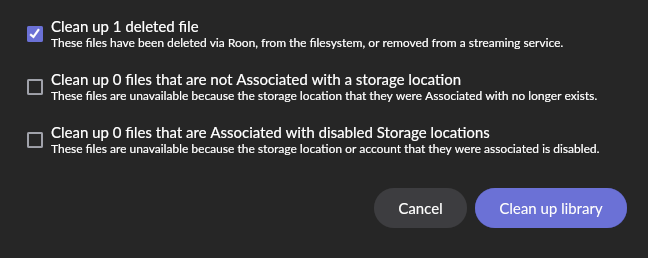
After some time on google I had nothing so this morning thought to chat.openai
he did gave me a workaround but I cannot test since I have no soundiiz premium account
Here are the steps to find the unavailable tracks in a playlist using Soundiiz:
- Go to the Soundiiz website and log in to your account.
- Click on the “Platform” drop-down menu at the top of the screen and select “Tidal.”
- Select “Playlist” from the left-hand menu and choose the playlist you want to check for unavailable tracks.
- Click on the three dots next to the playlist and select “Check Availability.”
- Soundiiz will analyze the playlist and show you a list of any tracks that are not available on Tidal’s streaming service.
- You can then choose to either remove these tracks from the playlist or search for alternative versions of the track that are available on Tidal or other streaming services.
Note that Soundiiz may not be able to detect tracks that are temporarily unavailable on Tidal due to licensing or technical issues. Additionally, Soundiiz may require a paid subscription to access some of its features, including availability checking.
Okay, I just found the workaround we’ve been looking for. On the Albums view select Focus and scroll to Channel Layout. Select Other. This identifies unavailable albums. Same thing works for the Tracks view. Presumably this also will select multi-channel tracks/albums you may have. I only have stereo so only unavailable albums are shown.
That would be great but for me focus/channel_Other I think also selects albums that do not have channel info. I get 63 (for sure they are not all unavailable), but I’m going to look over them maybe there could be another step
Hey @David_Gibson, as I said previously, we’re looking at some possibilities that would provide more customer control in these situations. It’s nuanced, in some cases we’re able to provide “unavailable” alerts. But because of the intricacies of licensing, and the nature of streaming versions, it’s not universal.
When album changes, I lose play counts, I lose hearts and I lose songs in playlists. Your ‘you’ is simply meaningless… Roon needs to handle the change transparently to users. I don’t care about album versions, I care about things working without wasting my time and effort…