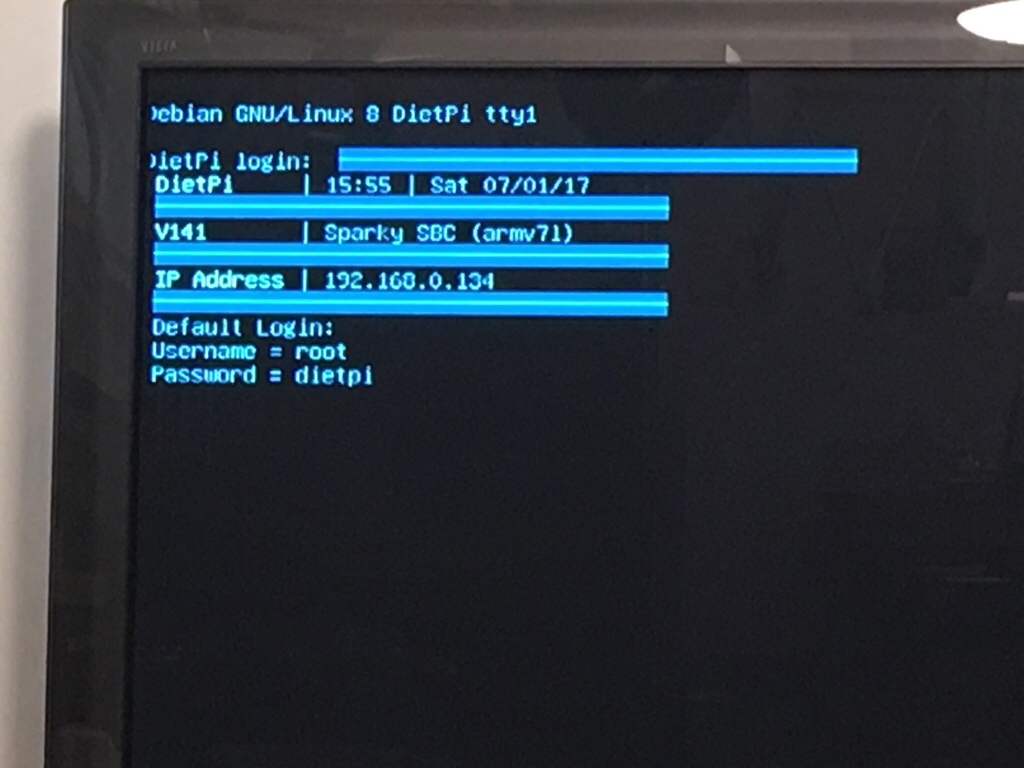You (or rather your electronics) should be grateful really - its not often we get given a free round the world ticket these days. ![]()
happy to say that the
“Eagle has landed”
“The chicken is in the pot”
“Elvis has entered the building”
the package has been delivered
@Dan_Knight has put in some effort to get a DietPi image for the Allo Sparky that I have now managed to get onto a 16GB SD card and hope to try in the next 24hrs.
I believe the updated build is now on the DietPi Downloads page here
http://dietpi.com/#download
Not sure if the Allo Wifi dongle driver is included but fingers crossed this is a great starter for Vana or Kali and Piano owners with Sparky as an SBC platform.
Thanks again Dan
Yep, the one Allo sent (https://www.allo.com/sparky/usb-wifi-dongle.html) is supported on image and tested great. Capable of 300Mbit ![]()
I downloaded @Dan_Knight s DietPi image for the sparky, burnt it to an SD card, swapped the Sparky for the RPi in my Vanaplayer setup and worked like a charm. Spotify Connect working fine. Looks like the Piano 2.1 dac is card one so I changed to config to reflect that. Thanks Dan, I appreciate all your work and will donate soon.
Hi @Paul_Chatfield,
Will be very interested to hear your views about comparison of Piano through Pi and (well travelled) Sparky.
I’ve had some powesupply issues but working through those now…my 19V had a wrong value resistor supplied (20K and should have been 200Ohm) so thats sorted one issue…now the current drain and drop 12VAC down to the 5V side is an issue as the regulator is getting way to warm. Its running Max 3A so might need to do some tweaking or run the supplied SMPS plug pack.
I can ping the unit but I’m not getting a good ssh connection - its being refused. So I think I might need a monitor on the HDMI to see whats actually going on, and maybe remove the Volt HAT for now too.
the Vana setup lights up like a xmas tree
Not having much luck…under the Vana image it boots up to Ubuntu desktop …to much overhead for my liking. Im using the sparky.
Under DietPi it boots up but I’m getting a scrolling error about something I’m not sure about @Dan_Knight and I can’t connect via either of the 2 IP addresses LAN/Wifi that seem to be created.
I have removed all the added Kali and Piano 2.1 DAC boards too and still getting this error scrolling by.
So I have now tried a bigger SD card (16GB) and that seems to be going along better.
now running in the Also/Roon Bridge installs so hope we are all good. will hope the Volt driver is in there and will add that on later but for now its just Kali and Piano 2.1
That is strange. i used a 8gb sd card without problem and all the vanaplayer hardware. Everything went like clockwork. The only thing I haven’t tried is wifi as I didn’t order the usb adaptor from Allo
Yep, make sure to select sound card from:
dietpi-config > audio options > sound card.
As this will enable the module and i2s output, specific to Sparky SBC.
Dropbear is installed by default. This is the same as per all DietPi images.
I’am unable to replicate failure to SSH on my system. If may be worth checking DHCP clients on your router’s web interface, just to make sure the IP address displayed on DietPi system are correct.
Failing that, if you have both Wlan and Eth connected, try disabling one, reboot then see if you can SSH.
The owl_i2c errors are caused by the touch screen module. Can be resolved by disabling the touchscreen module. This will also get applied during DietPi v142 update:
cat << _EOF_ > /etc/modprobe.d/disable_sparkysbc_touchscreen.conf blacklist ctp_gsl3680 _EOF_
I’m in, all good now…Audio card selected…no 384KHz kernel option?
not tried the wifi yet either not too sure about the 2.1’s sub outputs either.
Had a few too many to be poking around right now so tomorrow is another day.
Ok… now I am sober and able to get things going…
I am using an RCA switch box (Emotive SP-1) to select different outputs from several DACs
One is an Oppo, another PS Audio DS Jr and the Sparky-Kali-Piano2.1 combo.
There is a quite a lag on the audio stream through the Sparky Kali Piano combo such that RAAT/Roon group play would be impossible (too far out of sync - by up towards a second or there about) to a nearby room. Whereas the Oppo/PS Audio exhibit negligible delay when switching outputs…all playing under a RAAT group.
I will have to go back and compare apples with apples and setup Kali/Piano 2.1 and a RPi3 and a IQAudIO DigiAMP+ setup to see how they fare timing wise.
But as a stand alone so far I have yet to do any serious listening comparisons nor have I got the VOLT HAT on the Sparky combo
Full makes to @Dan_Knight for the DietPi Allo Sparky build.
I will perhaps try some other combination of IQAudio with Kali and or Sparky / RPi3 too and see how they compare or if they work at all. @Dan_Knight might need some other DAC options put into the Sparky build to see if anything else will work…not sure if the DAC chips are similar or not on some of the AMP HATs from the likes of HiFiBerry and IQAudIO etc. - not that other than the Piano 2.1 I only have IQAudIO DigiAMP to play with now audio HAT wise.
Hi guys,
the KALI does have a 0.7s buffer, that’s how we are able to reclock and remove jitter.
Andre
That’s it then…so in a mixed RAAT group better have all with or without reclockers.
I wonder if there will be any issues with IQAudio DigiAMP and Kali due to the IQAudio providing power to the RPi board…better not do that one just yet.
Maybe @Gordon_Garrity can chime in on this, and the issue is slave dac mode or not?
Some updates…works great with 24/96 and 24/194 but not dsd 64 with DoP limited to 64 but PCM works fine for 64/128 but I don’t have 256 to test with
Sorry guys, haven’t tried the Kalli’s equipment.
@ALLO_audio_boards Andre any thoughts on a HAT that provides 5V down to the RPi3 like the IQAudIO DigiAMP+ what might happen if a Kali was placed into the sandwich?
Does Kali have any driver requirements? @Dan_Knight did you do anything special in DietPi for the Sparky for the Kali card…I only see one DAC option listed for the Sparky build too…could there be other options in the future?
hi
KALI will take power from IQaudio… you wont need to plug in PSU to KALI.
Thanks for that Andre good news indeed.
Now just the 2.0 stereo, 2.0 Mono, 2. and 2.2 drivers for the Piano 2.1 boards in DietPi for RPi3 and for Sparky too and we are going places.
Kali works straight out the box, doesn’t require any configuration/modules etc, truly is “plug and play”.
As for additional sound cards, in theory the snd-soc-allo-piano-dac module “should” be compatible with any PCM5142 or PCM5122 (and possibly PCM51xx) chipset. However, requires testing.
I’ll test the JustBoom DAC HAT.