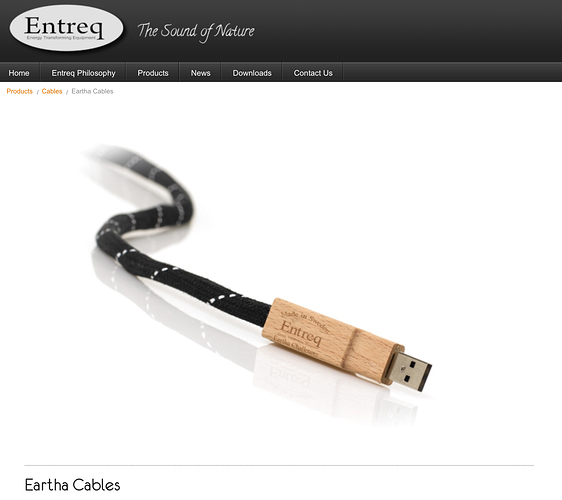Hi ! Just out of curiosity, why two units ? If you just connect iPower to USBridge, it will feed clean power to both the boards, right? I assume that you have tried this but found two units (with the J28 jumper off) to be better. Or is there another reason?
Not sure there is any advantage to using anything other than the stock power supply to the Sparky, the USBridge does benefit from a better power supply. I am using a Channel Island power supply that I had used as an upgrade to my Squeezebox stock power supply and it is a clear improvement over the stock power supply.
Yes, I removed jumper 28 and connected one iFi to USBridge and one iFi to Sparky. I found that one normal PS to USBridge is good, one iFi to USBridge is better, and two iFi is best, just like Johan says. A big improvement was noticeable in my system.
Hi as @Marc_Meisner writing, so doesn’t I have noticed that it’s better to feed both the USBridge and Sparky!
I only feeding the USBridge with power and I noticed that it’s sounds better!
So it’s perhaps a matter of taste?
I have the Allo DUAL LLC PSU (EU), it’s providing both 5V and 19V but of course does I only use the 5V!
I have switched to the Allo 5V that’s comes with the USBridge and Sparky package! It’s not any difference!
But I’m using “Entreq The Minimus has only a single dedicated ground point. It’s capacity is generally limited to either a couple of dedicated ground cables, to ground your equipment, or for the use with our own signal cables. This can be with our digital, USB, analogue or speaker cables.”
Also Entreq USB grounding cable, that I have connected to one of Sparky’s USB ports!
So it’s cleaning up what ever kind of “Noise is coming from the USBridge/Sparky, for example bad sounding PSU…”!
It’s my Entreq differently Boxes and Grounding Cables that’s taking care of all kinds of unwanted sounds.
It’s of course better to have as great power as possible, so makes Entreq different Grounding Boxes and Cables it’s sounds absolutely perfect!
So do yourself a favor and check out Entreq’s different products, it’s worth every penny!
I have tried and tested Entreq products for 7 months now and it has lifted my hifi equipment, at least 50% in sound quality and I have no issues with Power, Ethernet, or something else regarding my equipment!
Here’s a link to Entreq.
http://www.entreq.com/
Best
Anders
P.S if you wonder something or have some questions, just send me a message D.S
Hi Johan @allo.com
I presume that Allo DUAL LLC PSU (EU) is better “probably much better”!
What Allo 5V POWER SUPPLY (EU) is and that you send with for example Sparky, or?
Because of pure interest so have I changed from the Dual LLC PSU (5V) to the
5V POWER SUPPLY, that I got in the USBridge package!
It’s as I wrote of pure interest, because of all recently discussion about one or two PSU and different kinds of brands, ifi…
So if there’s any difference between the Dual PSU and the including 5V PSU, well it should be the Dual PSU costs $108.00 USD and the including 5V PSU costs $15.00 USD!
It’s a difference on $93.00 USD and it’s can not only be almost $100.00 USD because it’s have both 5V and 19V out! Or because it’s got a Case and a real power cable with grounding?
Please don’t miss understanding me now Johan @allo.com
I don’t say that your Dual LLC PSU isn’t great or to expensive, I think it’s great and I have used to my USBridge all the time. I also used your 5V PSU that was included, until I of a mistake noticed I only had to feed the USBridge with power! I’m not so sure that you’re 5V PSU is so much “bad” compared to ifi…!
When it’s coming to PSU and power, so are people quick to blame all kinds of problems on the PSU!
It’s extremely important how you/people are putting the PSU and other power cables, it’s not just to connect it to the different devices and when plugging it into the wall or something else!
Don’t forget that if Ethernet, usb, signal and speaker cables aren’t working good, because of some kind of damage effect on everything else, it can be a little bit of damage on the cables shielding cover!
So looking over your cables and connection sometime, it’s important for your hole system and it’s easy to blame on your new product/products that it’s not sounding great because of it’s PSU!
When, maybe is a bad/damage Ethernet, usb cable and check the usb cable to your dac and the cables from it to your amp!
Now you’re thinking that I’m crazy, because everything worked just fine before you connected the Allo USBridge, well sometimes when you connect a new product you have to move something else and it’s change your bad/damage cable! So it’s starting to be klick, jitters… and over strange sounds, so of course does we blame it on our new product, but it’s because we cables have been moved and it’s the bad/damage cable that makes these noises!
So check your cables and connections sometimes, if you’re moving or trying cables so is it possible that you making a cable not are sitting connected perfect, to it’s connection!
And you who’s using the Allo USBridge, try to connect the PSU only to USBridge with or without the J28 jumper. I don’t have mine on place and I don’t going to setting it on it’s place to hear if it’s better!
If you have good and not any damage cables, try to use the 5V PSU that’s Allo was sending to you with your USBridge, if you have anyone that you nows having a ifi PSU or something like that, try it and listen if it’s sounds and working better!
Good Luck
Anders
Hi Johan @allo.com and fellow Roon users.
I have switched back the PSU to my USBridge from the including 5V PSU, to my Dual LLC PSU (5V).
It’s easier for me to hear the difference if I’m doing so, because I didn’t hear any difference directly to change the other way, but it’s a great difference to change back to my Dual LLC PSU (5V)!
The sound is warmer and more air with the Dual LLC PSU (5V).
Thanks Allo for your Dual PSU, it’s also great to have two separate cables with 5V and 19V especially since I shall buying the Allo VOLT+ WITH STEPPED ATTENUATOR (EU), because it’s needs 19V.
Great Luck
To you who are trying to find the wright 5V PSU, to your USBridge.
Anders
I hope that @allo.com @Gurpreet_Kohli @William @Marc_Meisner
Haven’t plugged out your Allo USBridge!
After my writing about how to update your USBridge, so you don’t only get 2 more USB ports out from Sparky!
But also better PSU!
You only have to buy a Entreq Eartha USB ($95USD) a Entreq Minimus Grounding Box ($350USD) a Entreq AC Wraps you get two of these, you roll one around the PSU direct after the connection in the wall power or we’re you connecting it! The second on the middle of your PSU power cable, this makes your PSU sounding like a ($500USD) better PSU and the Entreq AC Wraps cost ($160USD)! You can get this as a package for $500USD against the price of each product $605USD! So you earning $105USD on buying it as a package!
Please send me message if you have any questions, or want to order this package from Entreq, it’s only this month out! So make yourself a great favor and get your Allo USBridge and PSU, sounding much better! The Allo USBridge already sounds great but with these Entreq products, so will it sound better than the Ultrarendu,
I wish you and all other Roon users a great weekend.
Anders
While I’m still deciding on which power supply to buy, i tried feeding USBridge board with the supplied power suppy and a generic (google chromecast) power supply for the Sparky board - with the J28 jumper off. I do notice an improvement. The sound is thicker (in a nice way - vocals are more natural), less bright and with more separation of instruments. I wonder how much further can the sound improve.
Clearly, USBridge has been one of the best investments I’ve made in my audio setup. Infact, I recommended this to a friend and he too has bought one.
Hi @Gurpreet_Kohli and @William
The things you describe your sound, with using two PSU Gurpreet.
Does I have with just one PSU, but of course makes my Entreq Eartha USB grounding cable that I have put in one of Sparky’s USB ports! When connected to my Entreq Minimus Grounding Box! The two Entreq AC Wraps that I have rolled around the PSU, there the one who sits closets to my Lab12 Gordian Power-cleaner! Also have a 3.5 mm contact who is connected to that AC Wrap, it’s also a grounding cable and connected to the Entreq Minimus Grounding Box. The smaller Entreq Box is for one or two grounding cables! When there’s Boxes who can have 3-6 different grounding products and I think that the Biggest Box, can grounding your hole system! So it’s 8-12 different grounding products! But to get the best results of the different Boxes, so shall analog and digital products grounding to separate Boxes! Also products like computer’s who have lots of dirty stuff inside, be grounding to a own Box, for best results!
I don’t know if you believe that these Boxes and different kind of grounding cables, works as I saying, Or?
I didn’t believe that it would have a so great impact on hifi products, in the beginning! And absolutely not on the 3 different, feet’s Entreq ES Pad, Lynx Feet and Garbo 4, to put under Amplifier, Cd Players, DAC’s, Speakers…
I started to put 3 ES Pads under my Amplifier, when I started it and played music with Roon, I totally changed my mind because my Amplifier was sounding like I had changed it to a 10.000€ expensive! It’s the same thing with my CD player, DAC’s, Speakers, my hole system sounds amazing!
This was before I started to grounding it! I can put my volume on maximum and it’s totally quiet, my system is totally isolated from everything that many people struggle to get rid of! It’s a nice feeling to have a sound system that is so quiet, that I sometimes wonder if it’s broken when I have put Roon on pause.
So leave the dark side of hifi and it’s noisy products and joining the bright side of great sounding hifi products! Because the music sounds much better with some Entreq products.
Hi there, how can I turn off the hdmi port and ethernet port, I use attached 2tb drive to the sparky, and wifi dongle. thanks!!
A post was merged into an existing topic: What are you listening to now?
Hi! I updated to V157 today. I went directly from V156 through the dietpi-update command via SSH.
All seems to be working fine … except -
a. Shairport is not working. I can’t select Dietpi on my Iphone. The Shairport-sync.conf file is completely empty.
b. I cannot open Dietpi.local web GUI. It simply says that site not found on my browser. I tried the IP address too, but no luck here too.
I did not update the GUI-update Dietpi images released earlier as i thought V157 will have everything. (I also had a problem updating the eMMC card ; so i was waiting for the auto update image to be made available).
Please help how to get Shairport working again. And how do i get the Allo GUI on my browser?
Just http://usbridge.local or http://<your USBridge IP address> from your browser and log in with admin@allo.com, password allo
@allo.com @Dan_Knight @Fernando_Pereira
Ok … Found this in a different post Allo Web GUI
I’ll try this and the guidance from @Fernando_Pereira.
@allo.com @Dan_Knight Tried all of the above - software install (159), IP address and even usbrdige.local - nothing works!
I succeed using Allo Web Gui on DietPi last version V157 (i’m using RPI, not USBridge SPARKY):
- From terminal: dietpi-software install 159
- When install finished, from web browser: http://your_SBC_IP/
Hi @Gurpreet_Kohli
So you don’t get the shairport working after the update, it’s not okay!
I’m waiting on a new eMMC to Sparky with the new update and the Allo GUI.
I got it because I don’t have any card reader so I can’t etching!
I’m also bought the Allo amp and the Boss player/dac, to using in my bedroom.
So Allo was kind and sending me a new eMMC to Sparky!
Is it still not working or have the help from @Fernando_Pereira and @volpone
Got it working again? But as @Fernando_Pereira writing so is the new update version also includes the new Allo GUI.
Have you got that to working? Because after that I have been reading so shall it make all kinds of changes, be much easier to make!
Hi,
Both these issues could be due to lack of ethernet connection on the device.
Can you please plug in a monitor/keyboard and see if the device has a connection?
Please take a picture/screenshot if possible.
ifconfig eth0
ping google.com -c 1If the connection is working, please send us a bug report and we’ll investigate the issue:
dietpi-bugreportIt may be a few days after this, that I’am able to look into the issue. If you want to try re-writing the image to EMMC, this may be a quicker resolution for now:
Dear Dan,
Let me clarify further -
A. I use the Allo wifi dongle. On v157, Roon works very well. Also, SSH works. As I mentioned earlier, i went from the non-Allo-GUI v156 to v157. Neither Shairport works nor am i able to connect to the GUI page.
B. I’ve now tried a roundabout solution. I copied a v156 Allo GUI image on a microSD card. I removed the eMMC which had v157. So, using this microSD card, I could access the GUI (again on wifi - i had to uninstall the hotspot mode first). I also updated to v157 through the GUI.
C. Roon continues to work on v157 through the microSD card. I could get GMRender to work too through BubbleuPnP. But Shairport again has a problem. Youtube works but when i change a track, the connection drops (or rather hangs). Even the Tidal app through my Iphone works but drops connection when a song is changed. I did set the bit rate to 32 which worked in v156 (non GUI).
Is there a way to go back to v156 (non GUI)? Can you please send a link to that? Or can i rollback to the earlier Shairport version? Can you please help with the commands?
Regards,
Gurpreet
Hi @Gurpreet_Kohli
Strange that the update is not working on the Shairport, so you can play music with your iPhone!
By the way have you tried to use the iPeng 9 and the music player you have to buying inside, the app?
I have started to using it and both my iPhone and iPad, can play Roon to both my devices and the other way to play music from my iPhone and iPad, works perfectly. It’s making me use both my DAC’s as well, I can use the DSP as well!
I have tried to use the new Allo GUI, but I don’t get into it!
It’s stands that I shall enter my IP address on my computers web browser, but nothing happens!
Do you have any suggestions that I shall do first?
Sorry for asking you about this, when you have problems yourself.
Best Anders