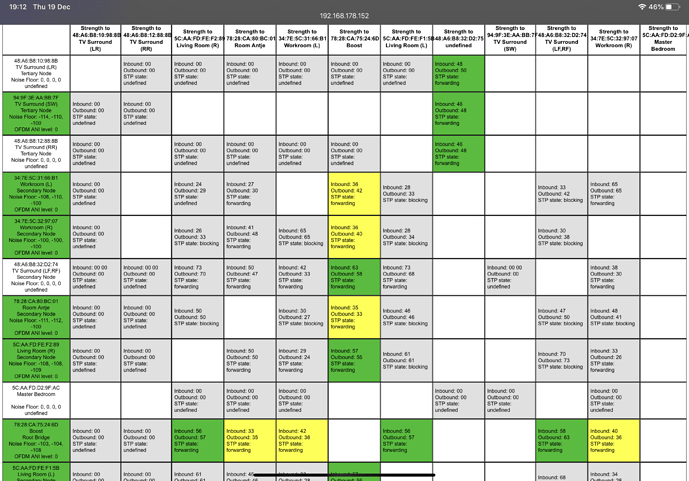Can you recommend some alternatives to Sonos? Sonos is basically unusable for me: the wifi connection is too unstable and unreliable. The speaker at just 3 metres (10 feet) from the router and with nothing in between keeps getting disconnected; the one upstairs often doesn’t show up at all, while from the very same spot I can stream HD video from a tablet with no issues. This happens even when I use the Sonos app so it’s not a Roon issue.
I am based in Europe. My wishlist is:
-
multi-room like Sonos (I should be able to play different stuff in different rooms)
-
works with Roon but should also be able to play music on my NAS, from Tidal and from internet radio independently of Roon (I don’t want a system that’s unusable should Roon go out of business/shut down)
-
can be controlled from Android phones and tablets; ideally from a PC, too
-
I am not after audiophile-level quality and prices – something in a similar price range as Sonos would be great
-
The stability of the wifi connection and of the Android app are more important than pure audio quality
-
Must be able to work without internet. Sonos works when your WiFi doesn’t have internet access – chromecast speakers don’t.
-
Must work with wifi but ideally have ethernet as a backup
I have read a lot about HiFiBerry used to stream audio, but it’s not clear to me if that supports multiroom, nor how the practicality of installing it would work – having speaker plus HiFiBerry would be a bit of an eyesore.
I have read contradicting feedback on Kef and Bluesound.
Thoughts / suggestions?