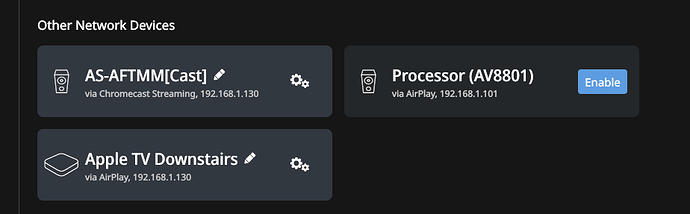I enabled Developer mode on my Fire 4K sticks (to allow network IP control) and was messing around with the AirScreen app. Afterwards I saw both Apple TV and Chromecast endpoints showing up in Roon (I don’t have an Apple TV but my iPad has an app and so does my Fire 4K stick).
Airscreen enables DLNA, Chromecast, etc. When I start Airscreen I try pointing Roon to the Apple TV endpoint but nothing happens. However, when I point it to the Chromecast endpoint the screen shows a big Roon logo on a black background and an eternal spinning circle. Has anybody gotten this to work or am I approaching this the wrong way?