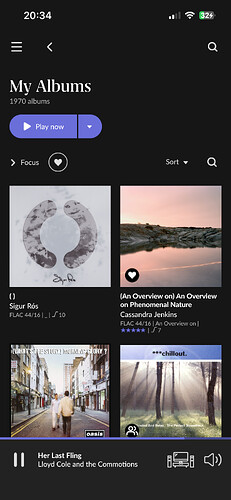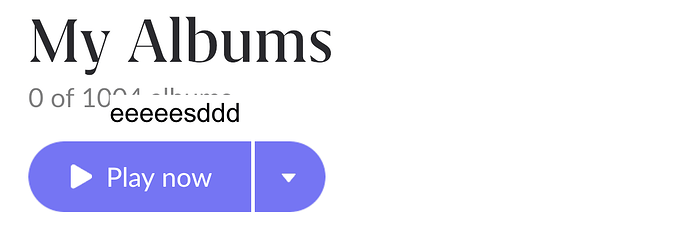Another UI bug in latest build. Funnel filter is an eye glass not the funnel filter icon.
Oops - and well spotted.
This came up in another post showing playlists user was using EA in that view it was an hourglass to.
Yup, mea culpa, I’m running EA and I didn’t spot it. My kicking of the tires has been somewhat gentle of late.
I’ve had that, happen in previous builds.
I mentioned it in the EA thread but nobody from Roon commented, so I took it as being on purpose
But, but, they’re wrong! ![]()
I continue to like it (and I am not the only one - someone else in EA did as well ![]() ) but it is worth noting that it didn’t change in ARC as someone else pointed out
) but it is worth noting that it didn’t change in ARC as someone else pointed out
That’s true.
I’m now noticing that in the desktop clients they use the magnifying glass icon appended with the word “Filter” so as to distinguish it form the Search function that just has the icon.
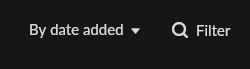
I call this sloppy. ![]()
Well if it’s a deliberate change I am working on getting it back as it’s plain wrong. If we can get the internet requirement revoked with our combined forces I am sure this will be a walk in the park.
Works same on my iPhone you just have to click off the box and then it keeps filter on screen.
It says filter for me by clicking the new mag glass icon and then clicking outside of the filter box, so that the text cursor is not in the box
Behaves just like this on iOS for me as well
It does seem weird and the wrong way around. I also think it should show the “filter” text automatically until you type something into the box
Hi everyone,
Thank you for the thorough investigation.
One note - the iconography has changed intentionally as @Suedkiez mentioned. The team swapped the previous “filter” icon with the more familiar ![]() as the former is no longer really common parlance outside Roon.
as the former is no longer really common parlance outside Roon.
There’s clearly ongoing strangeness here.
We’re going to investigate the Filter display issues when engaging with the text input box and confirm intented behavior.
@AMT’ screenshot is certainly not normal behavior, either. We’re going to activate diagnostics for the affected Remote and investigate around that timestamp (20:46 according to the first incident).
Thanks again!
Can’t say I agree on the change of using a magnifying glass for a filter function. It seems totally wrong and it’s going to throw new users off when they use it to find stuff outside of their library, which they will as it’s now a search icon. You need to have a better way of distinguishing what each one does.
Hi @Simon_Arnold3,
Many users agree! If you post a proposal to reverse the change in Feature Suggestions it’ll possibly gain traction and gauge the temperature of any lukewarm reaction the change has received.
Thanks @AMT, noted! Hopefully, I have a more fruitful update soon.
Hi @AMT,
QA has so far been unable to reproduce the “floating” text input in your screenshot above - we’ve deduced it’s possibly arising from the font handling in the Motorola MyUX wrapper for Android 13. This would explain the color tone shifts you encounter on certain white-backgrounded pages, as well.
Do you have any custom fonts or themes engaged settings on this phone? Have you changed anything concerning Zoom or Font Size from the presets?
Additionally, are you able to provide some casual narrative of what you were up to in Roon the next time you encounter this? Any pages you visited just before the Filter floating text issue might help us pin this down.
Thank you @AMT!