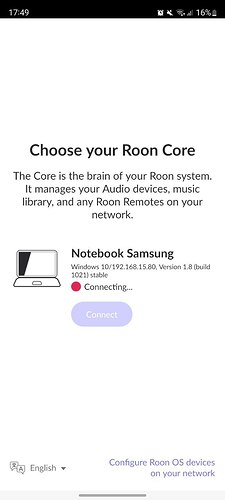Roon Core Machine
Windows 10
16Gb RAM
CPU : intel i5 7th Gen
Networking Gear & Setup Details
Notebook is connect by Ehternet cable and phone by wi-fi to a modem from the internet carrier.
Connected Audio Devices
Chromecast and USB DAC PEE51 from Astell&Kern
Number of Tracks in Library
28.0000 tracks
Description of Issue
I use Roon all in one app in windows 10 notebook and just want to stream to my phone, but the android app won’t connect.
The app can find the core, but shows up a red dot and keeps on that screen with the Connect button disabled. The same issue happens in every phone in my house: Samsung S20 FE (main phone), Realme and Xiaomi. All of them are in the latest Android version, my Samsung phone is Android 12. All of the Roon Remote and Desktop apps are in the latest version also.
Roon in the windows notebook is enabled to accept remote connections
I tried changing the IP Address of the notebook, and nothing changes.
Thanks in advance.