If I use a quality stereo 3.5mm from my Nuc Rock output to the stereo analog input of my Meridian Audio 218 Dac/Pre, will it be a noted increased in sound quality or not.
Thanks
Ps: stereo 3.5mm output to rca stereo analog input in the Meridian 218
If I use a quality stereo 3.5mm from my Nuc Rock output to the stereo analog input of my Meridian Audio 218 Dac/Pre, will it be a noted increased in sound quality or not.
Thanks
Ps: stereo 3.5mm output to rca stereo analog input in the Meridian 218
I can’t see why on earth you would like to use the sub-standard built in audio in the NUC when the 218 is Roon Ready? Make sure to connect them to the same network and your 218 will show up as an Audio endpoint in Roon. The 3.5mm analog out on the NUC is useful for kitchen radio listening etc., not for high quality audio.
Do you mean I do not have to connect a cable from the Nuc to the 218?
I found out that the 218 is only Roon Tested and not Roon Ready.
The 210 is Roon ready.
Use it as Roon endpoint as suggested …
Meridian claims it supports Roon as an endpoint, in the video on their product page. Not that my trust in Meridian is particularly high, but they claim it should work fine. (As long as your Roon Core and the Meridian is connected to the same network.) 
I.e. no other cables than power and network!
There is only one way to find out: try for yourself! And, for your audio-sanity, just ignore the opinions of everyone else! 
That’s all I use, a 218 into DSP 5200ses and power and network cables, Core is on Qnap, iPad remote control
My setup is very similar to Chris.
We are all suggesting that, instead of using your NUC’s crummy 3.5mm analog output, you should simply employ the 218 as a Roon network endpoint as we do. While not “Roon Ready”, the 218 is compatible with the Sooloos protocol that is recognized by Roon. The “cable from the Nuc to the 218” is your local ethernet connected to both the 218 and NUC via your internet router.
The digital-to-analog converter (DAC) in your 218 is far superior to the one in your NUC. Plus you will be isolating the stream of digital music from a noisy processor to a quality Meridian endpoint. Try it.
Thanks for your input. How do you setup the audio in Roon to get sound through the 218? I can get sound to my Meridian DSP6000 24/96 but I can not get sound with Roon.
Thanks!
If you can’t see the 218, re boot your core, then enable it. Your done, it’s simple…
I do not know how to do number 3 (select network)
Sorry for my ignorance pertaining this setup
Thanks for your help
Meridian’s 218 does not have a physical switch or button to choose among its five inputs. Instead, you download an app called IP Control to a portable device, like an iPad, to control the 218, or you access it through a web browser looking at the 218’s address on your local network.
Since you’ve said that you can hear sound coming through the 218 to your Meridian speakers, I assume that the SpeakerLink or coax SPDIF outputs successfully link 218 to speakers.
You can select sources from an MSR+ Sooloos should be the Net source
There is something going on. I can not see the 218 now. I saw it the other day but not today. My Nuc and 218 are in the same network. I rebooted several times and the 218 did not come in Roon.
Any clues on what to do?
Thanks!!
What did you re boot, The 218 or the Roon core?
Both but the 218 does not show when I select Audio
Just a FYI. My 218 has been unplugged so for a test I plugged it in and observed Roon audio settings. After a minute or so, the 218 appeared as a zone automatically.
I am using a Qnap TVS 471 a standard cat 5 e network via a basic switch connected to my BT router.
Lounge Zone is my name for it
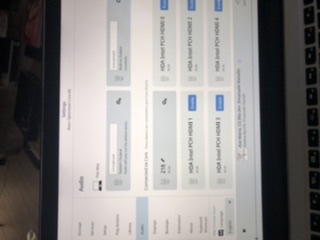
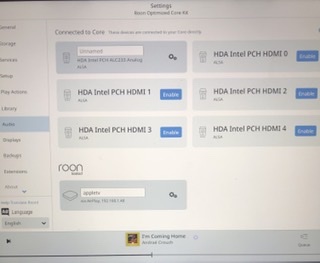
I did same as you did and the 218 does not show up.