By the way, don’t be concerned about Windows 11. It seems to be very stable with no issues. Testing this morning using iPhone hotspot data to Dell and Dell hotspot data to RPi4 and USB to Mojo 2. Using Roon core on the Dell and all is good for next trip to visit my 99 1/2 year old MIL.
So a big party soon then when she turns 100?
That was the plan, but she had a small stroke several months ago, so I think the party is out. She has been a second mom to me since I started dating my wife in 1963, 60 years ago for the math challenged. I only had my mom for 49 years.
Dumb question. Is there a way to send Apple Music hi res stuff to my DAC without airplay? (Airplay can’t do hi res over 24/96 anyway right?.) So you have to hook up your computer directly to the DAC through USB?
I have a Holo Red digital transport, a Lumin T2 streamer and a Ps audio direct stream DAC.
Thanks!
Or iOS device to the USB DAC via a USB cable.
Apple Music on the Mac doesn’t natively rate switch as it has no exclusive mode so you get it stuck at whatever the system audio is. There was an app made by someone that apparently did rate switch, but was not foolproof. No idea if its still a thing. Most seem to be using iphone or ipads as that does rate switch. My Fiio M11 PLus DAP works perfectly fine with Apple Music and fully rate switches. So I could use this to my hifi If I wanted to via Spdif to another dac or use its own dac and analogue out.
I haven’t played AM through my DAC lately but when I did I split the difference and set it to 44/96. Don’t know why they still haven’t addressed the non-exclusive thing. BTW, there has been discussion elsewhere about not being able to play local music in Roon without internet but you can play it through AM. Won’t work for FLAC though. I have all mine in ALAC.
It is in the latest Preview build for windows 11
I might be wrong, but cannot you use the midi audio setup from app/utilities?
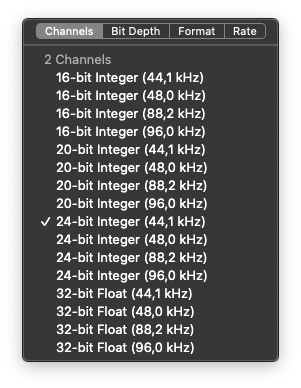
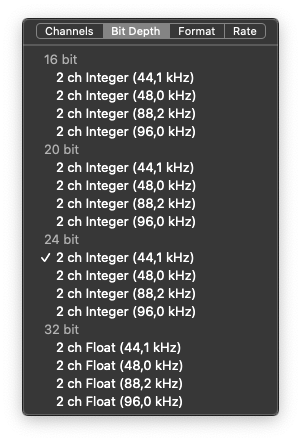
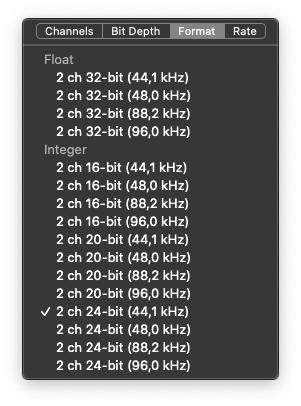
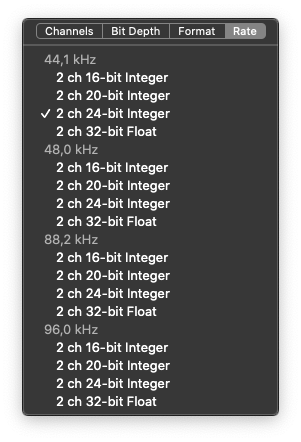
No unless you want to do it manually for each album thats a different rate as it will be fixed to what its set at. This has been discussed lots already. The App does not change it based on the rates as has no exclusive access, iTunes never did either.
You can, but you have to revisit it every time there’s a rate change if you want to avoid a automatic conversion.
Edit: which is what @CrystalGipsy said.
Oh, I see… I just do it every time, I never thought that this could be automated ![]()
But hey, it is like spinning the black plastic, every time
Works very well for my use case.
Or, Windows 11 device to the USB DAC when running Apple Music Preview.
Don’t care about Windows. Have Mac.
So as far as I can tell, there’s no way other than a machine hooked up to the DAC via USB? And get some freeware that automatically switches to the correct resolution?
My Holo supports NAA and UPnP. Can I use either to send Apple Music hi-res to the Holo?
But, some of us do care about Windows.
No that’s fine. But I just meant that I’m looking for an answer to the question: if I have an Apple ecosystem, is there any way to stream Apple hi-res through the network to my Holo Red transport and PSA DAC?
If I understand correctly, the Mac will always output in PCM 16/44.1 unless I use the freeware software to do automatic rate switching.
Actually I realized that I have a Fiio Q5 headphone DAC for my iPhone that also can be plugged in to a computer. That does automatic switching. But I’d rather use my much better PSA DAC.
Yeah, came out after the video Golden said, the question now is if it has a bitperfect output.
