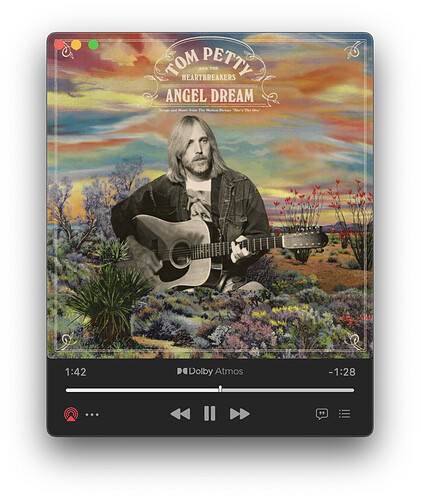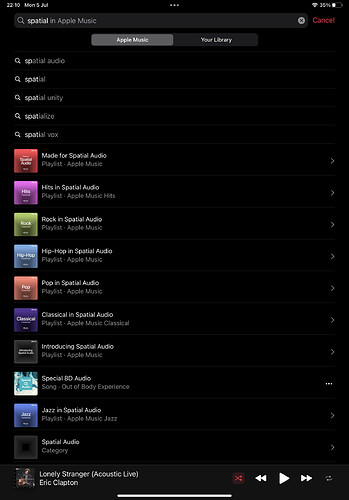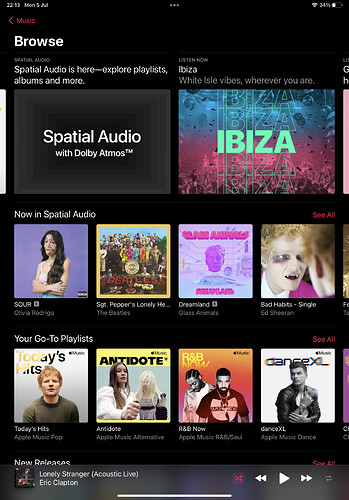Is it safe to assume Apple will start mass-processing albums into spatial?
Click on the search tab and you will see genres you can browse more easily. In my case they are sorted by my preferences.
I hope they don’t. If there is any doubt as to the potential of Dolby Atmos Music just listen to Tom Petty’s Angel Dream album.
I assume you mean when properly mixed by an engineer who knows what they are doing, as opposed to a computer algorithm mass converting million of songs a day.
Yeah, that’s what I’m wondering.
If spatial is the future of music (Apple’s view), it seems mass-processing will be required.
But not if it doesn’t work well
I already know people that have given up on this because of bad experiences in the first day or two. If it is going to be automated then it needs to be done much better.
When you hear it done well it’s excellent and can add to listening experience.
For a time I listened to music on my Onkyo HT amp, before realising that I had reduced my music listening time. I ended up buying a 2 channel music system and started listening more again. But Atmos and DTS concerts and Special album mixes on the Onkyo were fantastic when given a 7.1 or 5.2.1 setup.
That’s a great question!
I’m still researching. I subscribe to Roon, Tidal, Qobuz and Apple Music. Apple Music just made it interesting. However, Apple will need to support exclusive mode, first. I want MacOS USB to output the correct source sample rate. I have a Chord Hugo M Scaler and Chord Hugo TT 2 DAC, I want them doing the heavy lifting for upscaling sample rate. Honestly, it’s going to be hard to let go of Roon, Tidal or Qobuz. They all have different features/qualities I like.
Can you connect Apple tv to your hi-fi system? It looks that it has only hdmi as output.
I’m figuring out a nice way to use it on my hi-fi without airplay, but apparently there’s no elegant way to do it. And yes I’d like to drop all the above too 
It’s funny you should say that.
I’ve just got my NUC back from the wife who was using it to work from home, I’ve just restarted Roon on a monthly sub as my Qobuz yearly plan does not run out till November.
However since I got my new shures and colbalt I’m spending nearly all my time using headphones and the main hifi is powered off.
I could also just use Apple Music, but waiting for Spotify hifi as that should play nicely with my LUMIN streamer.
At the moment I’m using Roon on my iPhone rather than Apple Music to compare both.
You can use an HDMI to Toslink/SPDIF de-embedder to extract digital audio.
Angel Dream in Dolby Atmos is startling. I listened through AirPods Pro off an iPhone running iOS 15 beta today. In comparison to the stereo mix the amount of space is notable. Moving my head left to right has the effect of flipping vocals around one side to the other and around me. There is a very definite feeling of having the instrumentation around you rather than being placed across a field left to right.
This one?
There’s a spatial audio page that you can reach via one of the main banners on top of the Browse section. You’ll find the other playlists there as well.
In that case I presume you added them and they were deleted when you deleted the library.
Did you actually delete it or did you create a new one?
If the old file is still inplace you could reopen that library to view the playlist.
Switch to another iTunes library
- Hold down the Option key, then open the Music app.
- In the window that appears, click Choose Library.
- Select a library, then click Choose.
Find out more about what happens when you upgrade another iTunes library.
Yes in windows it’s slightly different
How to switch between iTunes libraries on Windows
- Click the Start menu.
- Click on the iTunes folder under in the program list.
- Hold down the Shift key on your keyboard.
- Click iTunes from the All Programs menu.
- Let go of the Shift key.
- Click Choose Library…
- Open the folder containing the iTunes library you want to use.
It works yes, just hooked my iPad Pro to my DAC using that cable, however as already reported it’s not bit perfect but that’s ok. I need to plan some listening sessions testing Roon/Tidal and Apple Music and then make a decision on what to do next. I know Roon offers a ton more great features than Apple Music so yeah no hurry and the decision will only be mine in the end. Cheers!
I checked, and I don’t have the option to select Lossless within my Home app.
Greetings to everyone who, like me, faced the problem of high-resolution audio on AirPort Express. Now I own a MacBook pro M1 and want to output sound from it through an optical cable to the Edifier S2000PRO speakers, where there is a DAC that suits me. Unfortunately, due to for the new processor and operating system, many audio interfaces are currently not supported or do not work correctly. Today I found out that AirPort Express has the ability to output audio to optics via AirPlay, which is even better than what I wanted! But after reading the forums, I also found out that AirPlay 2 limits the quality of the stream to 16/44.1 and this already loses the meaning of all my audiophile fantasies. So I want to know if I should take the AirPort Express and hope for a protocol update to be able to transmit truly Hi-Res audio, or should I look for another audio interface with a Toslink connector? In this case, which one is better to take for a full 24/192? I’m not interested in the most expensive solution, since the task is as simple as possible - just output lossless audio from USB to Toslink.