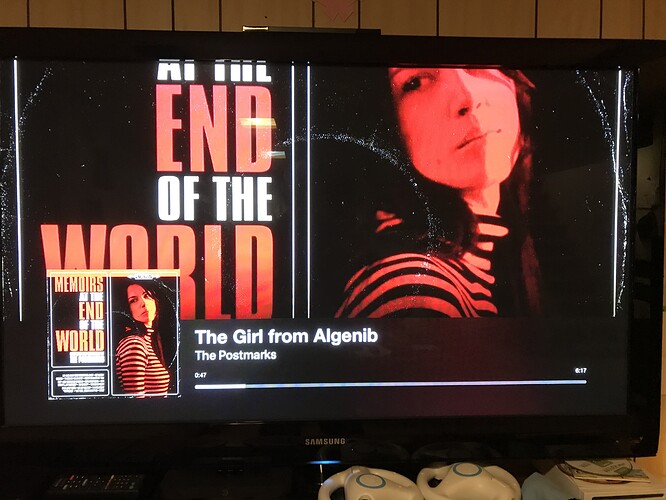I just bought and installed the app on an Apple TV (non-4k) that has long been replaced by my 4k devices and wasn’t in use. It was up and working in no time. It didn’t take me long to decide that this is fantastic. Thanks!
Been using the app daily for months with no issues. Came in this morning and the app can not find the core. I’ve changed nothing and updated nothing. Checked and see that the app updated on 1 March.
Validated everything, all good. Uninstalled app and re-installed. Still unable to find the core.
Thoughts?
Are you using TV:remote with a fixed IP for your Roon core in the app settings? If not, try that, it worked for me.
Cheers John
Yes, like I said, been working fine for nearly 8 months.
Maybe the IP of your core changed for any reason, a reboot or so?
Hi @Kevin_Owen
If your using the connect via IP method can you try the following;
- Select > ATV Settings > Apps > TV:Remote
- Select Core Port Number
- It should default to 9100 - assuming this is correct select done
- Verify Connect using IP Core Address is enabled
- Exit setting and relaunch the app
If you need to double check the port number, in a Roon app view Settings > Displays. The Web display URL includes the port number.
Yep, all that is set. Still no connection. So strange that after all this time it just flakes.
EDIT**
OK, went back into the setting and went through each setting, cleared it and re-inputted the same number that was there and now it’s working. Odd but happy.
Good to know.
There’s a bug in the default Port number 9100 setting - its not pulling in the default value.
The action of viewing the port number setting and selecting Done fixes it!
A fix for this is on the way!
So this explains why my settings with a fixed IP-adress doesn’t work yesterday. Automatic search worked fine but I’m an avowed fan of fixed IP addresses. Of course, I took over the port as it was in the field. After @Kevin_Owen has now described his way, I explicitly entered all the numbers again. Now it worked flawlessly with the fixed IP address.
Why? just curious…
I’m having the same issue with a fixed IP address. Will try the port setting suggestion also.
Release version 1.2.3 is now live!
This should address the fixed IP connection issue.
Hi Russell, I noticed last night that I was able to see all my playlists. Thank you!
Hi again Russell. I’ve noticed that I can see the playlists on my Apple TV just fine. I can also see them on my core (a mac mini) and an iPhone that I occassionally use an endpoint. Now however I can no longer see them on my iPad. In fact my iPad is mirroring the inital problem I had with the Apple TV remote. I can only see the playlists of a deleted user profile. Do you think it’s related? Should I reach out to Roon for technical assistance. Thanks.
Hi @Andy211
Yeah I’d reach out to Roon on this one. Sounds like Roon Core/Remote issue if the iPad can only see playlists from a delete profile.
Hi everyone, love the remote, but a couple of questions I have been unable to figure out the answers too…
When I first started using the app I would sometimes get to a view where the controls were hidden and I had a full screen view of the artist or album art. It wasn’t perfect in that it had a visible joint in the bottom quarter of the screen, but now I can’t seem to figure out how to get that view. Is it no longer part of the app?
On a related note, I don’t have a great understanding of the 2 animation related settings and what they do in their various combinations. Is this explained anywhere?
Lastly, I know there is commentary suggesting the head cropping issue has been resolved, but I still seem to have it, although possibly to a lesser degree.
Appreciate any help on these items.
Thanks,
Daniel
Hi @Daniel_Rice
Do you happen to recall what version that was? There’s the now playing screen that’s automatically displayed when the selected zone is playing. This screen has no visible transport controls.
Disable Background Animation - prevents the background image from cycling through multiple artist and album images.
Animate Now Playing - When enabled the cover art / text switches between the left and right sides of the now playing screen. This was added to help prevent screen burn.
Are you able to share an example?
Thanks for the quick reply Russell, and the explanations.
I started using the app in early January 2021, so it would have been whichever version was available then.
Here is a picture of the cropping issue:
VERY much looking forward to trying this out in a couple of months! Getting my own place (finally) and I am stoked to finally start building out a proper audio setup. Keep us posted!
Just bought the app. Works nicely. Wondering if Roon don’t want to integrate it to their package.
Anyway thanks a lot @R_102