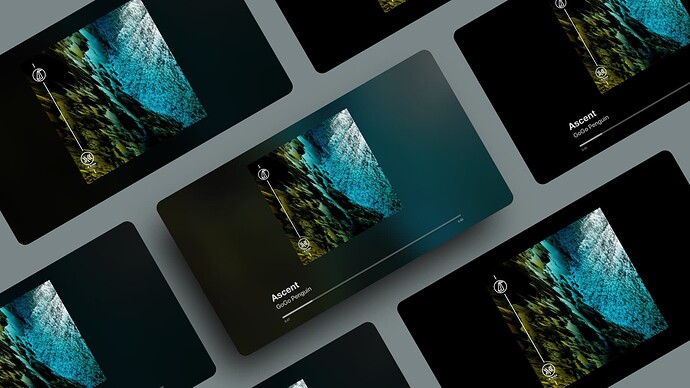Some mesh create it’s own subnet and this can cause issues.
Test out the AppleTV wireless (or visa versa).
I used to have roon remote working no problem. Now it won’t discover the core automatically and it won’t find it if I enter the op address either. Can seem to solve this
Excellent thanks- working now on port 9330 rather than 9100
Just checked the App Store account, no issues reported. The apps still live:
I am using youre app on apple tv. Is there a way to config the layout. For example only the cover with blurred background and not changing to artist background.
Also I would like the option for lyrics.
There’s an options it disable background animations in ATV > Settings > Apps > TV:Remote. This will stop the background image from changing.
Lyrics aren’t featured in the Roon API.
Thx is it possible to show album art only?
No, not in the current version. I’ll consider the change for a future release.
+1 from this app user as well for the “album art only” option. The artist photos are not always of good quality enough for large screen.
Yes, I would like that. ![]()
Bigger album art would also be nice. Volumio has a now playing plugin where you can edit the now playing screen. How big the cover is. How blurry the background. That is a big pro for Volumio. But lack of integration of apps is a con. And I like Roons interface better.
I like the layout (size cover) when selecting to play a album
I think the cover art must be big like this like in Webcontroller app. I use this now with my tv webbrower. But I prefer to use appletv if it is changed.
What if I do not have an Apple TV? Is there an app or something for an Android box similar to this app available where I can can use a remote to browse and play my library on my 65" TV?
I’ve started having issues with the extension since the recent Core update to 1.8 build 903 on a Windows 7 box. Where the extension used to immediately connect, it now sits and spins (“Looking for Roon Core”) - until I connect to the Core with my Roon client on a Windows 10 box. It will sit there spinning forever, it doesn’t time out.
This is latest TestFlight build on ATV4k, 15.3 tvOS. I’ve tried using the connect by IP, but it never works. Don’t know what port to use for the port setting. I’ve noticed it crashes usually when I try to switch zones.
I’ve tried enabling the web debug, but unfortunately that’s not worked (current error is “port error” shown fro Core.
Is the current extension broken for the new Core build?
EDIT: Actually missed the part about the port shown in the Core “Display” section. Had to set the IP and port, and “connect by IP”. Looks like the autodiscovery doesn’t work for me anymore.
Does appear to connect reliably now at least.
Hi Alan,
Has the core been rebooted after the update to build 903? The Windows machine may be blocking some of the service after the update. I’d also check that the windows firewall is allowing all Roon related traffic to pass through.
When discovery mode is enable, the extension is basically listening for discovery traffic from the core. Occasionally this traffic (multicast UDP) fails to pass over the network. I’ve found a reboot of the Core and/or router has resolved discovery issues in the past.
Yeah, I thought the reboot of the Core would be the solution too, but it didn’t make a difference. Only a switch in the middle between the Core and ATV. Not a big deal, it finds the Core fine with the IP and port.
Maybe there is an option to integrate Roon web controller (the layout/big cover) into Roon TV remote. I run both extensions because of the layout. But with the controller I can not control Roon.
Released - TV:Remote (Build 1.2.5)
What’s New
- Added additional Now Playing layouts:
Album Only
Album/Text - Added option to set Now Playing background colour (Applies only to Album views)
- Moved runtime settings into Roon > Settings > Extension (Apologies if any setting are reset in the move).
Love it, Thanks for these improvements.