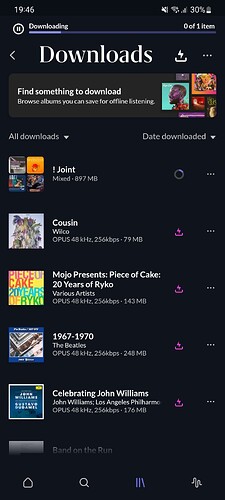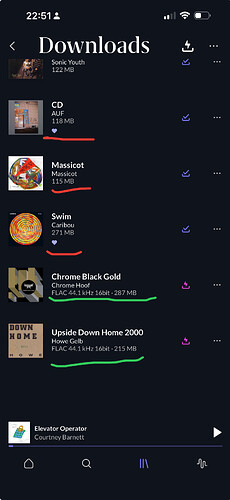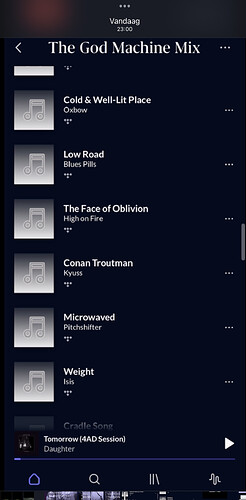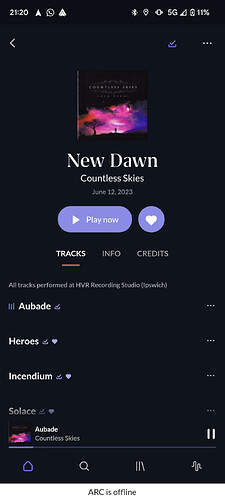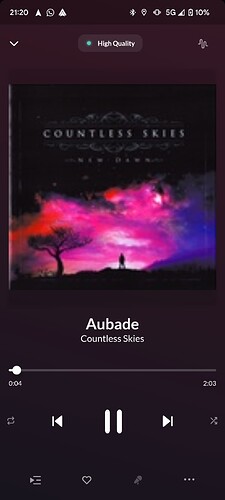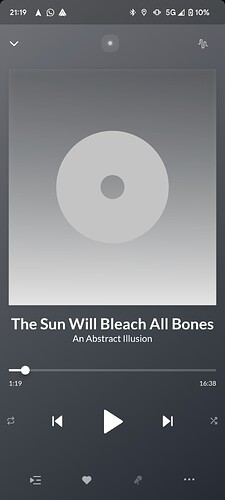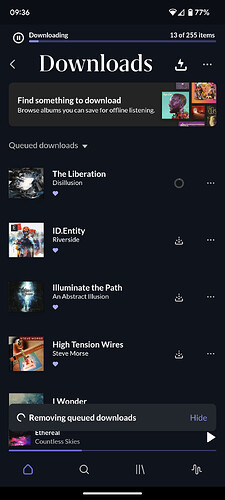Quite often the play store build lagged behind so I got in the habit of downloading the APK.
Also arc screws up and wipes the downloads so many times I’ve stopped using it for weeks as I got fed up, I’ll see what this new version is like.
I think if you have smart download selected AND download your selection as well then the download indicator shows a single download (presumably the smart one) rather than the number of tracks in one’s own selection.
From the release notes: (my boldface)
For me, viable, available - and expandable - storage space is mainly on SD card, and (much) less so in the main phone storage. It’s hardly a unique situation I would venture (on Android). To make full use of the improvements in download, it would be great if users can choose their storage location for downloads.
I’m a little unclear about how smart downloads interact with …
… manual downloads. Is the smart download size in addition to the manual downloads? I guess so. What happens if have a manual download that would also qualify for smart downloads - will that ever get removed by smart downloads to make place for something else, or is a manual download only removed manually? I guess the latter, just interested.
… the “download only on wifi” setting. If this is OFF in settings, will smart downloads also download on cell, if it has something to do? (I would like that, if I listen to an album on cell and it has excess bandwidth, if it would smart download the whole album as long as it can, or related stuff like same artist or other relations, e.g. if track from the album are on a playlist it could get other albums that are associated with this playlist).
EDIT: I see now in the Smart Downloads setting “For Smart Downloads to start, you must be on WiFi”. Dang ![]() I have an unlimited cell data plan and don’t care how much it downloads on cell, but I would surely appreciate if it did something smart on a journey so that a full album (and/or related stuff) would be there when I hit the next train tunnel or board a plane etc…
I have an unlimited cell data plan and don’t care how much it downloads on cell, but I would surely appreciate if it did something smart on a journey so that a full album (and/or related stuff) would be there when I hit the next train tunnel or board a plane etc…
… foreground/lock on iOS. I see that the release notes mention that download works in the background on Android, but what about smart downloads on iOS? Trying this, it seems it still downloads only if ARC is in the foreground and the phone not locked, even for smart download. Correct? This will take forever to fill 30+ GB ![]() despite the much improved download speed. “Smart” seems to suggest that it does its thing automatically and one may not keep it in foreground and unlocked.
despite the much improved download speed. “Smart” seems to suggest that it does its thing automatically and one may not keep it in foreground and unlocked.
Other feedback:
I think it was mentioned by someone else, the Play Now in the context menu of My Albums or Downloads is well hidden.
The context menu entry is called “Play now” but the info pop-up that points out the new options says “Play all”. Edit: Ah, I guess this is intended, OK.
The menu to see All/Your/Smart/Queued Downloads on the Downloads page is cool.
The smart download size hints, “enough for …” are cute.
All in all, very nice, thanks
A post was split to a new topic: Currently played album image is not display properly when using Android Auto with ARC #222
The feedback link in SD settings is a nice touch
Not sure if you are joking ![]() It was clear to me that it means whether it manages to pick/predict the music you want to have as downloads (and not something yout never listen to, for instance), but maybe the wording could be improved?
It was clear to me that it means whether it manages to pick/predict the music you want to have as downloads (and not something yout never listen to, for instance), but maybe the wording could be improved?
The sort menu in Downloads is either broken or behaves in unexpected ways:
- There is an up/down sort arrow for each option.
- However, it always points down. Tapping the same menu option again does not invert it.
Hence:
- You cannot sort by smallest first, it is always largest first
- Same for “date downloaded”, always oldest first
- There does not seem an inversion for “download format” either, but with the added complication that I don’t understand what this does in the first place.
– I only have FLAC and a few mp3 downloads, they don’t seem to get separated. Is “format” referring to this, and if not what is it referring to?
– The vast majority of my albums are 44.1/16 FLAC CD rips, and I don’t understand how these get sorted within the same format
– With this sort option, the smart downloads are sorted to the bottom although they are the same FLAC CD format as everything else
Edit: Ah, Smart Downloads display the format info, manual ones don’t. Is this related to the download „format“? But why would I not want to know this info for manual downloads?
On my Android phone 10 albums were downloaded and nothing more happens. The smart downloads logo turned from purple to white, so I guess it means no more downloading planned.
Increasing of the space from 50GB to 75GB didn’t help.
Same here on iOS insofar as it downloaded 2 albums while it has 50 GB assigned. As I keep playing around with it, the app is nearly always in the foreground and unlocked. On the other hand, I downloaded 30 GB of my favorite albums just a few days ago, so maybe it thinks I have everything I need - I probably do.
Thanks. I see now that it does, but this behavior differs from the regular Roon phone app. There, you don’t have to tap the arrow, tapping the whole option menu entry a second time inverts the arrow
Removing existing manual downloads does not work. I pick the menu of the download, then Remove from Downloads. It pops up a “Removed from downloads” message, but the download is still there. It is still there after exiting the Downloads page and reentering it. (Still there after force quitting and restarting ARC)
My entire download collection was deleted 2 weeks ago (when I was unexpectedly welcomed with login screen). So know I have 6 albums downloaded by me and 10 from smart downloads.
Not a big chance that’s all it planned to download…
Updated to b222 on my Unraid server.
Love the update so far, but unfortunately album covers are not displayed in my Daily Mixes:
I am in the same boat as Ged. Play Store did not give me an update. I downloaded the apk, and it installed to 207. Deleted ARC and used the downloaded apk, still 207. Trying again now.
Keep in mind that it won’t, even if it is already available, if the previous installation was also an APK and not from the store
A post was split to a new topic: Roon ARC won’t start on an Android device after EA #222 update
First of all, thanks for the improvements to downloads! Overall I’m liking the new ARC changes. With that, below are my initial observations of ARC Build 222.
Pixel 8 Pro / Android 14 /
Security update: November 5, 2023 /
Google Play system update: November 1, 2023
Offline mode
- Toggling offline mode works instantly as it should.
- I no longer have to restart ARC for it to switch modes.
- ARC doesn’t try/fail to sign back in when turning Offline mode off. Previously ARC would struggle to sign back in even while on my home wi-fi.
Manual Downloads (One album at a time on home wi-fi)
(I used my router’s network monitor to observe download rates.)
- Appears to be at least 2x* better as advertised… when ARC is in the foreground and my display is on.
- Download speed drops from around 9+ MB/s to 2 - 4 MB/s when ARC is put into the background or I let it sit and the display turns off. Downloading an album in this state does finish, just slower. Changing the battery setting for ARC from Optimized to Unrestricted does not seem to make a difference.
- After downloading 25 albums (FLAC 44/16) in a row, my phone was moderately warm and I did not observe any noticeable throttling*. With previous versions of ARC, my download speed would throttle around 4 - 6 albums and I believe it was due to the phone getting too warm.
*I haven’t used previous versions ARC to download any albums in a while, so some of the improvements I’m experiencing may be due to phone updates.
ARC Downloading when it shouldn’t?
- At one point I deleted the active download queue and removed all downloads. This appeared to work. However, my router’s network monitor showed it was still downloading. Force quitting ARC stopped the download. Storage used by ARC showed 0 bytes, so not certain what it was doing.
Download Quality Mismatch?
- Changing Settings > Download quality also updates the Smart Downloads quality. However, the reverse is not true. Seems like this could lead to confusion. Possibly link them in both directions or not at all.
even the covers of the downloaded albums still have problems (even when you go back online, it does not always update the image, bringing it to an acceptable resolution)