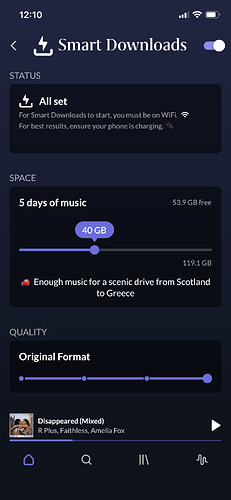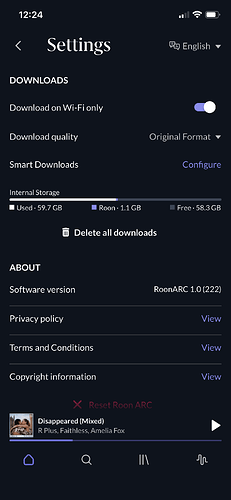A post was split to a new topic: Roon ARC #222 does not work on Amazon Fire table after the update
Thank you for tracking this down. This is indeed a bug. It seems that downloads which carried over from previous versions are not being flagged as eligible for removal. Working on a fix and we’ll deploy to EA once we’ve sorted it. ![]()
When you long-press your Android app what build # do you see?
The count has now been changed to “items” versus “tracks”. Items are albums or playlists. We found it was looking insane when you have 9,782 of something.
The purple bar should only show up when a manual download is active. For Smart Downloads, you should see the pulsating magenta SDL icon. Is this what you’re seeing?
Fair point! This is still high on my list of future improvements. We wanted to get downloads to an acceptable place for iOS and Android users before going too deep into Android-specific things. But, I hear you!
How big is your whole library? What were the quality settings you’ve used in Plexamp?
1354 early access
Thanks for the feedback and using the new features.
The sort menu in Downloads is either broken or behaves in unexpected ways:
- There is an up/down sort arrow for each option.
- However, it always points down. Tapping the same menu option again does not invert it.
I suspect this is confusing because right now only selecting the arrow inverts the selection. We could expand the hit area of this to the whole row.
“Download format” is the file format of the downloaded thing. It should display for all downloads, not just SDL. Perhaps this is a bug with data not being available from previously downloaded things. What if you try downloading a new thing manually?
I know, it wasn’t. But, after downloading it again this morning, it installed the correct version.
Yeah @AMT taught me a few posts down from there. It’s a bit confusing because the regular remote does recognize the whole row as the hit area
I’ll try with a new download a bit later regarding the format info
Hi Michael,
I’m curious what this really means. What is the criteria that is used to select “favorite music”. It would be great if there was a Download Tag that the process would look for so that we can indicate albums/tracks that we would want downloaded in case of having to reset ARC on the phone.
Thanks guys for the update. My IOS app has been working fine. Not really testing the downloads stuff, just love to be able to access my music on the go! Nice job all!
I don’t want to give the secret sauce away too early, but stuff you like and listen to gets prioritized. SDL is meant to be more of a “stuff I like just appears” feature. If it’s precision you’re after, I recommend using tags and download all!
I think this could be expanded to newly manually downloaded items as well.
I have not enabled Smart Downloads.
I’ve been playing around, so I probably erased proof that this actually happened. With ARC 222, I started with 0 downloads. I got to a point where I had downloaded about 90 albums. Around that time, I started doing multiple actions - download / remove from queue while downloading / delete album while downloading.
I then focused on deleting albums. The “Remove XX downloaded albums from device” seemed to be stuck and I don’t think it removed anything. I also could not individually remove one of the last (maybe the last) albums I downloaded. I was able to individually remove all other albums. It seemed to me that it was just the one album that was causing problems. I think at that point, even “Reset Roon ARC” seemed to do nothing.
I “fixed” things by going into the Android app settings and pushing “Cleare cache” and “Clear Storage”. I may have also restarted my Nucleus+.
Thanks for the rigorous testing! Glad to hear things have improved ![]()
How are you checking this? I currently have ARC open and am switching the DL quality settings from the settings page and it seems to be taking on the SDL page. ![]()
Right, a new manual download does show the format info.
If most downloads are FLAC 44.1 then the sort order within this format, if sorting by format, still makes no sense to me. But maybe it follows some order that I just don’t see because I just downloaded 30 GB in one session a few days ago
Ok, I just got a different result than I was expecting. Changing from Downloads > Smart Download page synced back to settings, which I thought didn’t work.
However, I think I narrowed it down. It may be a refresh and/or timing issue. From the settings page click Smart Download - Settings. Change it there and then hit the “back arrow” in ARC to go immediately back to the settings. It doesn’t match but leave the settings and come back and it does.
I just did that very quickly and I need to leave, so I’ll double check later if that is accurate. As a side note, I “reset” various things this morning. I’ll explain later in another post what I mean about that.
6 posts were split to a new topic: Blank screen in Roon ARC after updating to build #222
I did a test: disabled smart downloads and re-enabled them.
That started download process and this time only 9 albums were downloaded. More or less the same set as previously without 1 album. Logo changed colour, so process seems to be finished.
Does that mean that I like only those 9-10 albums?
Why did I pay for all the others ??? !