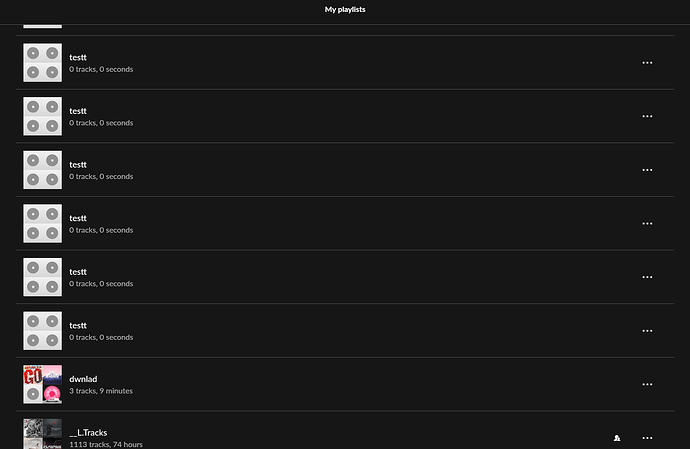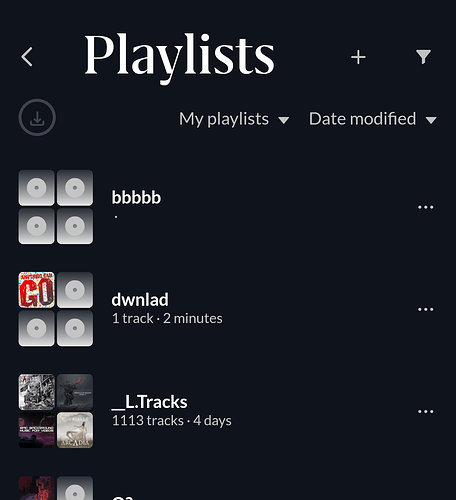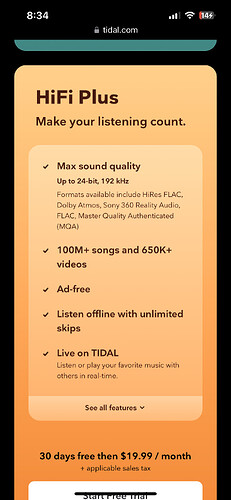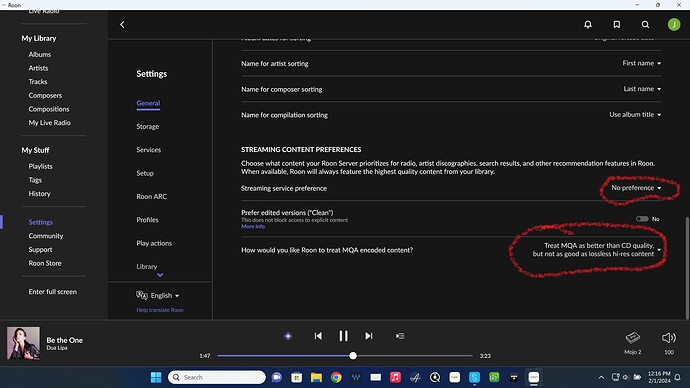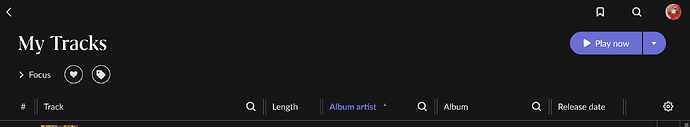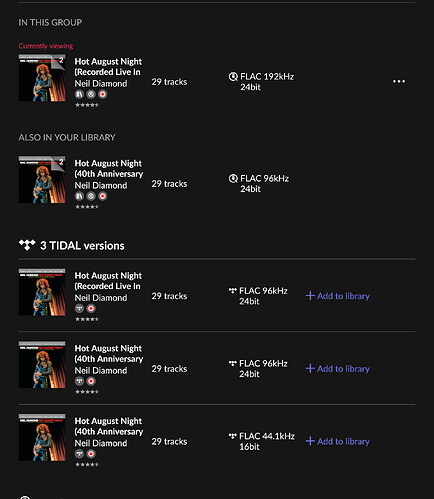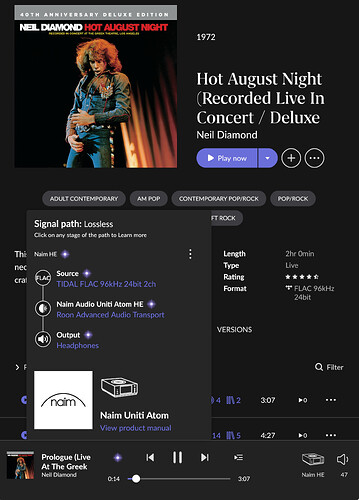@michael I’ve had this issue happen twice, I select an album to play (when driving) and it plays a few songs then stops and says nothing is playing. Then I have to pull over and find my spot in the album and play the next song manually.
@AlexSiufy, thank you for the report. We identified the issue and created a ticket for our dev team. In order to get the scrollbar back, I believe, you can try changing the app windows size or to navigate elsewhere in the app and then reboot the client.
Thanks!
–
Ivan
Well in the General setting at the bottom you have a choice in how you prefer MQA. I have it set that CD is treated higher than MQA. So when I look at Tidal’s catalog it automatically display in this order if more than one version is available; hires, cd, MQA.
For most part, new releases are all CD or a few hires titles. Find one or two MQA only albums. But when I look at the back catalog of an artist, it’s a mixed bag. Lots of MQA only albums. Based on this they are still in transition and I’ll most likely drop Tidal after 30 day trial. I’ve only seen a handful of albums only on Tidal that are not in Qobuz. But I’ve also seen a few albums only on Qobuz but not on Tidal. It tends to be more missing from Qobuz though.
Indeed you do. But if it’s not exposed by Tidal, even setting ‘prefer mqa’ won’t play it - at least as far as I can see. Maybe it will all become clear when everything updates/replicates/etc…
No, Tidal never said Max setting was CD and hires only. It includes MQA, at least for the time being. So if MQA is the only version currently available, that’s what roon shows. It’s just that if there is more than one version, that is controlled in the general setting for what you want the default version to be shown. I think the idea is over time, Tidal will have replaced its entire catalog with non-MQA version but that is clearly a work in progress.
In the latest version of Roon ARC, playlist management is broken (this also applies to Roon Desktop/Remote). In Roon Desktop I added some tracks to the old playlist and also created a new one. In Roon ARC these changes did not appear - new tracks and playlist were missing. Then I tried to create a playlist via Roon ARC. The playlist appeared in both apps, but now I can’t delete it in any way. After clicking the delete button in Roon Desktop and Roon ARC nothing happens. Also, if I add a playlist via Roon ARC and then refresh the page (swipe down), the playlist is duplicated on Roon Desktop. Now my recent playlists looks like this and there is nothing I can do about it.
Neither did I. But as I understood Tidal’s words, if there are ‘hires’, ‘mqa’ and ‘cd’ files, ‘hires’ will be streamed if Max tier, ‘cd’ if hifi tier, and ‘mqa’ never. I was hoping Roon would be more sensible and allow the choice.
The preferences in Roon settings don’t seem to have changed in this release (have they?) so it’s unclear to me what effect we should now expect them to have. I think it might be best to wait for the dust to settle…
I had one playlist that got duplicated twice. I shut down Roon ARC then deleted the extra copies from my Roon server. Then, I started Roon ARC and deleted them from there. I don’t know if it was necessary to shut down Roon ARC or not, but that’s how I did it.
With the switch back to Tidal Plus, I changed Tidal in Roon to MAX. I also changed from prefer Qobuz to No preference. Finally, I selected Treat MQA as better than CD quality. I don’t know if it will matter, but since a lot of the Tidal lossless high resolution files are still identified as MQA in Roon, I want to make sure they get selected before CD quality files. And, personally, I still prefer MQA over CD quality anyway.
Roon make all versions accessible in the hifi plus plan with Max setting. They certainly are not going just exclude an album because the only format available is MQA. But what you won’t get, is the MQA version shown as default if CD or hires are available if that how you have it set. I just changed to have MQA shown above all else and now MQA is the default version in my library if I have a copy of MQA and hires saved. I feel roon is working as expected.
What I didn’t expect is that Tidal still had so many MQA only albums still in their catalog. To me, it’s not worth switching from Qobuz at this point. At least it’s progress and maybe by the end of the year they’ll have completed the transition.
Just downloaded the update for android on pixel 8 pro.
App wont load and just hangs on the splash screen. Again.
Thanks Michael. I first noticed it today as the car play window also showed completely blank is the recent section. Then I noticed that ARC does not show any recent activity in app also.
this happened to me as well. both server and ARC on the early access version. I deleted some 1500 tracks from my history today…
Someone pointed out in a screenshot that filter funnels were replaced by magnifying glasses, and then I noticed it, too. So I suppose this is an EA thing and I think I like it. Funnels never make much sense to me to symbolize filters (same in other apps) and the funnel icon wasn’t very easy to recognize for what it depicted.
Oh, I hadn’t noticed that. Yes, I prefer the lens too.
However, on ARC it has not changed
I was actualy hoping that this issue was fixed when I read the changelog ( * Resolved an issue where Roon volume unintentionally gets to 100%): Roon hijacking iOS volume [Ticket In]
Unfortunately that’s not the case. Is there any progress being made regarding a fix? Or was this release indeed supposed to fix this issue?
Today’s update fixed that problem, thanks!
So this is bad news for any MQA fan, which I am not, but looks like in early release Tidal is not exposing the MQA version if there is a hires version. Someone posted a Neil Diamond album in the MQA listening thread showing their MQA signal path but now Tidal shows 3 versions and none are MQA. But what’s interesting is Qobuz offers 192/24 but Tidal only had 96/24.