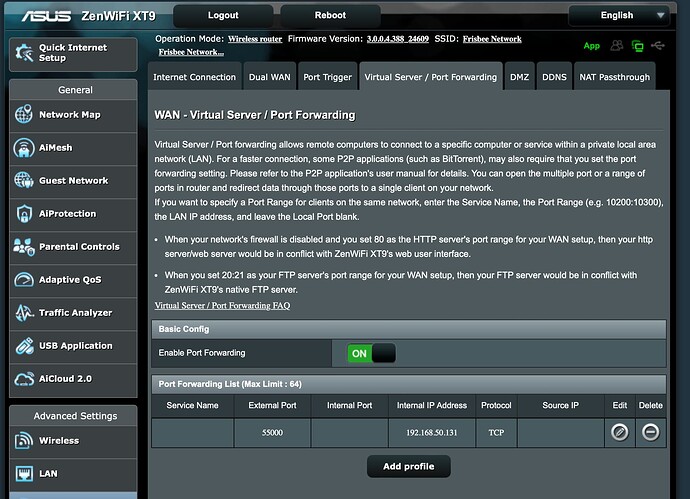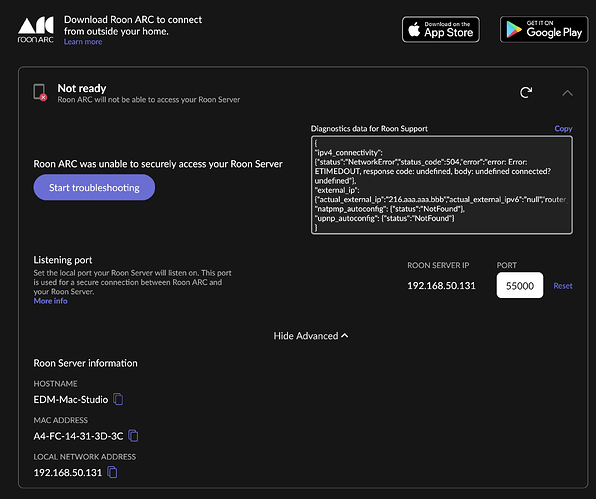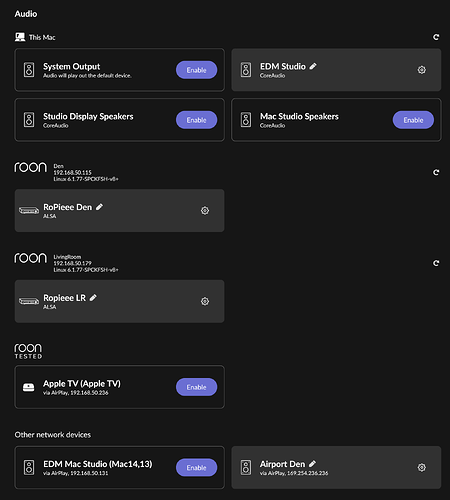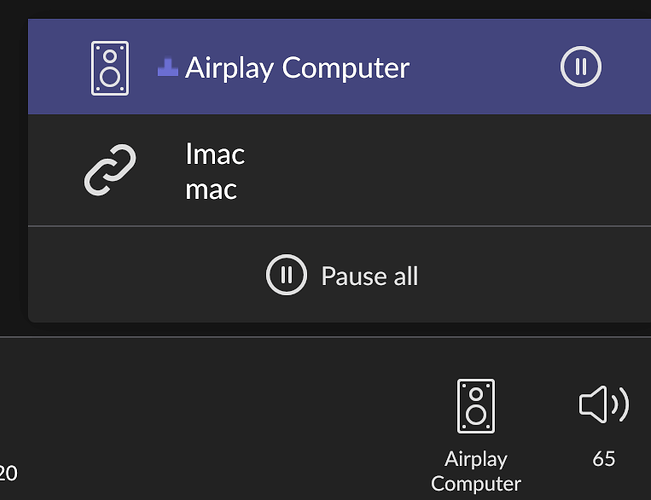Full form submission
Network Setup
· I use a single personal router not provided by my ISP
ARC Status
· ARC is *Not Ready*
Roon Error Code
· “natpmp_autoconfig”: {“status”:“NotFound”}, “upnp_autoconfig”: {“status”:“NotFound”} }
Have you successfully located and enabled the UPnP or NAT-PMP settings in your router's web UI?
· I've turned UPnP/ NAT-PMP on and ARC won't connect
Select the Diagnostic Keyword or Text String
· Something else
Don't give up yet.
· I'm stuck. I'd like to create a post to ask Roon Community for help.
Describe the issue
ARC quit working after build 1401 update. Running Roon server/remote on Mac Studio M2 Max on MacOS 14.4.1, connected via Ethernet to Asus RT-AC3200 router with NAT and uPnP enabled. Tried ports other than 55000 in Roon ARC setup. Tried cycling Asus NAT and uPnP off then on, and rebooting router, did not help. USP is Lumos fiber, 1G up and down.
Diagnostics data:
{
"ipv4_connectivity": {"status":"NetworkError","status_code":504,"error":"error: Error: ETIMEDOUT, response code: undefined, body: undefined connected? undefined"},
"external_ip": {"actual_external_ip":"74.aaa.bbb.ccc","actual_external_ipv6":"null","router_external_ip":"null"},
"natpmp_autoconfig": {"status":"NotFound"},
"upnp_autoconfig": {"server_ip":"192.168.1.1","found_upnp":true,"error":"doaction request return statuscode: UnknownError"}
}
Describe your network setup
ISP Lumos Fiber, Network device: Zhone model: ZNID-GPON-2424A-NA Rev F1, Roon Server/ARC PC connected via Ethernet, MacOS 14.4.1