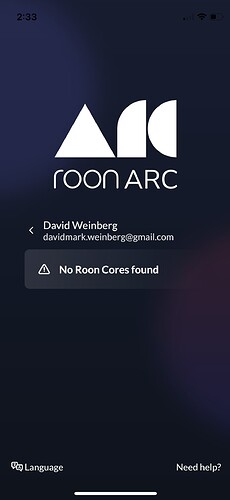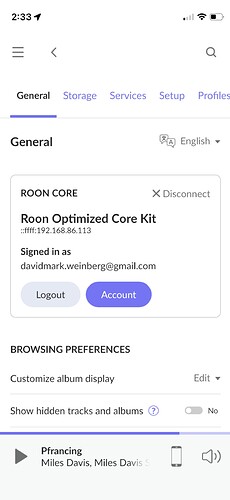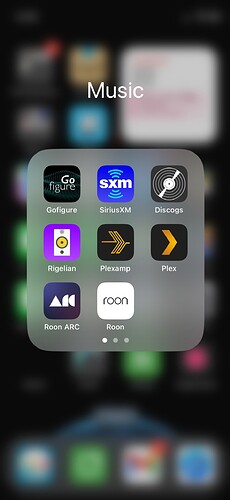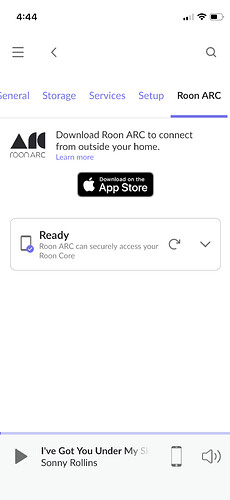ROCK, NUC8i7BEH, Crucial 8GB Single DDR4 2400 MT/S, Transcend 128GB Nvme PCIe Gen3 X4 MTE110S M.2 SSD Solid State Drive
Ethernet to NUC: Google WiFi, TP-Link 8 Port Gigabit Switch, Synology DS920+
MacBook Pro, iPhone 12, Chord Mojo2/Poly, Chromecast Audio
43,000
I love the concept of Roon ARC and have patiently waited for it (so glad it is here).
However, I few quirks at the start-
I downloaded the app, logged in, and received the following:
My core is up an running and is located just a few feet from where my iPhone is located:
When I tap the left bracket next to my name, the screen doesn’t change. No options to proceed except to abort the app.
Any thoughts?
David
Did you setup ARC in Setting → Roon Arc in your Roon Remote.
Peter, I did not. I just did a quick review of Roon Remote. Where would I having ARC in Settings? I didn’t see it.
You have to download the new Roon Remote (2.0), install and use that.
That did it. Must have missed the memo…
Thanks.
2 Likes
hi there. I’m having the exact same issues as David_Weinberg .
Just found your thread. do you mean download the Roon app (remote) version 2 and select Roon Arc in settings?
Can you clarify please?
Many thanks
Hi Daren,
I hope this helps.
Thanks for responding. I’m having no luck. It’s not the end of the world. Just a bit frustrating.
Daren, here is what I did.
I first downloaded Roon ARC and like you, no action:
Then, as Peter suggested, I upgraded my Core to Roon 2.0, and after doing so there was a new tab for ARC:
It worked for me right after that with no further configuration. Good luck.
David
1 Like
system
October 3, 2022, 5:08pm
11
This topic was automatically closed 36 hours after the last reply. New replies are no longer allowed.