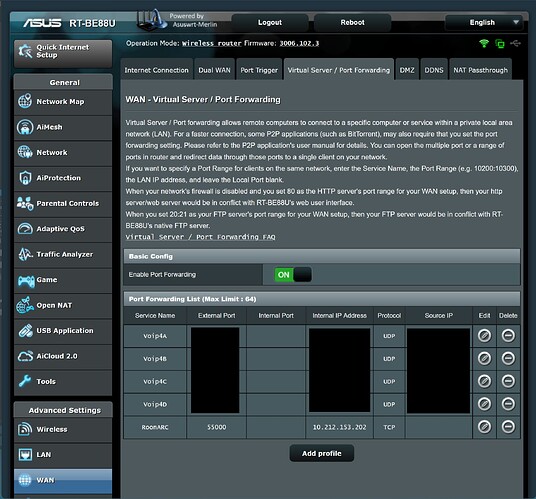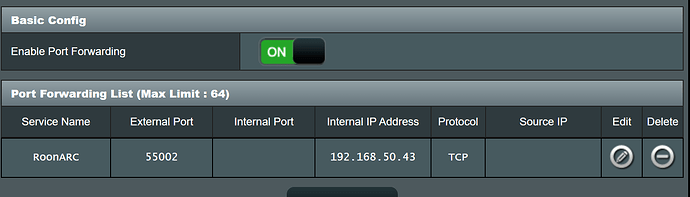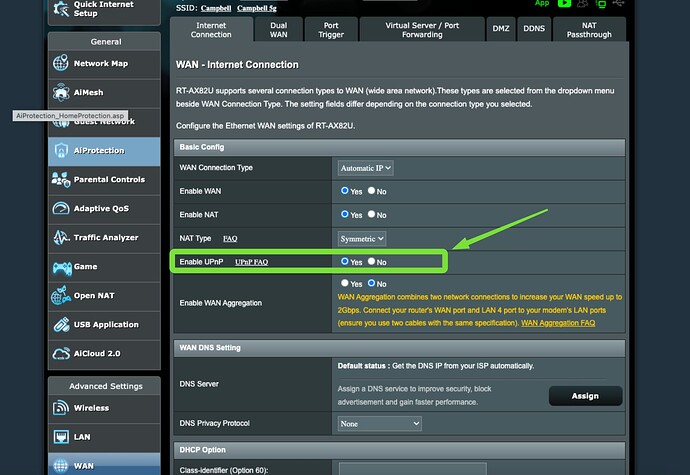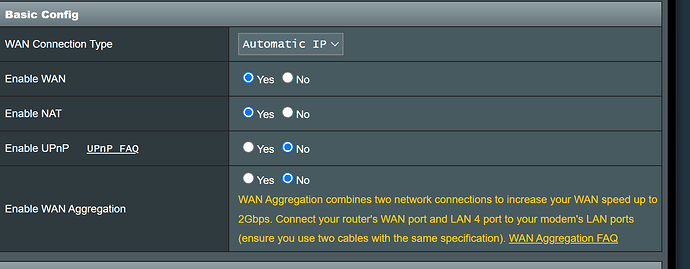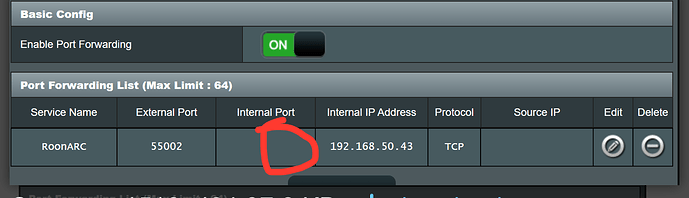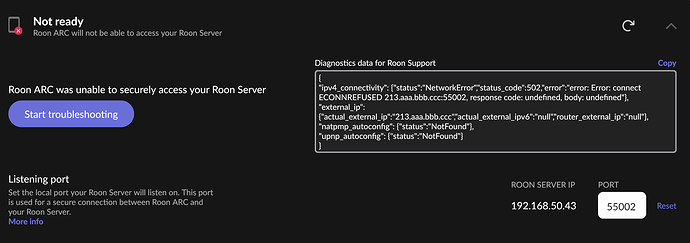Ketchup
February 8, 2025, 11:15am
1
Who is your internet service provider ?
Please list the make and model of your modem and router ?
Do you have any additional network hardware , like additional routers or managed switches?
Does your network have any VPNs, proxy servers, or enterprise-grade security ?
What is the exact port forwarding error message you see in the Roon Settings → ARC tab?
{
asus router RT-AX82U
upnp enaballed
Wade_Oram
February 8, 2025, 2:12pm
2
For some reason, your Router does not understand the uPnP request. You could try re-booting the router, waiting for the router to finish its initialisation with the internet link stable and then reboot your Roon Server.
Alternatively, you could abandon the use of uPnP and just set up a manual port forwarding rule.
This is what I have done with my Asus router:
I also have a VOIP phone so I have multiple port forwards which I have blocked out.
However, the image above clearly shows my Roon ARC port forward forward TCP connections on port 55000 (you use 55002) to my Roon Server with ip address 10.212.153.202.
1 Like
Ketchup
February 8, 2025, 2:16pm
3
thanks for that ill give it a go.
Ketchup
February 9, 2025, 10:06am
4
Tried what u have done. Enabled port forwarding external port 55002. Internal up 192.168.50.43 and not working ?
Suedkiez
February 9, 2025, 11:09am
5
What’s the error message now?
Ketchup
February 9, 2025, 11:45am
6
{http://schemas.xmlsoap.org/soap/envelope/\ ” s:encodingStyle="http://schemas.xmlsoap.org/soap/encoding/\ “><s:Body><s:Fault>s:ClientUPnPError<UPnPError xmlns="urn:schemas-upnp-org:control-1-0">718ConflictInMappingEntry</s:Fault></s:Body></s:Envelope>”}
Suedkiez
February 9, 2025, 11:49am
7
Did you turn off UPnP on the router (either generally or for the Roon Server device, depending on the options provided by the router)?
Suedkiez
February 9, 2025, 11:52am
9
Then try turning it off. Many routers have problems when manual rules and UPnP are on at the same time. (Arguably, if a manual rule is in place for an IP:PORT, then the router’s UPnP should automatically exclude this IP:PORT, but apparently many don’t).
Ketchup
February 9, 2025, 11:54am
11
{
no luck
Suedkiez
February 9, 2025, 12:14pm
14
It shows the manual rule and that port forwarding is enabled, but it doesn’t show whether UPnP is off. Based on the error message you posted earlier, it probably was on:
“upnp_autoconfig”: {“server_ip”:“192.168.50.1”,“found_upnp”:true,“error”
The UPnP switch should be here:
Ketchup
February 9, 2025, 12:44pm
15
yes i have turned it off and it still wont connect. i’ll try again and send u a pic.
Ketchup
February 9, 2025, 12:46pm
17
{
Suedkiez
February 9, 2025, 1:08pm
18
This looks OK as far as UPnP is concerned, and the error is accordingly different, i.e., Roon can’t find UPnP anymore:
However, the port forwarding obviously still doesn’t work. I don’t know the Asus router, but I notice that the rule doesn’t specify an internal port:
This could be just fine, though, and the router might then use the same port number as configured for the external port.
If it’s possible, you can try setting an internal port, too, just to be sure. Set the same 55002 for the internal port in this case.
If you haven’t rebooted the router and then the Roon Server after turning off UPnP on the router, I’d do this as well, again just to cover all bases.
Then let’s see if anything changes in the error message.
Ketchup
February 9, 2025, 1:17pm
19
i rebooted the router and nothing.
and added internal port 55002
Suedkiez
February 9, 2025, 1:50pm
20
Hmmm. Can’t see anything wrong with your configuration, then. Maybe the problem is on the ISP side, wouldn’t be unheard of that ports get blocked there.
Go to your router’s general internet settings. It should tell you the external (WAN) IP address that it’s using. This should correspond to the 213.aaa.bbb.ccc in the ARC error message, but of course should be an actual IP with 4 number groups.
Go to Open Port Check Tool - Test Port Forwarding on Your Router and enter this external IP address as well as the 55002 port number, then click Check. Does the port report as closed or open?