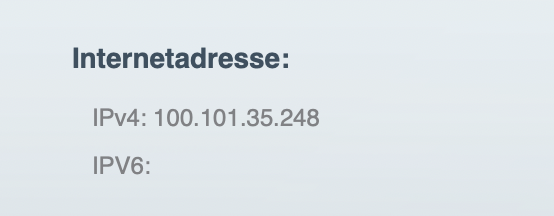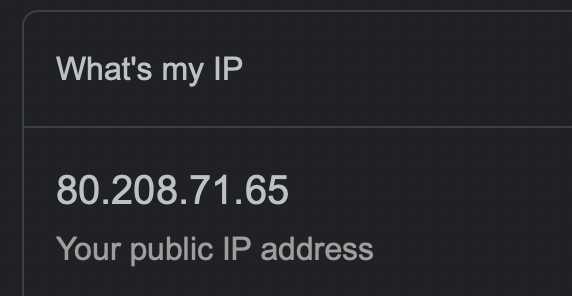Jever
September 21, 2022, 7:13pm
1
Been messing with the network setup for a while now and it won’t work.
Is this a waste of time, as I can see that my internal WAN address in the router is not identical to the WAN IP I get on e.g. myip.com
Does ARC only work with static IP?
Roon gives me this error message
UPNP is disabled and manual port forwarding is set up
MamaTried
September 21, 2022, 8:03pm
2
You are using 2 public ip addresses.
In general internal IP addresses are found in (RFC 1918):
inetnum: 80.208.0.0 - 80.208.127.255
the missing PTR should ideally be provisioned
upnp generally won’t send to an external IP. not that I know but hopefully will be corrected if I am wrong.
I am using here, as I bet most will be, a dynamic IP.
Please fill out the network/hardware template to let us know more specifics. I’d like to hear you’re listening to music.
Jever
September 21, 2022, 8:26pm
3
But I can’t control which ip addresses my ISP uses, and they apparently use CGNAT.
I use 2 Linksys MX4200 for a MESH network.
Roon Core is running on a MacBook Air M1.
Rugby
September 21, 2022, 8:27pm
4
Jever:
CGNAT
You might be able to request a static ip from them.
1 Like
Jever
September 21, 2022, 8:36pm
5
And so back to the main question.
Does ARC only work with static IP, and not with CGNAT?
A static IP address costs extra with my ISP.
mjw
September 21, 2022, 8:50pm
6
CGNAT shares an IP address with multiple customers, so Roon ARC is unable to connect to your core. The solution is to upgrade to a fixed IP address.
1 Like
MamaTried
September 21, 2022, 9:15pm
8
That is seriously unfortunate. I hope you let them know their way of NATing is causing problems. Their dev team can follow your setup easily to confirm. But, someone will need to let them know.
mjw
September 22, 2022, 8:16am
9
3 posts were split to a new topic: Setting up ARC (possible CGNAT)
maybe you can set a fix IP with the Router for the Roon Core
Jever
September 23, 2022, 6:19pm
11
Got my ISP to change from CGNAT to public IP, and then it worked.
2 Likes
system
September 25, 2022, 11:43am
13
This topic was automatically closed 36 hours after the last reply. New replies are no longer allowed.