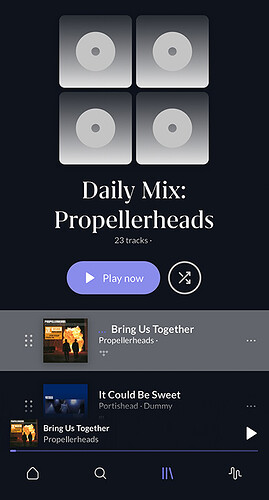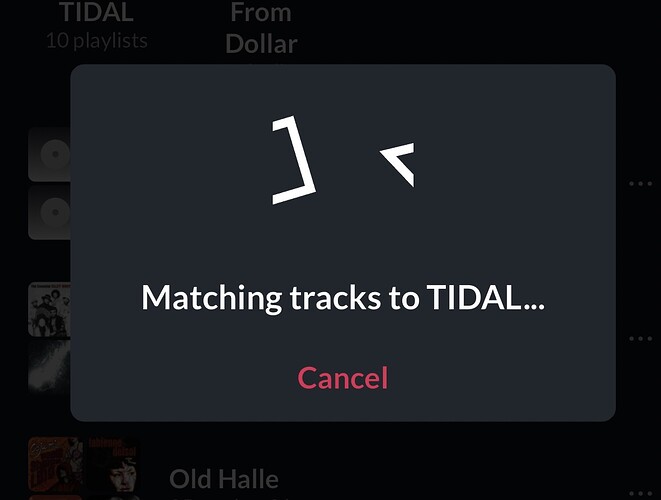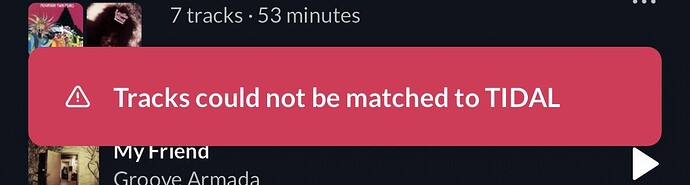Hi. I can see several posts related to this, but not any actual solution.
Whilst travelling I got presented with a daily playlist on Roon ARC that I really liked, so I saved it in ARC. Now I am home and of course want to play it through Roon Core but it’s not there.
So, can I know, why is it not there? And what can I do to get it there?
Thanks in advance
Hey @Gordon_Milligan,
Thanks for writing in!
To be more specific, did you save one of your Daily Mixes, or one of the Playlists by Roon?
With that, how did you save it specifically? Did you create a new playlist with the mix? Or add it to an existing playlist?
Lastly, if you access Arc while at home, are you able to still see the missing content?
Thanks!
Hello Benjamin, thanks for your very quick reply
I saved this daily mix directly in ARC as a new playlist.
I cannot find it anywhere showing in Roon Core but it is still there and completely usable in ARC
Thanks in advance for any help
Hey @Gordon_Milligan,
Thanks for the fresh report! Our team is taking a closer look, and I should have more information to share soon. ![]()
Was this over wifi or cellular data?
Hi Benjamin, thanks for the reply. I can’t say with 100% certainty how I was connected at the time. But it is most likely that I was connecting over WiFi, and also very probable that I was connecting through a VPN at the time. Not sure what difference either of these things make.
If there is anything you’d like me to try again - eg creating a playlist again in ARC in different connection configurations - just let me know
Hi @Gordon_Milligan ,
Thanks for the additional details.
Yes, if you can please confirm if this issue explicitly occurs when using WiFi, that would be a great data point to have.
Also, I would be curious to know if reinstalling the ARC app has any change on the behavior. If you can give this a try, please let us know the outcome.
I really would not want to do this until I have got secured this added playlist that I want to keep. How do I secure it?
Hi @Gordon_Milligan ,
One way to save the playlist would be to take screenshots of it before trying the app reinstall. That way you can rebuild it in case it doesn’t get properly synced back.
Well, yes, I could do that. But are we clear what we are doing? I mean “synced back” from where exactly? As far as I understand, this playlist exists only on my phone, as data within the ARC app If I delete ARC then that playlist will with 100% certainty get deleted, and there is nowhere it could possibly be “synced back” from, because the whole problem is that it has not synced to start with. Or am I missing something?
I just want to be clear, what is the experiment that you would like me to do, and to what purpose?
Hi @Gordon_Milligan,
You pose some great follow up questions! Before removing anything, I’m curious:
- Within Arc, after you’ve added the playlist to your library, are you able to move the playlist into your Tidal playlist folder?
This should auto-sync the playlist to both your Roon library, as well as over on your Tidal library. If you access your Tidal app directly, does the playlist show up within your Tidal library?
You can also use the +Copy feature to copy and paste the playlist into your Tidal playlist folder, it’l have the same effect and keep two copies of the playlist in your normal playlist folder as well as your Tidal folder.
Since no one has been able to reproduce this behavior yet, we want to see if a fresh install of Arc allows for reproduction. ![]()
Let me know if the above makes sense and if you have any additional questions!
Sorry, this seems to be not possible for some reason (was trying to copy).
What I can do is to recreate the playlist manually in Roon Core and am then happy to uninstall and reinstall ARC
Hi @Gordon_Milligan ,
Thanks for the update.
Yes, do let us know when you’ve had a chance to do this.
OK, this seems to have solved the problem. I secured the playlist I wanted by recreating it manually in Roon Core, then deleted and reinstalled ARC. I then saved a new playlist from a Daily Mix as I did before. Now it has synced immediately, both on WiFi on same network, and also with WiFi switched off going through mobile network. So, all good now, thanks for your support.
This topic was automatically closed 24 hours after the last reply. New replies are no longer allowed.