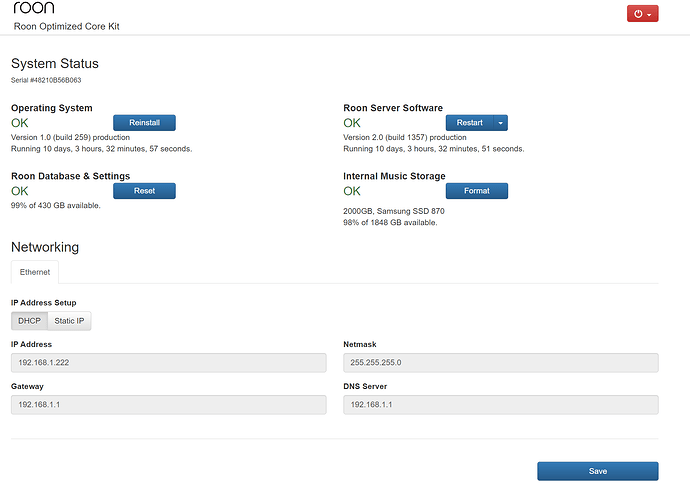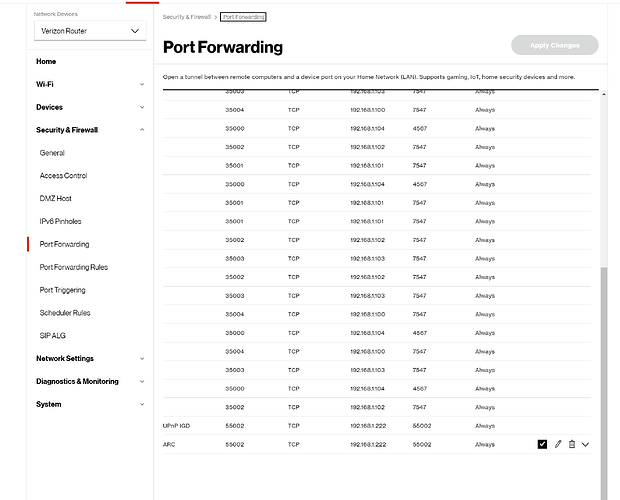iPhone 14 pro max
iOS 17.0.3
In the very beginning of attempting to use arc about 6 months ago my settings as shown on my windows pc desktop showed that roon was ready to go with arc support.
I could never get it to work unless I was at home. Every now and then while in my car I could get it to load on car play but it was always slow and laggy and inconsistent.
I have read through a lot of posts and found no solution that worked.
About 6 weeks ago out of the blue it started working. Like a charm, everytime I opened arc on my phone in the car it would load and run without any issues.
Then last week it stopped. I set up port forwarding, I tried resetting things but nothing works.
Arc opens but I can never get a song to play. It spins and spins and never connects.
Is there a systematic approach to troubleshooting this. I have not found a room support link that covers a step by step troubleshooting guide.
Outside of setting up port forwarding which I am semi comfortable with, many of the posts go into technical networking topics that are way over my head.
Tidal works just fine, but I would prefer to use Roon so I can utilize Roon radio.