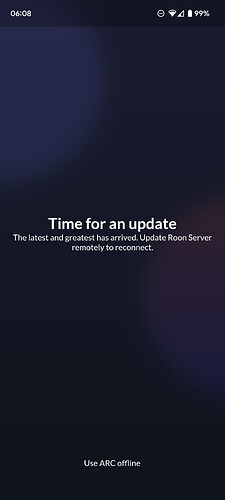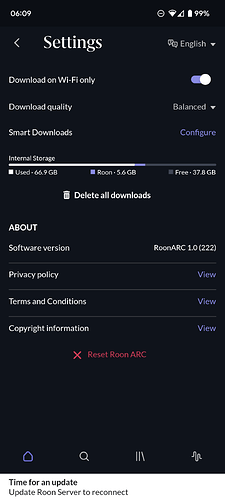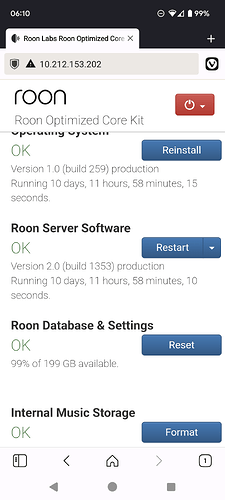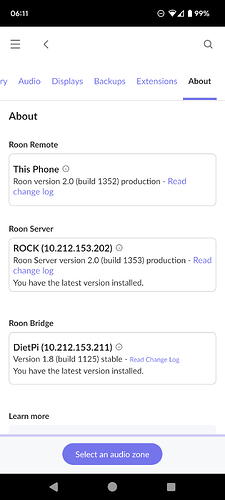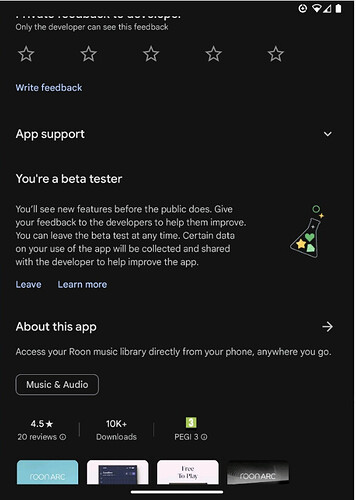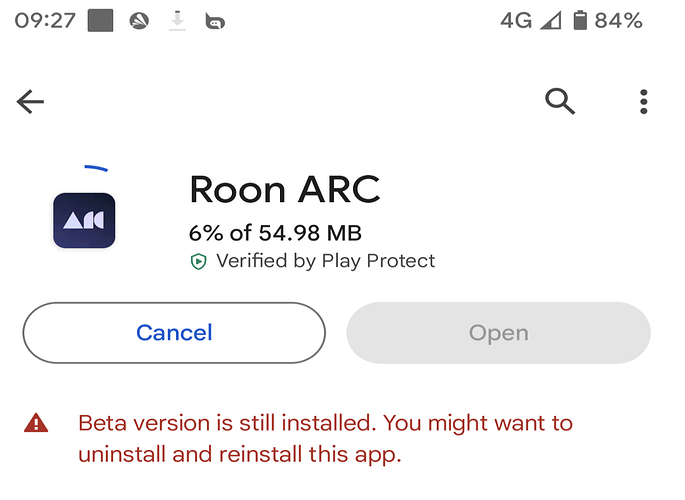Hi All,
With the latest release in Early Access, there is a compatibility line in the sand we’ve had to draw to power some features in ARC. What this means is that ”older” Roon Servers cannot connect with “newer” versions of ARC.
If you are running Early Access ARC and Roon Server, you can simply update your Server remotely from ARC.
However, for those of you who may be running Roon Server production with EA ARC, this will not be possible. If you are seeing a “Time for an Update” screen, what it likely means is that you are running the latest EA build of ARC and an older, incompatible Roon Server. If this is not the case, please post your issue in Support.
How can I check what I’m running?
- On iOS: If you’re in EA, your version number can be found in TestFlight. If not running Testflight, you’re on production.
- On Android: Long-press on the app icon, select App Info, and scroll to the bottom.
- On your Roon Server, check the “about” page.
Here’s a quick reference for the latest build numbers:
- Roon Server: EA is 1355, production is 1353
- Roon ARC: EA is 222, production is 220
How can I resolve this?
-
- Update your Server to the latest Early Access version. Instructions can be found here.
-
- Align both your Server and ARC to the stable/production version.
- For iOS, delete the TestFlight app and download the standard ARC app from the App Store.
- For Android, exit the Beta program and reinstall the production app. Details can be found here.
We generally recommend using ARCs and Roon Servers from the same track (EA with EA, production with production) to ensure compatibility. However, we understand that keeping track of updates and versions can be challenging, and sometimes mix-ups happen. ![]() We try to design Roon ARC with maximum compatibility in mind, but certain architectural constraints sometimes make this difficult.
We try to design Roon ARC with maximum compatibility in mind, but certain architectural constraints sometimes make this difficult.
Moving forward, we will try to communicate more effectively about potential incompatibilities. Thank you for your understanding and patience!