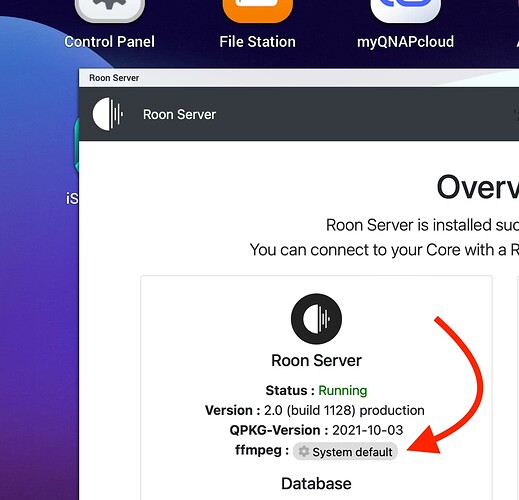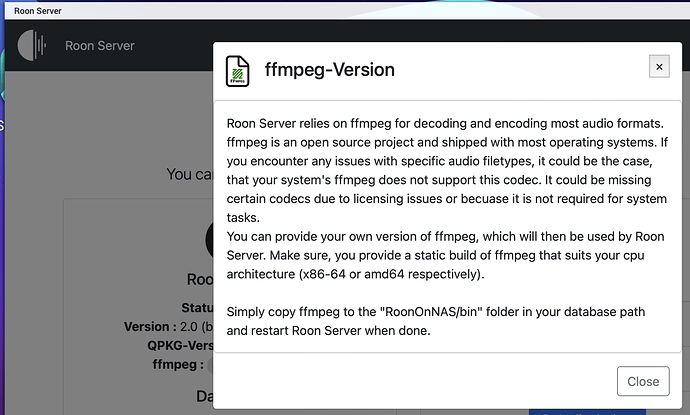Please check the Roon web panel (in the QNAP administration). It is likely that codecs of your QNAP System’s ffmpeg binary had been stripped by the update.
If the Roon Server web panel indicates “System default”, try to download ffmpeg for amd64 architecture on johnvansickles website and add it manually.
If you click on “System default”, you’ll get info, hot to add a different ffmpeg binary file:
The downloaded file from johnvansickles website are tar.xz archives, that need to be extracted first.
The resulting folder should have several files (like ffprobe, qt-faststart and ffmpeg). You only need the ffmpeg file here.