I believe this is to be true, and just wanted to be sure.
But came across this post, although from June 2017,
If backups are incremental, how do I make a full backup?
Thanks.
I believe this is to be true, and just wanted to be sure.
But came across this post, although from June 2017,
If backups are incremental, how do I make a full backup?
Thanks.
Hi George,
Your first backup will be a full backup. Subsequent backups are incremental.
More info here in the Roon Knowledge Base.
Cheers, Greg
I searched quickly through past posts on backups, and didn’t see a response to the below question. I also didn’t see this addressed in the Roon Knowledge Base.
With regards to backing up a PC, it makes sense to periodically, as in once a year, delete the main backup and many incremental backups, and just do a single fresh backup.
I just did the same with Roon by deleting the backup folders and starting over. (I do two backups, one on a separate drive, and one on my main C drive.)
My question – if I delete the backup folder and all of the contents, and run a new one, does that suffice?
Is there any record of the old backups in a Roon data base that will get confused by doing that?
(Although I’m asking after already having done it.)
Many thanks for your response.
Glad above was asked, since that was even better way of asking my question.
I’m in the exactly same situation, with “many” incremental backups.
And without knowing more, i have been deleting every backup’s and just been keeping the last. DOH!
So, now i need to start a fresh, full backup and i suppose continue to keep these incremental backup.
I’ve only been sticking with “manual” backup only after adding new materials to the db.
Perhaps another way of asking is, once i deleted all the found backups, and have no backup left, then will the NEXT backup be done as a “full” backup?
Does the full backup show up differently from the rest, incremental’s?
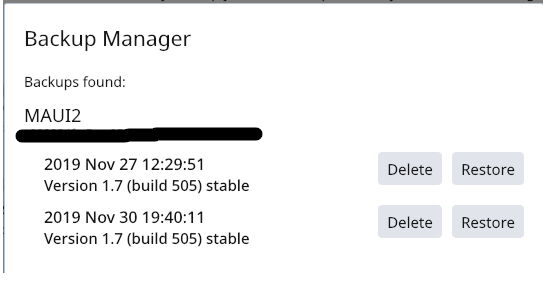
The full is not indicated but it must be the oldest listed. If you delete the oldest in the snippet above the remaining backup would become the full.
When you delete all but the last, you have a full backup from that date. Roon has to merge all the incrementals up to that point into the original full otherwise it would not be restorable.
I wouldn’t worry too much. Just set the interval and number of backups that makes sense for you. Like every 3 days and keep 10.
Keep in mind, that backups made from a previous version of Roon will not be restorable (well, it might work but any metadata changes will be missing…so probably won’t work well.)
Alternatively, setup a new backup location to generate a brand-new full.
I have my answer.
Thank you.
In the case of many backup programs, a “full” is just that, and an “incremental” is also just that. An incremental backup only covers the additional data or changes since the full backup. If the full backup is deleted, then you can not restore from a partial or incremental backup.
The description within Roon strongly suggests that Roon operates the same way, as it says “These backups are incremental, so they shouldn’t consume a lot of disk storage.” Smaller incremental backups are just that, and not full backups. This also implies that when we set a maximum number of scheduled backups, Roon is deleting the older incremental backups, but keeping the first and full backup of the set.
However, Larry’s explanation means that Roon operates differently from some, if not many, backup programs. Larry stated that “When you delete all but the last, you have a full backup from that date.”
This would mean that the above is wrong, and that each and every backup is, in fact, a full backup.
Is that the case?
(Unless I misunderstood Larry, and we are saying the same thing. I read his post again, and am not certain.)
I also never clicked far into the option under managing backups to see the button to delete backups, which was dumb on my part. I just deleted the folder using windows explorer, and then created a new backup.
Which is why I posed my question, wondering if I have confused the Roon database?
If so, what should I do now?
I think the Roon description is just a simple explanation and should not be taken too literally.
I’ve run enterprise data protection systems for 30+ years. Roon must be merging the existing full into the last remaining incremental or one would not be able to restore. I don’t know this from a direct Roon perspective, but from a general data protection perspective.
If you deleted the underlying backup folder, are there still references to it in Roon interface? If not, no worry. If so, I would delete them and start over as it appears you have.
You can prove this yourself. Delete all backups. Make a new backup, then make another backup (incremental), then delete the first backup, finally restore from the remaining backup.
This topic was automatically closed 36 hours after the last reply. New replies are no longer allowed.