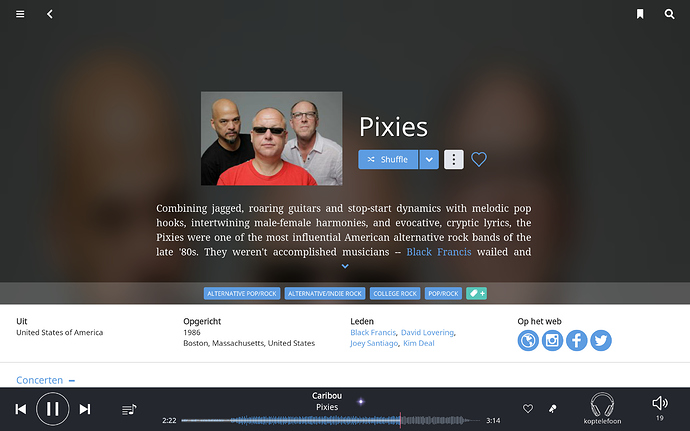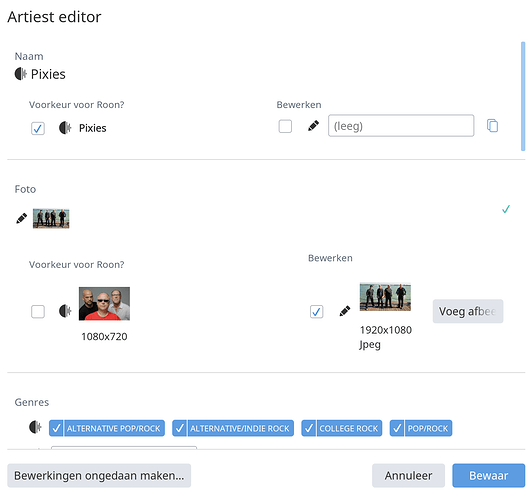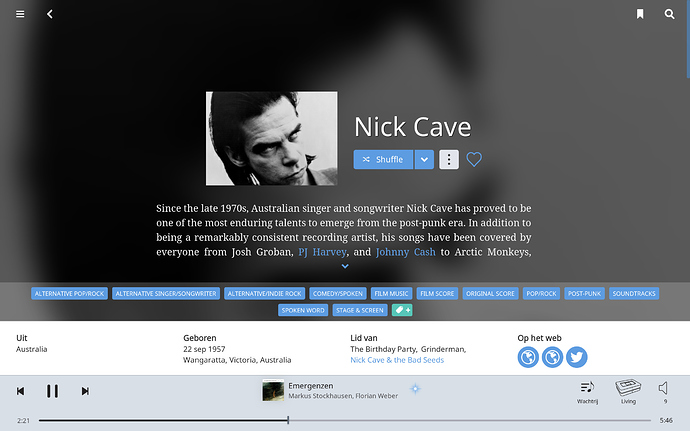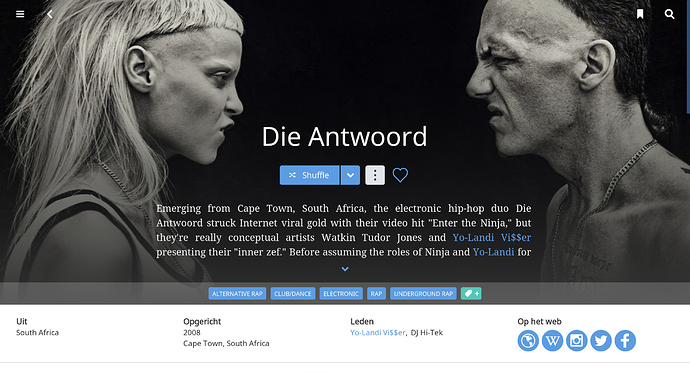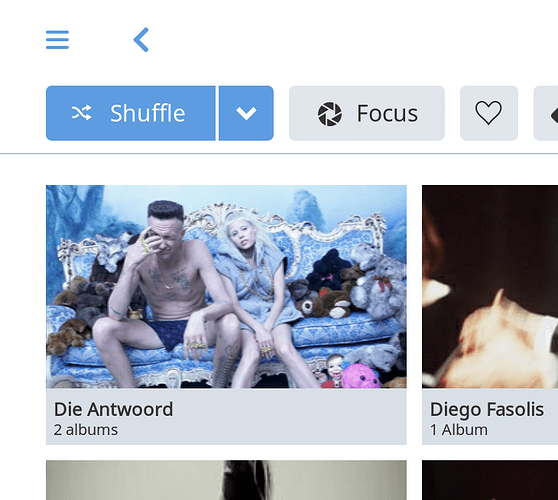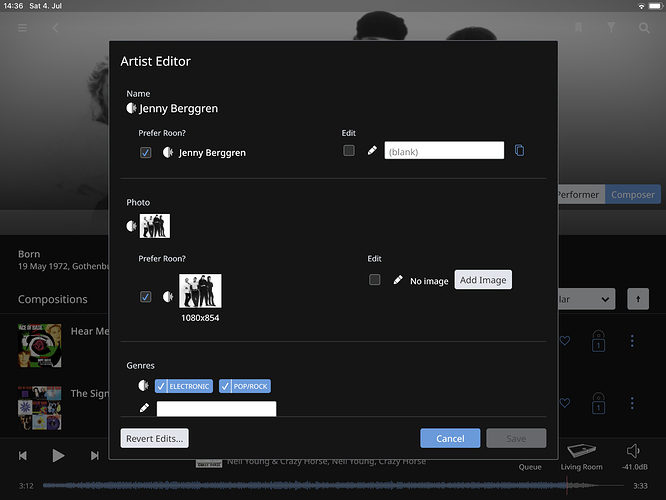Hey @stevev1 – what you’re seeing isn’t related to 1.6, and my comment above is still a good summary of where we’re at on this issue: we understand why this is happening, and we’re looking into some ways to make occurrences like this less likely in the future.
If it seems like things have gotten worse, it’s probably because we’ve made some significant improvements to our metadata over the last few months. The last changes rolled out almost two months ago now.
To give you a little more detail – the biggest improvements we made are related to artist equivalence, meaning the way that Roon knows that “Miles Davis” is the same person across your file tags, our metadata providers, TIDAL, Qobuz, etc. Bad or missed equivalences are one of the primary sources of bad metadata in Roon, and the changes we made over the last few months fix a huge number of these equivalence issues.
The problem here occurs when our metadata infrastructure previously had an equivalence issue (like failing to consider 2 instances of “Miles Davis” as the same person). If you attached an image to one of them, the improvements I’m describing above can cause the person you edited to simply no longer exist anymore – under the hood, you added an image for “Miles Davis(2)” but once these fixes go live, your albums update and now there’s only 1 Miles Davis, as there should be. He just doesn’t have the image you added 
So this is a complex problem, editing of artists in general. Hence why this is not a simple problem to fix – to be clear, Roon will never clobber your edits for a given artist, but it’s possible for the references to the artists to change over time, which can result in edits being orphaned, since the artist now has a new identifier and your edit is no longer tied to it.