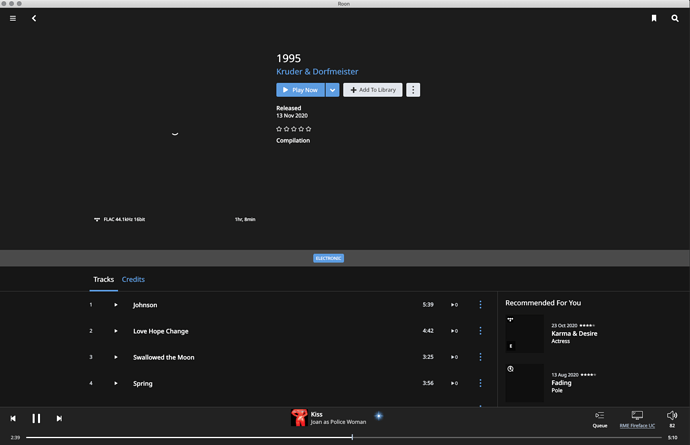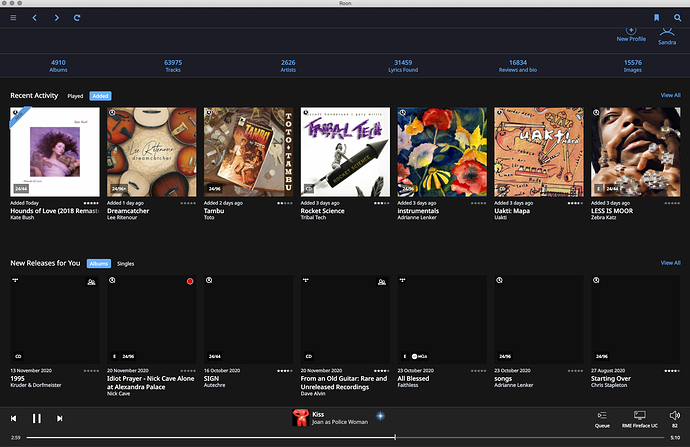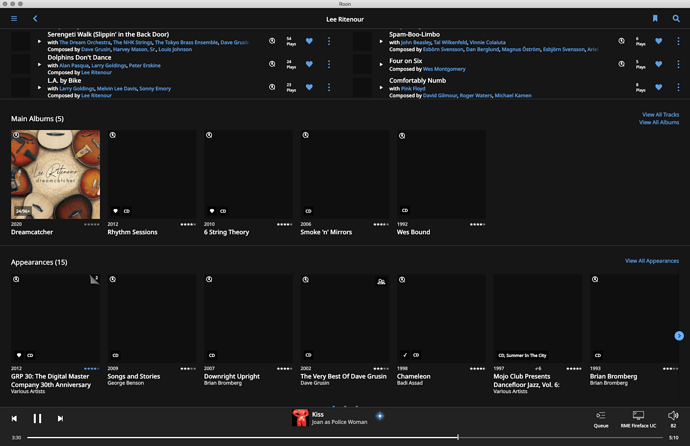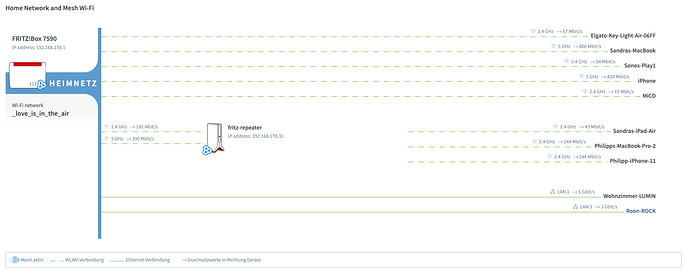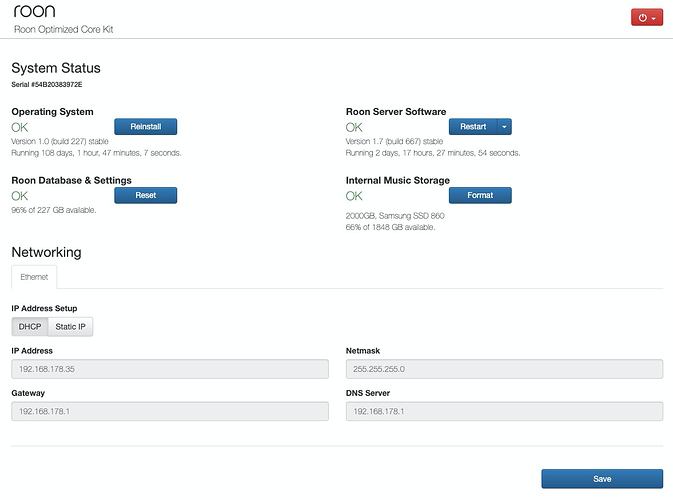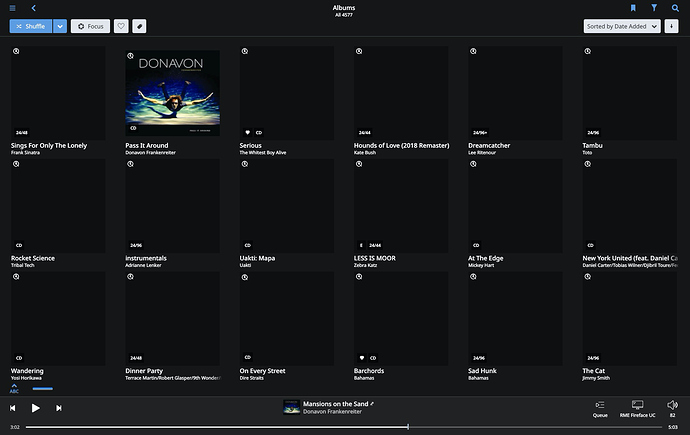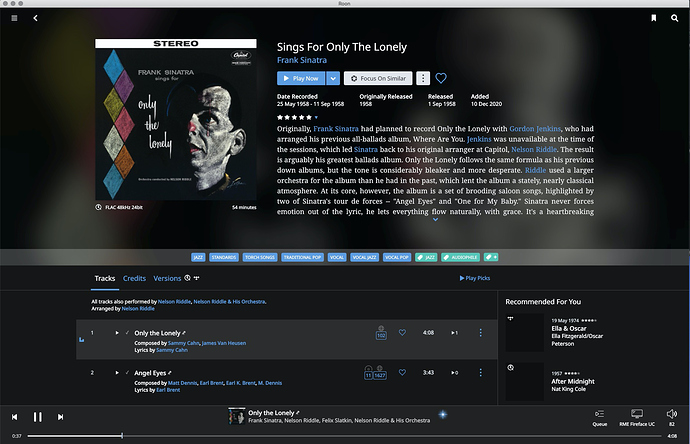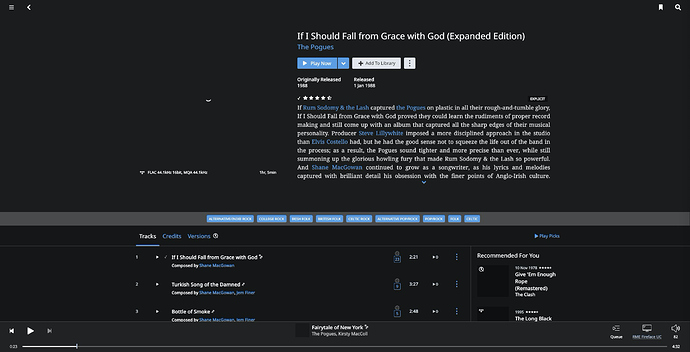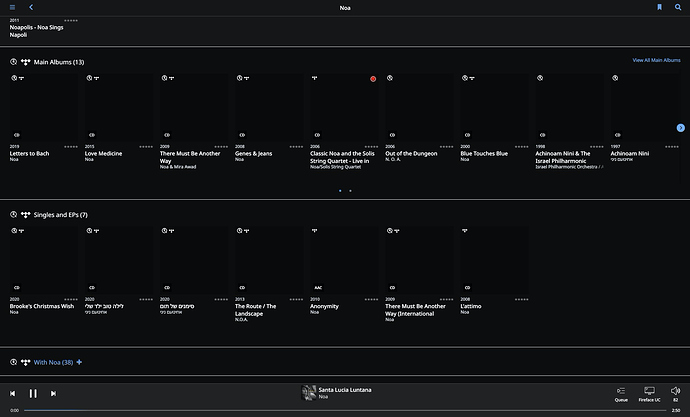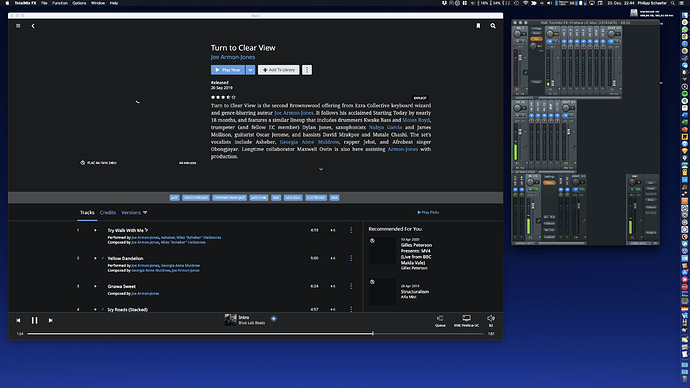Core Machine
ROCK (Version 1.0 (build 227) stable with Roon Core Version 1.7 (build 667) stable) running on PrimeMini 4 with Intel Core 8i7-8650U vPro (NUC7i7DN), 2x8 GB DDR4-2400MHz, 2 TB SSD internal storage
Network Details
I’m located in Munich/Germany, connected via 100/44 Mbit/s DSL. My DSL router (Fritzbox 7490 with latest Firmware 07.21) acts as WiFi Mesh Master (2,4 and 5 GHz / Fritz! Repeater 3000) to connect the Roon Remotes ( (all connected by WiFi: iPhone 11 Pro, iPad Air, MacBook Pro, all latest firmware and latest Roon software).
The Core is wired via Gigabit-Ethernet to the router, as is the main system network streamer (LUMIN).
Whole Network uses DHCP, as is fast and stable.
Audio Devices
➜ ROCK
➜ Ethernet
➜ Fritzbox 7490 (DSL Router, WiFi Mesh Master) with LPS Sbooster BOTW P&P ECO 12V MKII
➜ Ethernet
➜ (A) Uptone EtherRegen with Farad Super3 9V LPS (B)
➜ Ethernet
➜ LUMIN U1Mini (Roon Endpoint, Spotify Connect)
➜ USB
➜ Matrix X-SPDIF 2 with with Farad Super3 6V LPS
➜ I2S (HDMI)
➜ PS Audio DirectStream DAC
➜ XLR to Preamp
Description Of Issue
When browsing my library (4900 albums total, 1300 local files, rest Tidal and Qobuz) on my three remotes the artwork of albums repeatedly is not shown. The music plays fine (sometimes takes a bit to long to start, like 5 to 10 seconds).
It displays the title, on which service available etc., just the images are sometimes not loading (see screenshots, where only titles not in the library are affected, but sometimes these are also not visible. It feels random). This is very much annoying. It would be great if you could find a fix to that. I searched the forum but did not find a similar issue, so I guess it’s OK to post this here.
What I already tried:
DNS: DNS is set on remotes and Router to Cloudflare (1.1.1.1) and Google (8.8.8.8).
I also restarted the router, restarted the core, restarted the remotes and cleared image cache on all remotes. Repeatedly. I’m running out of options here. Maybe you can see something in the logs? That would be very helpful. Thanks a ton!