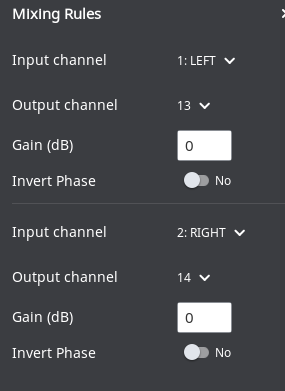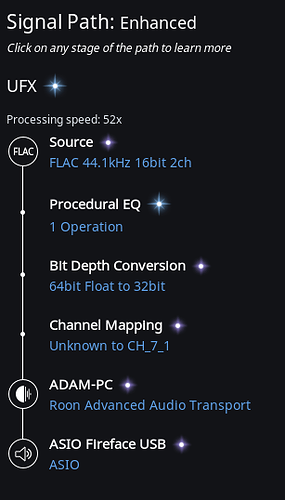After some further experimenting, I am not sure that it is actually possible for Roon to be persuaded to output on a channel beyond 7.1.
I also think that the Show All Channels switch above the Procedural EQ, Mix operation is probably superfluous in that any output beyond the currently select channel layout (in advanced device settings) appears to be ignored.
Given where each of these settings and channel controls are within the overall Room signal path this actually now makes sense some to me. I may be wrong, but I also get the feeling that when this was implemented, someone within Room may have also got a little confused (we have all been there) about the function of this, or maybe I still don’t understand how it appears to function.
The impression I get it that Room wanted to make available a means of controlling how channels were mapped with a surround output setup, so for example, if you want your stereo to only output on the side L+R, you can do that. Or, you want to create your own up mix or down mix you can do that.
What it appears you cannot do however (despite appears within the UI) is to map any of channels 1.8 (In 7.1) to any channel outside of 1-8 because later in the Room signal path there appears to be an automatically injected function to map the channels to the assumed output layout (2, 5.1, 7.1 etc). If your channel mix setup references a channel beyond the 7.1, it appears this results in an unknown to 7.1 mapping being inserted. I suspect this mapping will effectively remove channels beyond the selected layout.
To Illustrate, with settings as shown:
Results in
This results in no audio to any channel on my RME UFX.
I believe this is because the mapping in the Channel mix is outside the selected layout (2.0).
Of note, Roon seems to notice that the highest channels I have mapped as outputs fit with a 5.1 format, and therefore it is attempting to map from 5.1 to 2.0.
Oddly having selected Downmix as Needed, there is apparently no down mix and instead the Back left and back right channels appear to be just dropped. In total mix for the RME UFX - there is no indication of any audio output on any channel. Perhaps this is as indicated in the signal path capture I have included which indicates Channel Mapping.
If I repeat this test with the layout set to 7.1, but everything else left the same, then I get audio out on channels 7,8 (Oddly - I might have expected 5,6, given Roon’s labelled of my selected channels as 5,6).
To get the output on the expected channels in this case, I have to enable
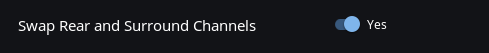 .
.
Now, if I change the Mix mapping to the AES channels (with the RME UFX, these are 13,14) and also restore the Swap rear and surround to off, then I loose audio again. Also the signal path changes to the following:
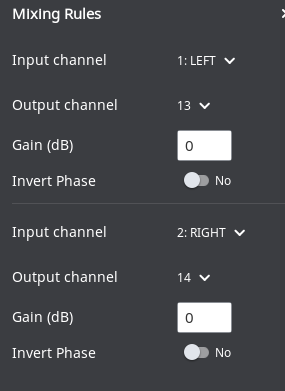
My conclusions are therefore that:
- Roon cannot output physical channels beyond the selected channel layout, of which the maximum in 8 channels as selected by 7.1.
- The show all channels switch is probably superfluous and may more sensibly be replaced by a phantom output channel called ignore, drop or whatever as this seems to be the effect of selecting a channel number outside of the layout.
- Swap rear and surround behaviour seems to be backwards.
- I am not sure that Downmix as Needed actually does anything other than channel mapping.
- Given the Room signal path and where each of these control are within the path, the inability to output to channels beyond 7.1 does actually make sense, and therefore this entire thread is probably in reality a feature request for physical output beyond 7.1.
- Trying to fit physical output beyond 7.1 into the current UI design does not make sense, I believe that physical output mapping needs its own section, perhaps within DSP, and maybe speaker setup would have been the existing place for it, but this would obvious require an additional drop down control. This would leave the procedural EQ as a logical mapping, and then adding a new physical (post down mix) mapping for physical output.
- In order to provide this physical and arbitrary channel mapping function with my interpretation of the existing Room design, I think a new layout is required - probably simply called Direct, or N Channel.
I hope I have added some clarity here rather than just confused everything further 
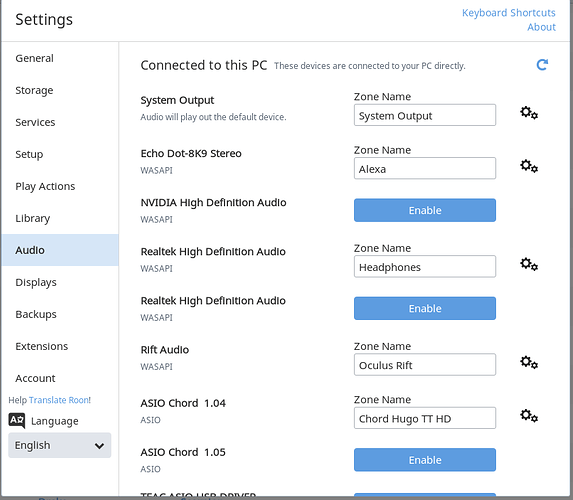
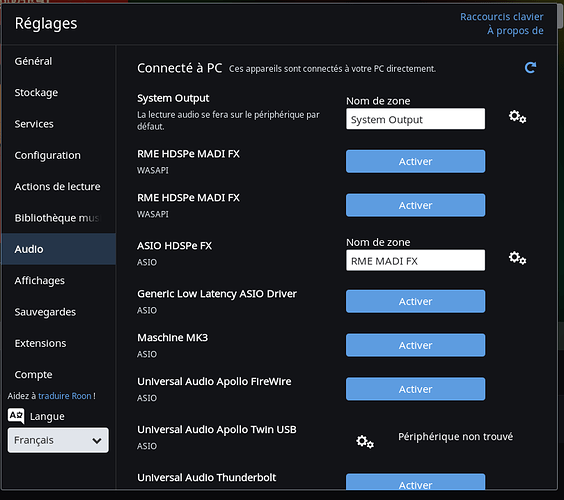
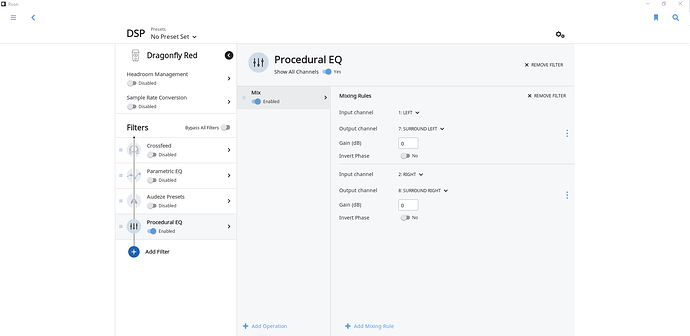
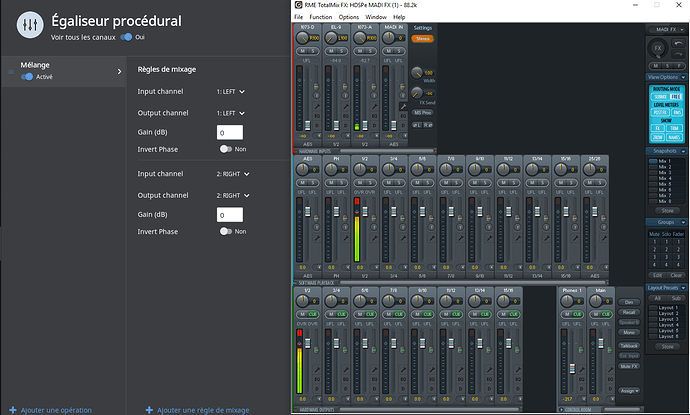
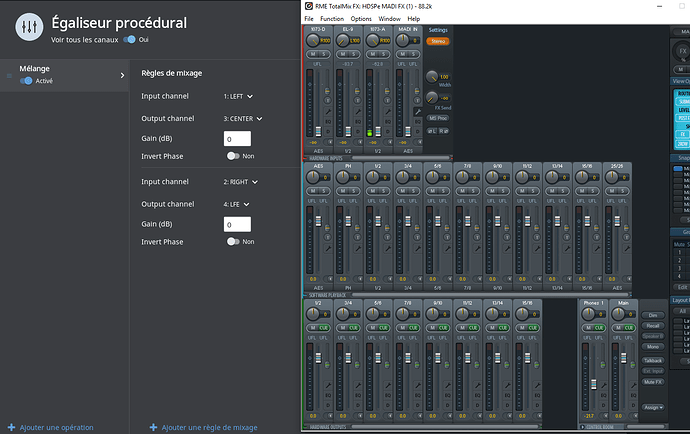
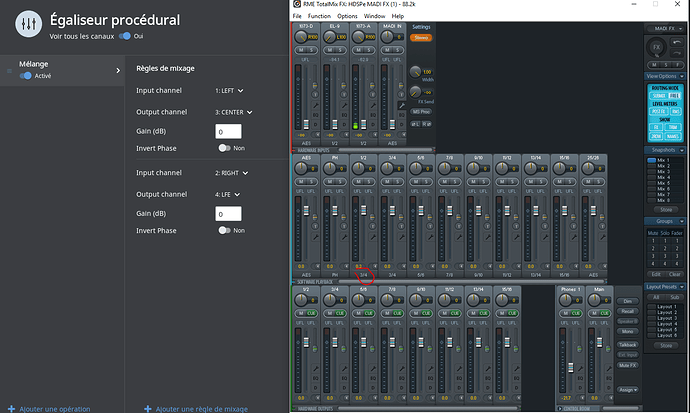
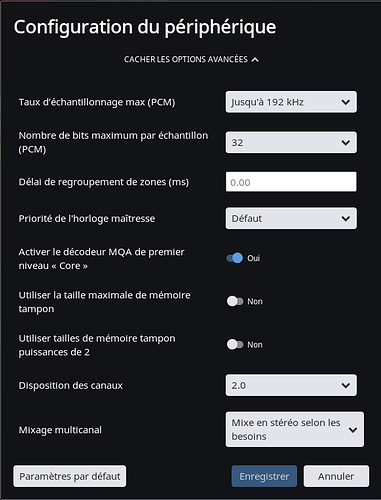
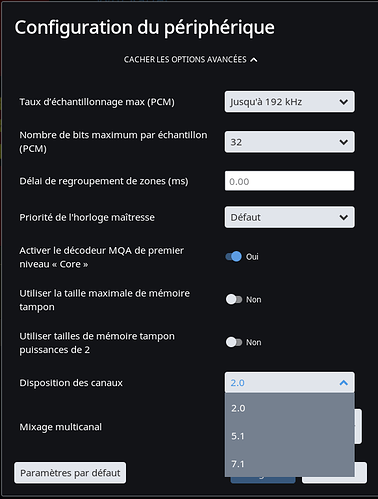
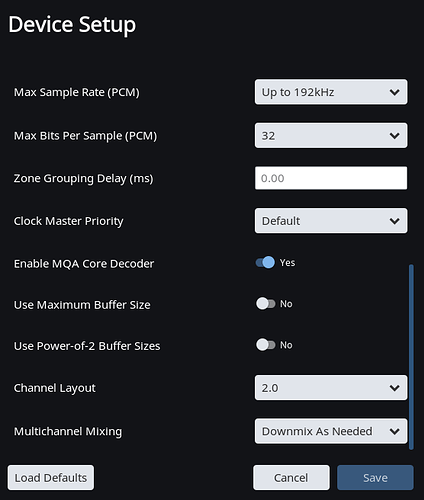
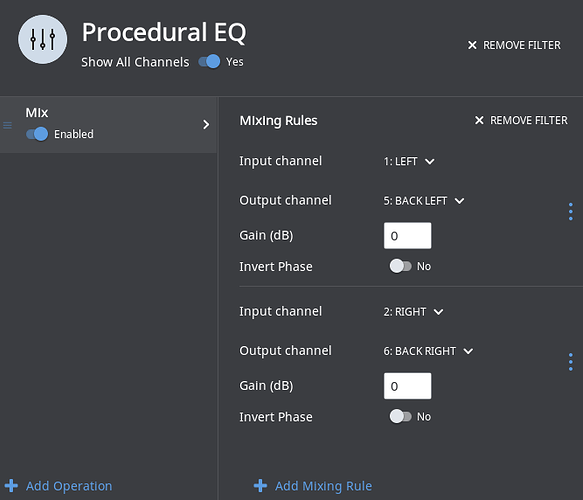
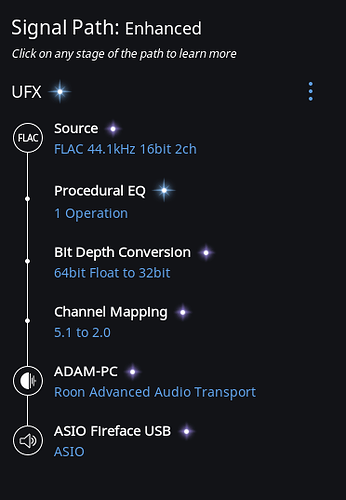
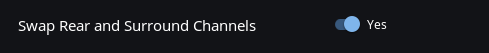 .
.