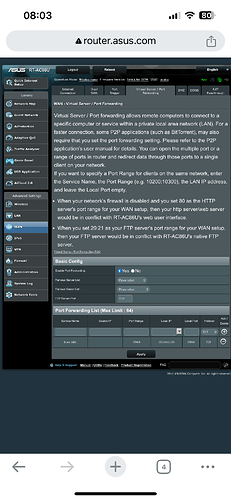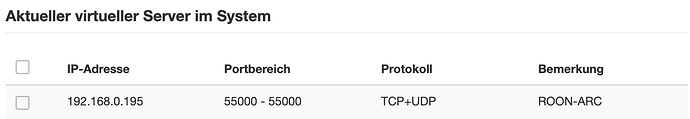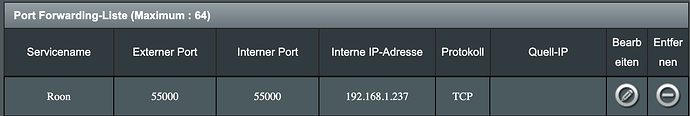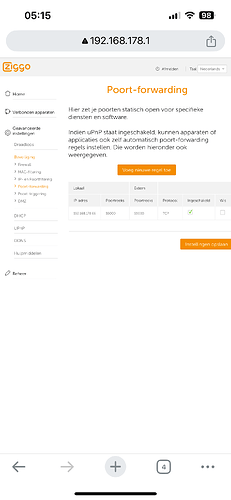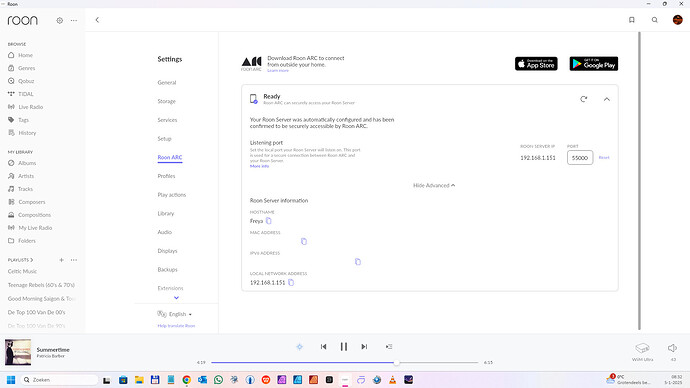Network Setup
· I use my ISP's router alongside a personal router.
ARC Status
· ARC is *Not Ready*
Roon Error Code
· "ipv4_connectivity": {"status":"NetworkError","status_code":504,"error":"error: Error: ETIMEDOUT, response code: undefined, body: undefined connected? undefined"},
"external_ip": {"actual_external_ip":"77.aaa.ddd.eee","actual_external_ipv6":"null","router_external_ip":"null"},
"natpmp_autoconfig": {"status":"NotFound"},
"upnp_autoconfig": {"server_ip":"192.168.1.1","found_upnp":true,"error":"doaction request return statuscode: UnknownError"}
}
· I've turned UPnP/ NAT-PMP on and ARC won't connect
Select the Diagnostic Keyword or Text String
· doaction request return statuscode: ConnectFailure
· How would you like to continue with the network configuration?
I would like to try and find a solution for UPnP/NAT-PMP on Roon Community
Describe the issue
Roon ARC Never worked:"ipv4_connectivity": {"status":"NetworkError","status_code":504,"error":"error: Error: ETIMEDOUT, response code: undefined, body: undefined connected? undefined"},
"external_ip": {"actual_external_ip":"77.aaa.ddd.eee","actual_external_ipv6":"null","router_external_ip":"null"},
"natpmp_autoconfig": {"status":"NotFound"},
"upnp_autoconfig": {"server_ip":"192.168.1.1","found_upnp":true,"error":"doaction request return statuscode: UnknownError"}
}
Describe your network setup
ISP: drei.at ZTE MC888A Ultra as Modem
Router: ASUS RT-AX88U
Software: Merlin 3004.388.8_4
UPnP And NAT enabled
{
"ipv4_connectivity": {"status":"NetworkError","status_code":504,"error":"error: Error: ETIMEDOUT, response code: undefined, body: undefined connected? undefined"},
"external_ip": {"actual_external_ip":"77.aaa.ddd.eee","actual_external_ipv6":"null","router_external_ip":"null"},
"natpmp_autoconfig": {"status":"NotFound"},
"upnp_autoconfig": {"server_ip":"192.168.1.1","found_upnp":true,"error":"doaction request return statuscode: UnknownError"}
}