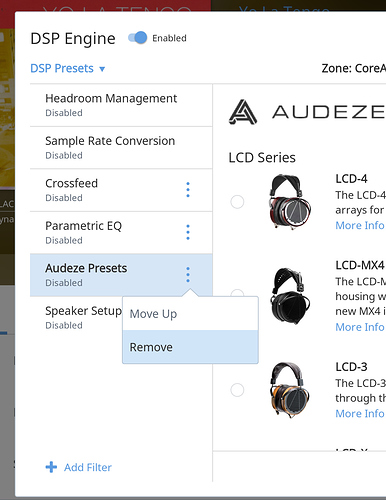Overall, 1.5 is excellent. One pet peeve of mine… I tried the Audeze plugin with an old pair of headphones for five minutes. I am now forever stuck with the Audeze icon for that end point. Was hoping that would be fixed in 1.5. Roon needs to understand that an end-point is a computer concept. For humans, the real end-points are speakers or headphones. So it does not make sense for a DSP curve (for example) to be tied to the end-point rather than to be independent of the end-point and easily/quickly changeable.
Hello @Nick,
I broke your post off into its own topic for better visibility in case other users run into the same issue.
You can remove the Audeze headphone line-art from being applied to your zone by click the “3 dots” button next to the “Audeze Presets” tab along the left side of the DSP Engine window and clicking “Remove”, I’ve included a screenshot so you know how to find it.
Keep truckin’ on…
-John
1 Like
Thank you John. That sort of worked. The Audeze icon is gone, but I think I used to have an icon for my Benchmark DAC. Now I have a speaker icon. I’m ok with that though. Thanks!
Closed due to inactivity. If you are still seeing this issue, please open a new support thread.