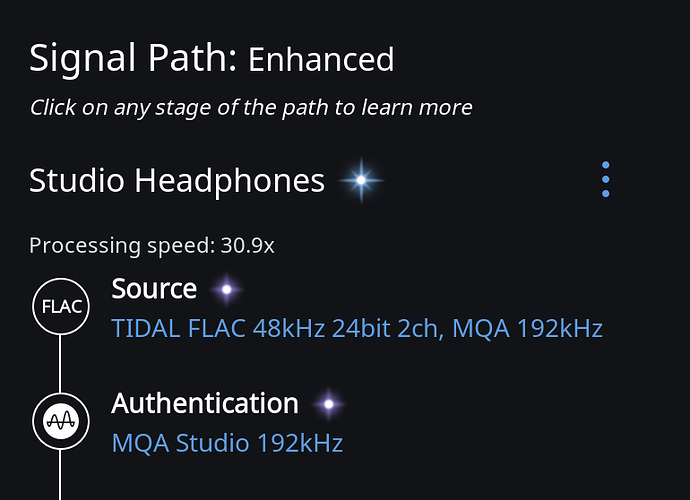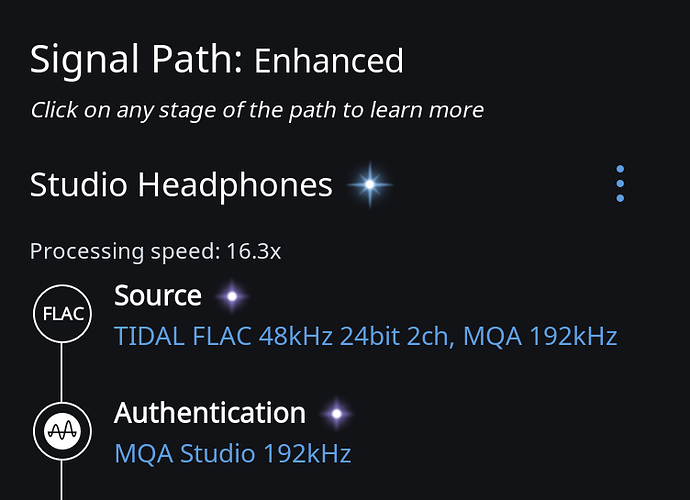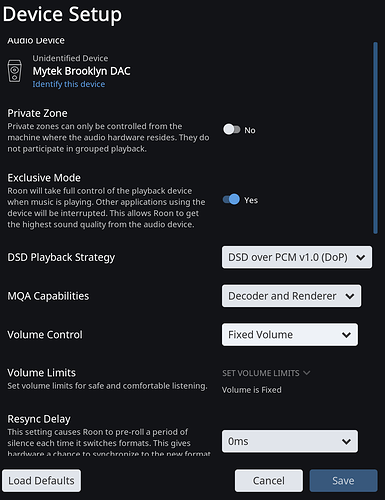Perhaps this post would be better suited on the Audeze subforum. Can someone mive it there?
Thanks
Marco
Hello @Marcor,
I split your thread from the feedback thread so I would be able to give you more focused attention.
Can you confirm for me when you go to the “Device Setup” screen for the Mytek Brooklyn that the MQA Capabilities are set to “Decoder and Renderer”?
-John
Hi John,
thanks for this. I am not at home now but I can confirm on memory that the MQA capabilities are on Decoder and Renderer.
cheers
Marco
My understanding is that an Audeze filter can be inserted between decoding by Roon and rendering by your Mytek Brooklyn, but not before both decoding and rendering by an MQA-capable DAC because Audeze processing destroys the necessary “MQA Signaling” information. At least that’s the way it works with my iFi BL nano.
Sorry I am not sure I understand.
My settings for the Brooklyn are Deocoder and renderer, volume levelling is disabled and DSP is on only with the Audeze presets.
Are you saying that I need to change some of the settings? Like put renderer only on the MQA capabilities?
If that is the case I would have thought that this would have been an automatic switch from Roon side in the same way that Roon disable the DSP upsampling if recognize an MQA signal.
For example if I have MQA capabilities ON as Decoder+Renderer and DSP is ON with upsampling ( I generally use power of 2) and I play a NON MQA file Roon upres it before sending it to the Brooklyn, however if with the same setting I play an MQA track Roon recognize it and skip the upsampling process and send the first unfold to the Brooklyn, authenticates the signal and the Brooklyn does the rest (magenta light and full expanded kHZ shown on the Brooklyn screen).
Hello @Marcor,
You are understanding the process correctly. I’ve tried enabling Audeze Presets on a few different MQA devices and they were still able to recognize the MQA stream and show the magenta light. Which of the Audeze Presets are you using? Does this happen if you turn “Headroom Expansion” on while having Audeze Presets off? How do you have your Mytek Brooklyn connected to your system? Is it just via the USB connection to your Roon Core machine?
-John
Hi John
I am trying to use LCD-3 of the Audeze presets. I tried to use the headroom adjustment in the DSP, while disabling the Audeze presets,and it works as expected. The light on the Brooklyn is magenta and it shows 192.0 kHz
The Brooklyn is connected to my iMac directly through USB.
If I turn the Audeze preset on I get this and the Mytek’s screen show only 96kHz. It is the same if I disable the headroom adjustment
to add… these are the settings I am using
thanks
M
Ok, I have discovered another piece of the puzzle!
I checked the settings of the Audeze and I discovered I was using the Audeze LCD-3 presets with the customise settings Audeze Linear, that breaks the signal. If I switch to Audeze Low-Latency the signal is intact.
Even more if I use the Audeze Linear and I move the Mix slider at 0 the signal again is intact.
So to recap
Audeze LCD-3 Low-Latency, Mix (any value from 0 to 1) the signal is intact and the Brooklyn show the magenta light
Audeze LCD-3 Linear, Mix > 0 the signal is broken and the Brooklyn doesn’t show the right expansion
Hope this help you narrowing down the problem, for the time being I will stick with the Low-Latency setting
thanks
M
Yes–there is a technical problem mixing filters with large time delays + MQA processing. The low-latency filters work fine, but linear has a ~128ks delay. Too much ![]()
Fair enough, Low-Latency will do the trick.
Awesome update BTW, It is great to be able to set the DSP upres, start playing a MQA track, set the radio and see how the Brooklyn switch between MQA setting and normal tracks with up-res seamlessly!
And I love the possibility to see the different TIDAL version with the different MQA kHz options!
Nice one guys!
And… sorry @brian but I found another problem
It seems there is something wrong even with the low-latency settings. I am listening the TIDAL MQA version of Smells Like Teen Spirit of Nirvana’s Nevermind and on the right speaker I can hear some crackling noises starting from 10 seconds and going on for the whole length, if I disable the Audeze presets the noises disappears.
Sorry about that
M
This topic was automatically closed 36 hours after the last reply. New replies are no longer allowed.