How do I know whether the audio analysis is ongoing or has completed?
We actually don’t display the current progress anywhere in the application right now. We’re going to add this for a future release.
Thanks for the question @Andy!
Thanks mike. This feature is necessary because when audio analysis is running it affects SQ …
To be clear, audio analysis does three things, none of which should effect sound quality directly:
- Calculates replay gain to enable volume leveling
- Detects silence at the start and end of tracks, to enable accurate crossfading
- Calculates waveforms so we can display them in the Now Playing area
I agree that I wouldn’t want volume leveling or crossfading on during critical listening, but I might still want to turn them on during a party. The important point is that those features are turned on or off separately from the audio analysis setting.
I noticed that the audio analysis progress bar has been added in build 29, thanks!
I decided to add Roon to my main system which is a Win Server 2012 R2 system.
So this a brand new install of Roon and see the “audio analysis” in the background.
First, the analysis is taking a very long time. I can’t comment regarding past versions but is this normal? In 30 minutes 20 files have been “analyzed” and I just left it to go to work hoping it speeds up.
Second, I don’t want “audio volume leveling” for my music. Is this automatically a feature or is there a way to turn it on and off?
Thanks.
Howie
In the ’ play view’, you see gears on the right hand side, right above the radio selector. click it and you can set crossfade and volume levelling.
Appreciate that worked.
Please add a pause button to audio analysis. It’s taking a long time to analyse all my files and I don’t want it running when I’m playing songs via my DAC. Thanks in advance!
My analysis now shows "Analyzing 646/25142"after running for 10 hours.
Plus when I restart the “Core” of Roon it begins from the beginning.
I am assuming this has to be a bug?
Can someone from Roon chime in on this?
Thanks
howie
Analysis will kick off again every time you restart the app, but it won’t reanalyze files it’s already analyzed.
Say you have 100 files to analyze – you start by analyzing 1/100, then if you quit and restart after 25 tracks have been analyzed, you’ll end up at 1/74.
I just added a folder to confirm, and here’s what I’m seeing initially:
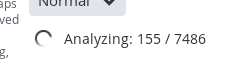
And 15 minutes later, after a restart:
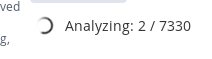
@Priaptor – is this different than what you’re seeing? Keep in mind we work pretty hard to be nice to your CPU and keep this process lightweight. It’s designed to run have a low impact and just chip away in the background.
I will say that a minute or more per file sounds pretty slow. For comparison sake, it would be helpful to know the specs of your machine, your hard drive, and your network if it’s involved (meaning, files are stored on a NAS or otherwise accessed over the network).
Finally, @Andy – turning off analysis doesn’t throw away analysis that’s already been done. Even if you don’t use crossfading or volume leveling, the analysis still allows us to show nice waveforms in the transport, so my advice would be to just get it done once and for all!
If you want to “pause” analysis while you’re listening, you can absolutely just turn it off, but my advice would be to crank it up to “Fast”, let it run overnight or while you’re not listening, and just your library analyzed. Even on a very large collection, you should be able to get things done in a week or so with a reasonably fast computer.
Let me know if that’s all clear guys. Thanks!
Mike,
OK, just cranked it up to fast. Thanks.
You are indeed correct about the analysis not starting from the beginning.
Now I just have to get it working in Core mode in Servrer 2012R2
Mike,
One more question. I am going to do a total reinstall (OS, Audiophile Optimizer and Roon) at some point in the near future. Is there a way to save the analysis of my library so after the new install Roon won’t have to do the analysis over again?
Thanks
Howie
Shoot me a PM when you’re ready – I can walk you through how to preserve and migrate the database over to the new install.
Thanks. Will do.
I was able to do this on the Mac by going to Username/Library/Roon and saving that folder to a USB stick.
Later on, on a fresh install of OS X, I installed a fresh copy of Roon and I just dropped in the Roon folder from the usb stick over the one that was in Username/Library/ - had everything from before.
A feature in the future would be to back up the Roon folder to specified location and perhaps to do it on a schedule.
Agree that knowing the file locations to backup could save users from data loss as currently I don’t backup my whole PC hard drive.@mike is it possible for you to post the different OS locations? (maybe this should be a separate topic?)
Thanks @danny. Will also be in contact soon about migrating to new PC as I’m sold on roon and will be buying a PC for the purpose.
First of all.
Roon.
you have made a great job. a really good way of playing Music.
I got some problem with Background Audio Analysis.
It hangs. the stops to analyzing.
i got about 180.000 songs in my folders. (Only whatched folders)
sometimes it stops at a coluple of thousands. (Max i got before it stopped was 18.000 something. )
Now its just standing at 0/123083 wich means there is 123083 songs left to analyze 
i have tried to restart roon a coluple of times. also restarted the computer.
Any ideas on what todo ?