Analysis will kick off again every time you restart the app, but it won’t reanalyze files it’s already analyzed.
Say you have 100 files to analyze – you start by analyzing 1/100, then if you quit and restart after 25 tracks have been analyzed, you’ll end up at 1/74.
I just added a folder to confirm, and here’s what I’m seeing initially:
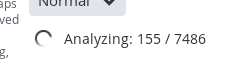
And 15 minutes later, after a restart:
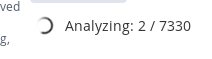
@Priaptor – is this different than what you’re seeing? Keep in mind we work pretty hard to be nice to your CPU and keep this process lightweight. It’s designed to run have a low impact and just chip away in the background.
I will say that a minute or more per file sounds pretty slow. For comparison sake, it would be helpful to know the specs of your machine, your hard drive, and your network if it’s involved (meaning, files are stored on a NAS or otherwise accessed over the network).
Finally, @Andy – turning off analysis doesn’t throw away analysis that’s already been done. Even if you don’t use crossfading or volume leveling, the analysis still allows us to show nice waveforms in the transport, so my advice would be to just get it done once and for all!
If you want to “pause” analysis while you’re listening, you can absolutely just turn it off, but my advice would be to crank it up to “Fast”, let it run overnight or while you’re not listening, and just your library analyzed. Even on a very large collection, you should be able to get things done in a week or so with a reasonably fast computer.
Let me know if that’s all clear guys. Thanks!