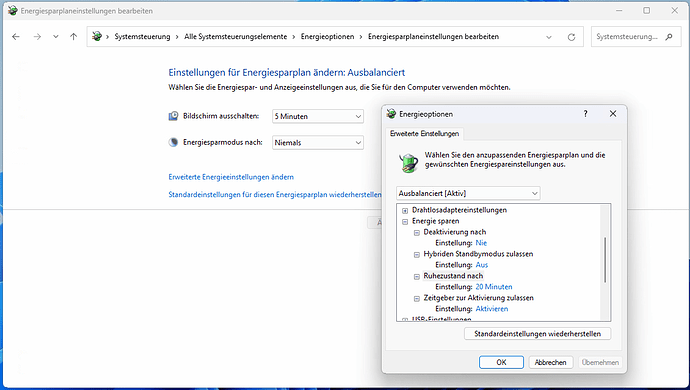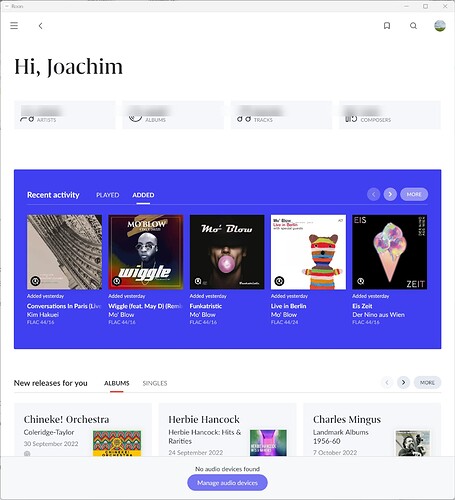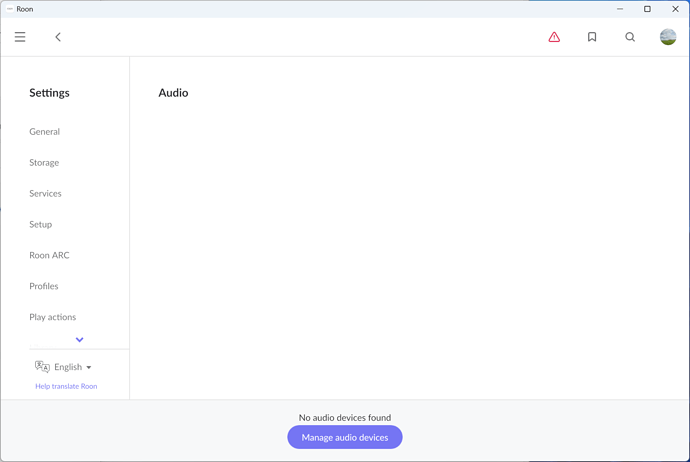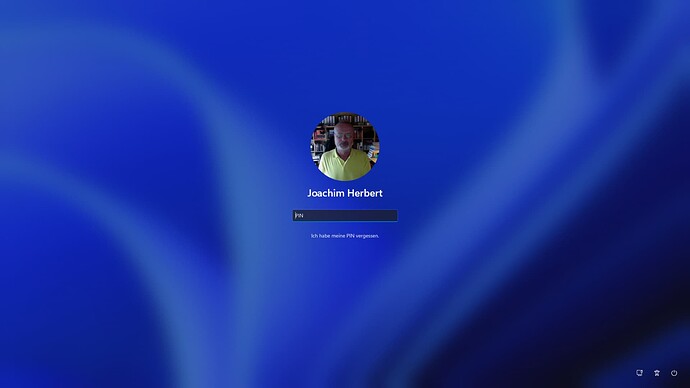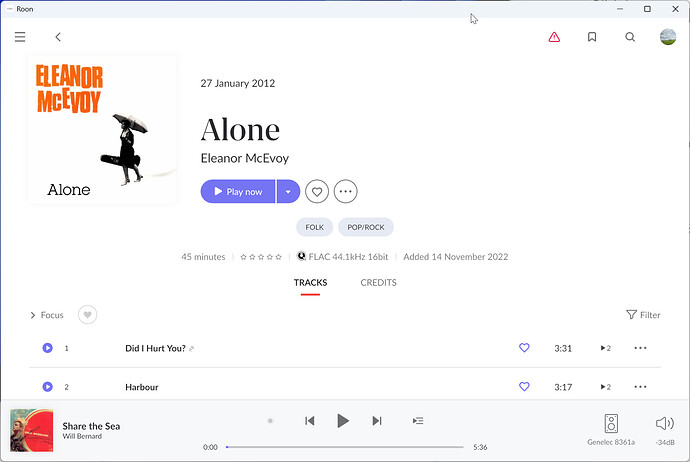Roon Core Machine
HP Prodesk 600G5 SFF, Intel(R) Core™ i7-8700, 64,0 GB, Windows 11 Pro, 22H2, 22621.819, Mediafiles on WD MyCloud (24TB)
Networking Gear & Setup Details
FritzBox7590, 1GB Ethernet to Core and NAS, WiFi (5GHz Band) to Clients
Connected Audio Devices
Pi3>doukaudio U2pro (XMOS XU208)>Genelec 8361a
Number of Tracks in Library
Pretty large
Description of Issue
Roon looses audio devices during sleep mode as descibed here many times before.
Roon restores audio devices after wake from hibernation (hybrid energy saving turned off).
Machine looses setting on hibernation/sleep once in a while and replaces hibernation with sleep. Energy settings:
Audio devices magically reappear from hibernation when calling roon core (login) screen, be it via team viewer or via attached keyboard. No need for actual login.
I stumbled across this after more than five years when I moves roon core from my home server to a dedicated machine. Home server was always on.
Observation: Roon core needs to be “initialized” after waking up to show audio devices by showing some active screen on roon core machine.
Suggestion: Send proper wake up sequence to core (=call screen of roon core, no need to have screen attached)