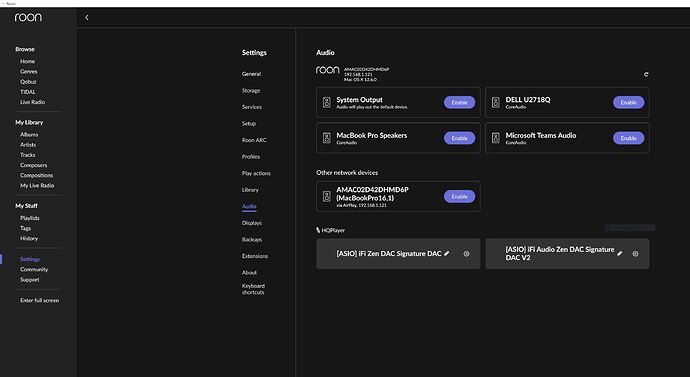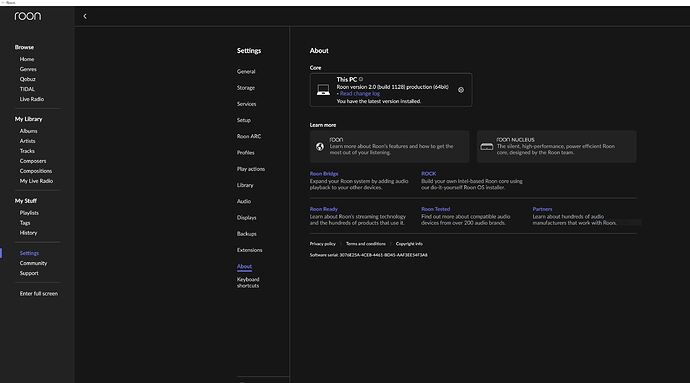Roon Core Machine
Windows 10, i5-9600K, 16GB
Networking Gear & Setup Details
ExpressVPN on Ethernet and Linksys Router.
Connected Audio Devices
HQPlayer for Desktop
HQPlayer Embedded
AudioQuest Colbalt DragonFly
Number of Tracks in Library
8035 Tracks
Description of Issue
Audio devices does not appear in Roon Audio setting after restarting of computer. Upon uninstallation and reinstallation of Roon, the device will appear again, but disappear after I restart my computer again. This issue has happened before in the past and it was sorted out without me writing to here.
I have tried disconnecting my VPN, addition Roon to exception list for my BitDefender as well as Uninstalling Logi+ Options but none of these solved the issue.