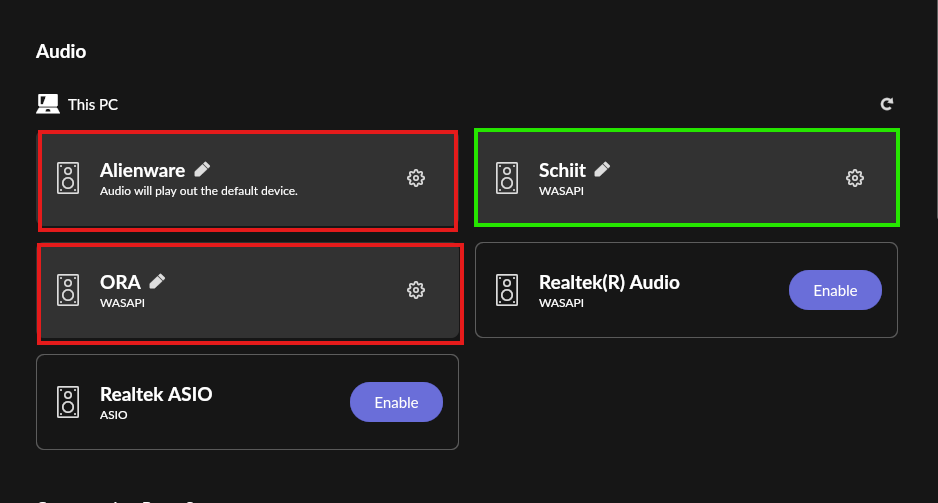What best describes your playback issue?
· Roon skips entire tracks in my queue
What type of Zone is affected by this problem?
· *Network Zones* are affected.
Does the issue affect all file formats?
· The issue affects *multiple/all* file formats.
Does the issue happen with local library music, streaming service music, or both?
· *Both streaming and local* *library* music are affected.
Do you encounter any playback errors with the "System Output" Zone?
· The System Output has the same problem as my other Zone.
Do you have a complex network setup?
· Both the device and RoonServer are connecting to a *single router*
Please try rebooting your router.
· No, I'm still having trouble
What are the make and model of the affected audio device(s) and the connection type?
· Kanto ORA speakers - USB, PC is Dell Alienware Aurora R11 running Windows 11 23H2
Describe the issue
I’m back using Roon today after almost a year :wave: and have an issue I didn’t before.
My Server is now on a different machine - M3 Macbook Air running Sequoia 15.1
All my Zones work but one: On my PC (Windows 11 Latest Updates) one device works and the others give Too Many Failures.
Both the Schiit DAC and the ORA speakers are connected by USB.
The Schiit plays as expected but if I select the ORA speakers, Alienware (System Output) or Realtek Audio (Which is disabled in my screenshot but I did test it) I get Too Many Failures immediately.
I know Too Many Failures is usually Network related but this doesn’t seem to explain why one device works and the others don’t.
The outputs that aren’t working with Roon work fine with other audio apps including Streaming apps like Apple Music or Qobuz.
I checked the Mac’s System Settings to be sure Roon has access to the Local Network.
RAATserver and the Roon apps are all enabled on the PC Firewall.
The devices that don’t work aren’t Private Zones.
Restarted everything.
I could play to System Output or Realtek on this same PC from my previous Server.
Any ideas?
Thanks.
Describe your network setup
Ethernet. ASUS RT-82U connected to ISP router which is in Bridge Mode