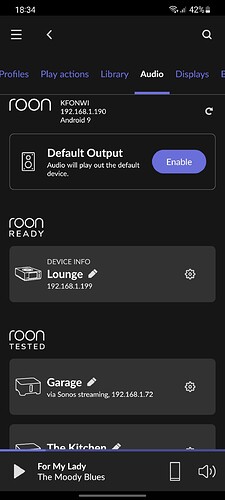I do not knowingly have a Roon Ready device in my system. I currently have an RP4 endpoint and several Sonos Connect and Port endpoints. When I go to Audio settings I see “Roon”, “Roon Tested”, and “Other Network Devices”, If I added a known Roon Ready device, such as an NAD T778, what would I find under Audio settings? Would I see “Roon Ready” or just more devices under “Roon”? Clearly I am not committed to one DAC type in my system. However, I will want whole home audio and already discovered that ROON will not group the Sonos devices with anything else.
Thanks for the timely reply, ged_hickman1. This answered the question. I notice your Roon endpoint is not enabled, but if it were, would you be able to Group with your Roon Ready endpoint?
All like protocols can be grouped. So, Sonos only grouped with Sonos. Airplay with Airplay. Roon RAAT only with other Roon RAAT endpoints. In Ged’s case, the Android phone would be a RAAT endpoint and could be grouped with Lounge. But could not be grouped with Garage since Garage is Sonos.
1 Like