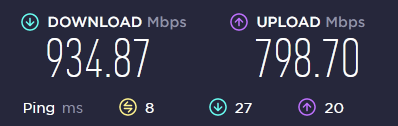In the last few weeks I have had several times where playback stopped during playback. My roon server is running on a windows PC and the audio output is with a Scarlett 6i6. I believe this is the relevant part of the logs.
02/03 09:43:30 Trace: [library] endmutation in 39ms
02/03 09:43:34 Trace: [PC (Scarlett)] [Enhanced, 16/44 QOBUZ FLAC => 32/44] [100% buf] [PLAYING @ 2:45/5:32] Eyes of the Squirrel - Primus
02/03 09:43:37 Trace: [library] endmutation in 69ms
02/03 09:43:39 Trace: [Focusrite USB ASIO] [raatclient] GOT [7] {"status":"Ended"}
02/03 09:43:40 Trace: [raatserver] [RaatServer SM-G998U1 @ 192.168.86.24:9200] lost client connection. Retrying
02/03 09:43:40 Trace: [raatserver] [RaatServer SM-G998U1 @ 192.168.86.24:9200] connecting (attempt 1)
02/03 09:43:40 Info: [transport] destroyed zone Galaxy S21+ was playing? False
02/03 09:43:40 Trace: [zone Galaxy S21+] Suspend
02/03 09:43:40 Info: [zone Galaxy S21+] Canceling Pending Sleep
02/03 09:43:40 Info: [zone Galaxy S21+] Canceling Pending Sleep
02/03 09:43:40 Trace: [raatserver] [System Output] lost client connection. Retrying
02/03 09:43:40 Info: [raatserver] [System Output] connecting (attempt 1)
02/03 09:43:40 Info: [transport] destroyed zone PC (Default Device) was playing? False
02/03 09:43:40 Trace: [zone PC (Default Device)] Suspend
02/03 09:43:40 Info: [zone PC (Default Device)] Canceling Pending Sleep
02/03 09:43:40 Info: [zone PC (Default Device)] Canceling Pending Sleep
02/03 09:43:40 Trace: [PC (Scarlett)] [Enhanced, 16/44 QOBUZ FLAC => 32/44] [100% buf] [PLAYING @ 2:49/5:32] Eyes of the Squirrel - Primus
02/03 09:43:40 Trace: [raatserver] [RaatServer DESKTOP-V020T3P @ 127.0.0.1:9200] lost client connection. Retrying
02/03 09:43:40 Trace: [raatserver] [RaatServer DESKTOP-V020T3P @ 127.0.0.1:9200] connecting (attempt 1)
02/03 09:43:40 Warn: [raat/tcpaudiosource] send failed: An established connection was aborted by the software in your host machine
02/03 09:43:40 Warn: [raat/tcpaudiosource] disconnecting + retrying
02/03 09:43:40 Debug: [raat/tcpaudiosource] disconnecting
02/03 09:43:40 Info: [transport] destroyed zone PC (Scarlett) was playing? True
02/03 09:43:40 Trace: [zone PC (Scarlett)] Suspend
02/03 09:43:40 Debug: [raat/tcpaudiosource] connecting to 127.0.0.1:51882
02/03 09:43:40 Debug: Lastfm '4rUDFafoYI4JXcCHAvnpy0LWRyZrJkcu' DONE: Primus - Eyes of the Squirrel
02/03 09:43:40 Info:
--[ SignalPath ]---------------------------------------------
SignalPath Quality = Enhanced
Elements:
Source Format=Flac 44100/16/2 Quality=Lossless
UpgradeBitDepth FromBitsPerSample=16 ToBitsPerSample=64 Quality=Lossless
HeadroomGain GainDb=-3 Quality=Enhanced
Truncate FromBitsPerSample=64 ToBitsPerSample=32 Quality=Lossless
Raat Device=Focusrite USB ASIO
Output OutputType=Local_Asio Quality=Lossless SubType= Model=Focusrite USB ASIO
------------------------------------------------------------
02/03 09:43:40 Info: [zone PC (Scarlett)] OnPlayFeedback Stopped
02/03 09:43:40 Info: [zone PC (Scarlett)] Canceling Pending Sleep
02/03 09:43:40 Debug: FTMSI-B closed file for qo/E2F27D13; open files:0
02/03 09:43:40 Info: [zone PC (Scarlett)] Canceling Pending Sleep
02/03 09:43:40 Debug: FTMSI-B qo/E2F27D13 download status: AllBlocksDownloaded accessTimeout:True openFiles:0 prev:(AllBlocksDownloaded,True,1)
02/03 09:43:40 Info: [audio/env] [zoneplayer -> stream] All streams were disposed
02/03 09:43:40 Debug: [raat/tcpaudiosource] disconnecting
02/03 09:43:40 Trace: [PC (Scarlett)] [zoneplayer/raat] Endpoint Focusrite USB ASIO State Changed: Playing => Prepared
02/03 09:43:40 Info: [audio/env] [zoneplayer -> stream -> endpoint] All streams were disposed
02/03 09:43:40 Debug: FTMSI-B closed file for qo/7C42ED01; open files:0
02/03 09:43:40 Debug: FTMSI-B qo/7C42ED01 download status: AllBlocksDownloaded accessTimeout:False openFiles:0 prev:(AllBlocksDownloaded,False,1)
02/03 09:43:40 Info: [audio/env] [zoneplayer] All streams were disposed
02/03 09:43:40 Warn: [zoneplayer/raat] Error during streaming: System.NullReferenceException: Object reference not set to an instance of an object.
at Sooloos.Broker.Transport.RaatZonePlayer.<>c__DisplayClass31_0.<_StartStream4>b__1()
02/03 09:43:40 Trace: [raatserver] [RaatServer DESKTOP-V020T3P @ 127.0.0.1:9200] connected
02/03 09:43:40 Trace: [rnet/RnetJsonClient] SENT {"request":"enumerate_devices","subscription_id":"0"}
02/03 09:43:40 Trace: [raatserver] [RaatServer SM-G998U1 @ 192.168.86.24:9200] connected
02/03 09:43:40 Trace: [rnet/RnetJsonClient] SENT {"request":"enumerate_devices","subscription_id":"0"}
02/03 09:43:40 Info: sleep 47ms after flush
02/03 09:43:40 Error: getting null client....
02/03 09:43:40 Trace: [rnet/RnetJsonClient] GOT NONFINAL {"status": "Success", "devices": [{"device_id": "default", "auto_enable": true, "type": "android", "discovery_data": {"tcp_port": 32999, "vendor": "N/A", "raat_version": "1.1.39", "unique_id": "9b3fa78b-5e11-d71e-20d6-dc52a2ede5bb", "model": "N/A", "protocol_version": "3", "version": "N/A"}, "is_system_output": true, "name": "Default Output", "auto_name": "SM-G998U1", "config": {"unique_id": "9b3fa78b-5e11-d71e-20d6-dc52a2ede5bb", "output": {"type": "android", "device": "default", "name": "Default Output"}, "volume": {"type": "android", "device": "default"}, "external_config": {"is_private": true}}}]}
02/03 09:43:40 Info: [raatserver] GOT DEVICE e484ca1557dde6abd39fc0ff703c12ec::default Type=android Name=Default Output
02/03 09:43:40 Warn: [raat_ll/client] [System Output] failed to connect Object reference not set to an instance of an object.
02/03 09:43:40 Trace: [rnet/RnetJsonClient] SENT {"request":"enable_device","device_id":"default","subscription_id":"87"}
02/03 09:43:40 Info: [raatserver] [Default Output] connecting (attempt 1)
02/03 09:43:40 Trace: [rnet/RnetJsonClient] GOT NONFINAL {"status": "Success", "devices": [{"type": "wasapi", "device_id": "default", "config": {"unique_id": "97998a2d-f8d4-6344-3741-8a04bb0e0961", "output": {"type": "wasapi", "device": "default", "name": "System Output"}, "volume": {"type": "wasapi", "device": "default"}, "external_config": {"max_bits_per_sample": 24}}, "name": "System Output", "is_system_output": true, "discovery_data": {"tcp_port": 51013, "vendor": "N/A", "unique_id": "97998a2d-f8d4-6344-3741-8a04bb0e0961", "protocol_version": "3", "raat_version": "1.1.39", "version": "N/A", "model": "N/A"}}, {"type": "wasapi", "device_id": "{0.0.0.00000000}.{8061200a-527e-4345-ba31-0d54073ca998}", "name": "Realtek(R) Audio"}, {"type": "wasapi", "device_id": "{0.0.0.00000000}.{b65615ea-de46-4715-8d03-1e5745247b51}", "name": "Realtek(R) Audio"}, {"type": "asio", "device_id": "{232685C6-6548-49D8-846D-4141A3EF7560}", "name": "ASIO4ALL v2"}, {"type": "asio", "device_id": "{188135E1-7171-3434-854F-01A3C71F3DF9}", "name": "FL Studio ASIO"}, {"type": "asio", "device_id": "{429A7462-F176-411E-8DA9-AE6C0A258098}", "name": "Focusrite Thunderbolt ASIO"}, {"type": "asio", "device_id": "{AC4D0455-50D7-4498-B3CD-9A41D130B759}", "config": {"unique_id": "4ae93ca8-a715-3ad7-8a31-8c035c58bc84", "output": {"type": "asio", "dsd_mode": "none", "device": "{AC4D0455-50D7-4498-B3CD-9A41D130B759}", "name": "Focusrite USB ASIO"}, "external_config": {"max_sample_rate_multiplier": 2, "max_bits_per_sample": 32}}, "name": "Focusrite USB ASIO", "discovery_data": {"tcp_port": 51014, "vendor": "N/A", "unique_id": "4ae93ca8-a715-3ad7-8a31-8c035c58bc84", "protocol_version": "3", "raat_version": "1.1.39", "version": "N/A", "model": "N/A"}}, {"type": "asio", "device_id": "{A80362FF-CE76-4DD9-874A-704C57BF0D6A}", "name": "Realtek ASIO"}, {"type": "wasapi", "device_id": "{0.0.0.00000000}.{02862368-7e1d-4077-a13a-36b8fcfd8ce3}", "name": "Focusrite Usb Audio"}]}
02/03 09:43:40 Info: [raatserver] GOT DEVICE d8545ab9-8bb7-4236-8e95-aa2b6a311ded::default Type=wasapi Name=System Output
02/03 09:43:40 Error: [raat/tcpaudiosource] connect failed: Object reference not set to an instance of an object.