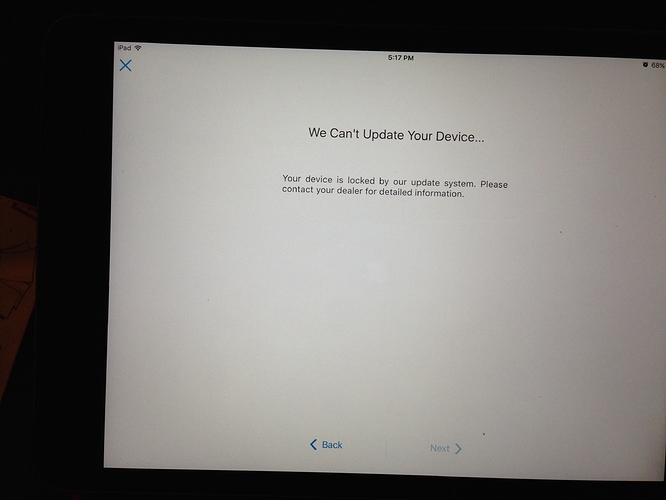Hifi Gear
I’d like to think of my overall 2 channel playback system as “mid-fi”. It’s clearly not high end. But at the same time it is a set of very carefully collected - on a budget - quality components, and should be able to resolved whether or not the Aries Mini (playing music from Roon) is any good. Going backwards from my ears to the sound source, we begin with the speakers…
Magneplanar 2.7 QR’s - Recently factory refurbished, then augmented with a large, quality custom crossover. They are on Myesound stands, that help appreciably by increasing rigidity. NOT your typical 2.7 
Nordost Blue Heaven LS speaker cables running back to the amp.
Aragon 8008 amp - not the newest version I’m afraid. But still no slouch at throwing a bit of current when required, at 400 wpc into 4 ohms.
Two REL T5’s - Set up as an alternate speaker pair to on the 8008, they take the high level signal from the 8008, yet draw almost no power from it, using it for and unaltered signal. That’s so the signal to the Magneplanar 2.7’s do not get run through sub woofer crossover. After receiving that low-current-drawing signal from the 8008, it acts as a typical powered sub woofer. Except - of course - it’s not really a sub woofer. It’s just a very musical woofer.
Kimber Kable Hero cable - connecting the pre-amp to the amp.
Aragon 24k, with external IPS power supply - a truly wonderful antique component. Constructed by Mondial - in their heyday - it’s a classic quality preamp design that could actually be afforded by the common man.
While I rarely turn the volume up more than ½ way (TOO loud), in a test the other day I paused the music Roon was playing, and turned the volume up all the way. Put my ear to the speaker. Silent. Absolute silence. Sweet. 
Kimber Kable PBJ - connecting all digital components to preamp.
Musical Fidelity MX-DAC - DSD playing successor/upgrade to their famous V90 DAC. I’m expecting even better performance with a newly arrived SBooster linear power supply. 
Aurelic Aries Mini – the topic of this blog – connected back to Roon over wired Ethernet, 100gbps. Connected to the MX-DAC (for now) by an AudioQuest Toslink cable for galvanic isolation.
NUC 4250U - Intel Core i5 8 Gb RAM running RoonServer on Windows 10 Home, with Fidelizer Pro. Wired Ethernet connection back to router.
Asus RT 68U – router. Pretty high performance router FWIW
QNAP TS 451 – NAS with around ½ TB SSD. The NUC regularly runs a process that reads every digital music file I have (all on the NAS), which causes them to be cached on the SSD. So when Roon pulls a music file off the NAS, it FLIES off.
iPad Mini 2 – Running Roon IOS app
Room acoustics a - square 20’ x 20’ room. Normally a bad thing, unless the square room has a 15’ vaulted ceiling – and the speakers produce line source sounds, as the maggies do. It’s a live end - dead end - room with normal walls behind the speakers, and a rough surface stone wall behind the listener. There are large sound diffusion panels on the front wall behind the speakers at the first reflection point. Were these not planar speakers, they would need to be on the side walls. But for rear firing speakers, they are positioned right where they need to be.
Power - the entire analog audio system (and DAC and CD player) are all on a dedicated AC circuit on my breaker box. Nothing else is on that line to add electrical noise. And every socket on that AC circuit has been upgraded to hospital grade sockets. And running a Sunyata Venom Defender to clean things up further.
There’s other stuff of course, lots of analog gear, and of course a CD player. But this is about Roon, right? So that stuff is somewhat immaterial, except to say I enjoy my LP’s more than any of my digital music. But that’s a different discussion…
With everything hooked up - connecting to my DAC over Toslink - now I need to find time for some critical listening.