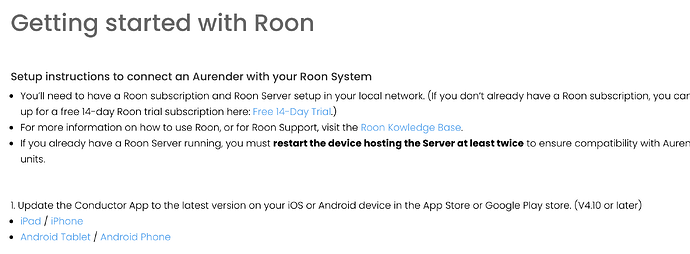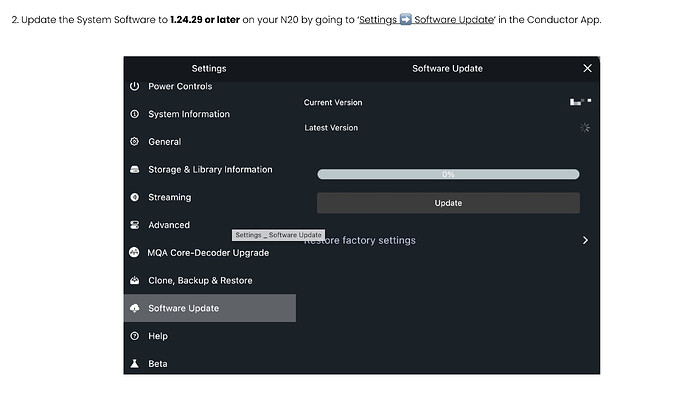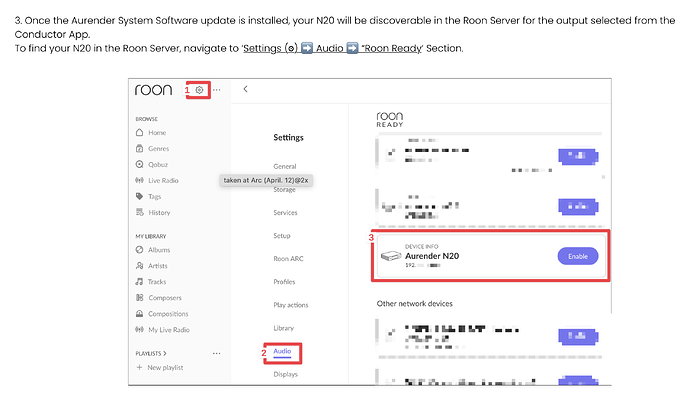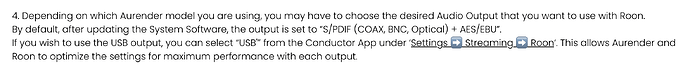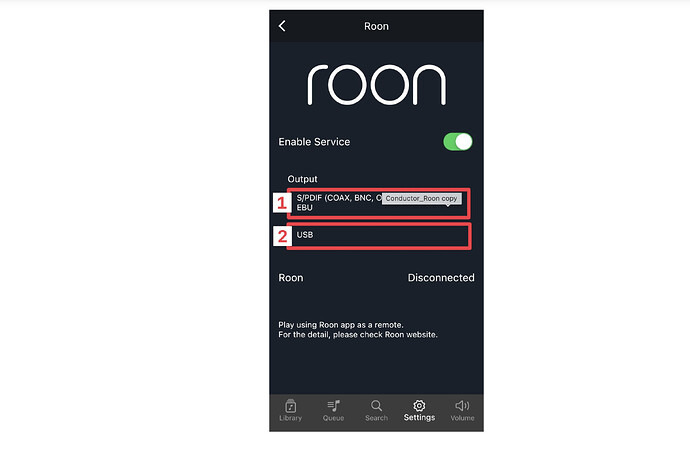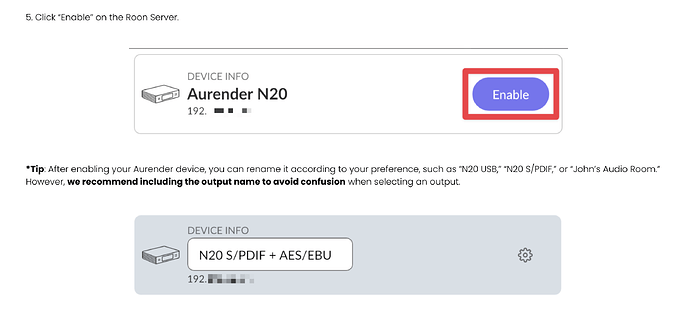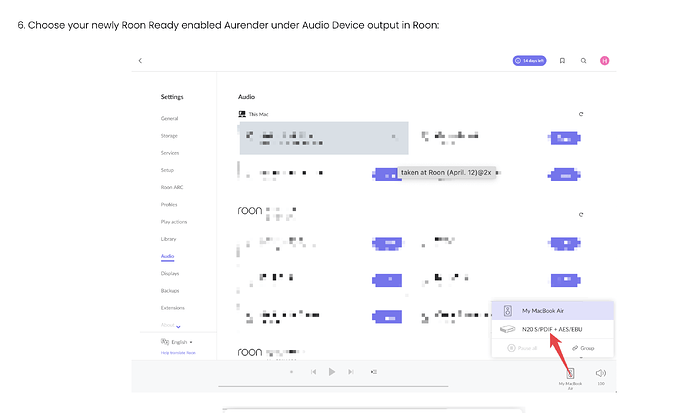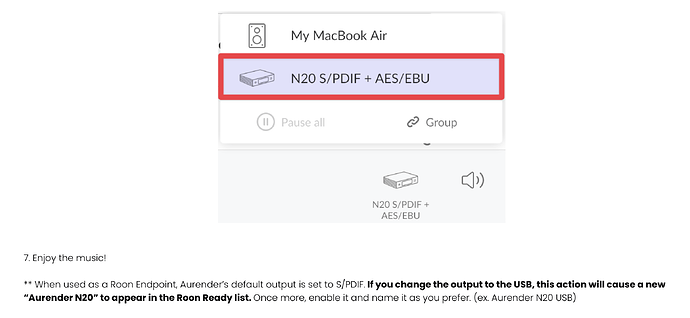Never say never then it seems…
Wondering if it will sound crap now ![]()
Why is it that the link you provide here brings me to the Aurender standard product page and nothing about Roon? I did see the video on YouTube but the Roon option under Streaming they show in the settings menu just isn’t there on my N20. Is it on yours?
The new firmware is not yet available. Aurender is waiting for Roon’s approval.
Thanks! Then I hope Roon hurries up a bit!!
Its a two way thng, they may need Aurender to fix things that dont work as they should. Its a certification process, and every device goes through a full check to see if it al works as it should. Its not a case of they add it and they get certified. Can take weeks, months, years in some cases (Hegel).
Roon x Aurender:
Hey, I haven’t been using Roon for a while now, using Conductor V4 now on a structural basis. I still have my Roon Lifetime license and my Roon Core, but it is off since a while to save energy, as I am not using Roon at all.
Now seeing this post, does it mean my Aurender N20 is now Roon Ready? When going to settings in Conductor, under streaming I still don’t see the Roon option as showed in the earlier shared video here.
The link to the Aurender site just shows me a password pop up. How do I get the password?
I would love to use my Aurender N20 with Roon. If there is a way to do this now, I’d love to know more on getting it to work.
Did you follow the instructions here? Roon Ready | Aurender
Maybe not if you can’t go to Roon Ready | Aurender. The Aurender website has an option to sign in when going to Support > User Guides, so maybe you set this up in the past and this is why it wants you to sign in with a password? I don’t know.
I don’t get a password, so here are the screenshots.
Thanks, it works!
Robert, is there a way to do a global search in Conductor like you can do in Roon?
I mean you get results from your internal storage as well as Qobuz/Tidal?
I just hear from the dealer the Luxman D-03X doesn’t lock on to the N20’s signal when used via Roon.
The D-03X works when connected to the Nucleus though.
Also, I tried a DA-06 via ACS100 with Roon and that worked as well.
Does anyone have an idea?
Scratch that, I tried it out yesterday, it was a wrong setting.
D-03X works flawlessly with the N20.
No, they don’t have that. But Aurender also well listens to their users. We can post a request for this feature on https://aurender.canny.io/ and if we get enough votes, they build it. They are quite responsive and at times release feature requests within weeks.
I’ll post the request, if you vote on it, that makes two already.