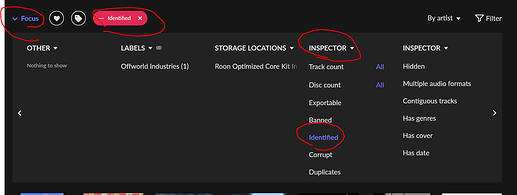I purchased AudioRanger and re-tagged all of my old ripped CDs, about 450 of them.
I pointed AR to the top level folder with all of my music and scanned the directory. In a few moments it showed me a spreadsheet view of all my tracks with the metadata that was currently there. I selected “Automatic” tagger and it started cranking. I left to go do some other things and within 30-40 minutes (don’t really remember) it showed the same spreadsheet highlighting what it had flagged for change.
I then had to do some editing of a couple of CDs that it did not recognize (a couple of local indie bands). I removed some duplicates (I had both Flac and wav files in the same directory, removed the wav). There were several classical discs that it could not recognize that required a bit of touching up.
The interface was a bit sluggish with that many files, for instance if I clicked a column header to sort by artist or any other column it would take several seconds to sort. If you have a slower computer, it may be necessary to process smaller subsets of your collection.
It would also be nice if there was a button that could show me what it could not figure out. As it was I had to sort by each column and look for blank fields which was a bit tedious.
When I was satisfied, I hit the “Copy to” button, which copies all of the source tracks while applying the tags to a new directory. I verified that the old source files were not modified.
I like the directory structure and the format of the file names. I expect that there is a way to customize that, but I didn’t bother.
I don’t know that I’ll ever buy and rip another CD, which makes this application basically a one use affair. That’s OK, for what it just did for me in a relatively short period of time I consider it $20 well spent.
Now, as soon as my new SSD comes, I can install that in my NUC, copy my collection there and see what happens.
EDIT: The free version of AR is useful. The limitations are that it puts an artificial pause between clicking the tag button and doing anything, limits you to processing 20 or fewer tracks at a time and nags you to upgrade.