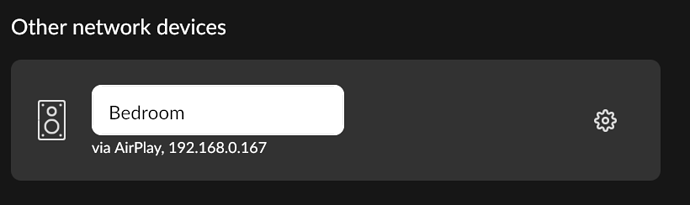Roon Core Machine
Windows 11 Pro on ThinkPad T490
Intel(R) Core™ i7-8565U CPU @ 1.80GHz 1.99 GHz
16 GB RAM
Networking Gear & Setup Details
Archer AX6000 v1.0 / Firmware 1.2.4 Build 20210719 rel.12163(5553) (latest)
Connected Audio Devices
B&W Formation Flex w/ software version 2.4 (latest)
Wired connection to Formation Flex
Number of Tracks in Library
28,000+
Description of Issue
Since the Roon update, the Formation Flex only shows up in Settings Audio via Airplay. The Flex previously showed up as both an Airplay device and a wired device. The wired device has disappeared.
Notes:
- Via airplay I am getting drop outs, even with my tracks stored locally
- The Formation Flex does show up as a wired connection to the router
- I’ve tried:
- Restarting the Roon application
- Rebooting the router
- Rebooting the computer
- Turning of my firewall / virus protection
- Searched the knowledge base and this support community area
Here is what I see in Settings → Audio:
Note that 192.168.0.167 is the Flex’s WiFi connection. 192.168.0.184 is the wired address.