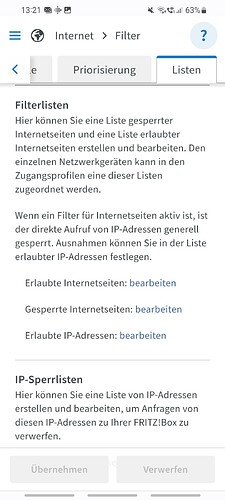Thanks for getting back.
Core is ROCK, wired to a dumb switch and from there to the Fritzbox (model see below).
Remotes are on MacOS Ventura, iPad Pro with iOS 16, my Fairphone 4 (remote and ARC currently only on that one), an Android phone (Motorola G8 Power, Android 11 I think) and an Android tablet (Samsung Tab A 10.1, also Android 11). All up to date with latest earlyaccess builds.
All of these remotes can connect to the core without issues on the home wifi. Including the Fairphone, just ARC on the Fairphone can’t, neither on the home wifi nor externally.
As mentioned above, the Fairphone is running Android 11 with the latest FP4.FP4I.A.175.20221207 update, which was released on Dec 19. I am, however, nearly sure that I ran that update as soon as it was released, i.e. considerably before the problem started (some time after December 29). You can find the precise dates, as well as I managed at the time, in my above posts in this thread.
ISP is Vodafone Germany cable, which uses DS Lite in residential contracts, so to be on the safe side I switched to a business contract that includes a static public IPv4.
Router is a Fritzbox 6690 Cable, it is my own private one. It used FritzOS 7.29 during all that time while ARC worked (starting in September after I got it until today’s morning, when I updated it to the new 7.50 to see if it makes a difference - it didn’t)
I used UPnP to configure port forwarding. The Fritzbox allows enabling UPnP for specific devices to be chosen by their network name, so that seemed most sensible. The rule had a green light when I checked this morning, so seems still OK.
After having this setup, my public interface worked. ARC worked just fine and I could port scan the public IP from external and the port showed as open. Obviously, ARC also worked on the home wifi.
I used ARC over Christmas while traveling and the last time on December 29 when traveling home. Then I didn’t use it, as described in the OP, and 13 days ago I noticed the issue described in the OP
- Message: Can’t connect to core
- Message occurs in my home wifi and in external networks (cell and work LAN; ARC previously worked from both)
- Roon ARC settings in remote says “ready”
- I can still port scan the IP from external and the ARC port still shows as open
When I noticed the issue, I was still on the pre-Christmas ARC build, I think 111, as 116 was stuck in Google review. I didn’t report then because I thought I might need 116 and didn’t want to install the APK. Then I got build 129 and nothing changed apart from the “core last seen” message now showing a nonsensical date (“one month ago” immediately after 129 installed, which would have been significantly before I definitely last used ARC on the journey). That didn’t change with the latest B130. Find more exact details in my previous posts, please.
I can try ARC on the other Android phone (the Motorola G8 Power) and the Android tablet (Samsung Tab A 10.1). The phone could also use my SIM card for external testing, the tablet can only do wifi but might also be helpful as the issue occurs in wifi as well. Both have Android 11 IIRC.
As mentioned, I have avoided resetting/reinstalling ARC on the Fairphone in order not to destroy a test case, and because I would prefer not losing my downloads for the fifth time.
Please let me know what I should try. Obviously, resetting/reinstalling ARC on the FP4 is also ok if need be