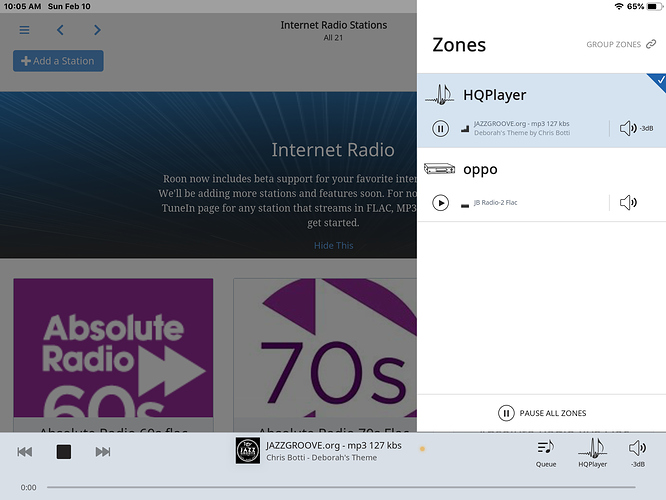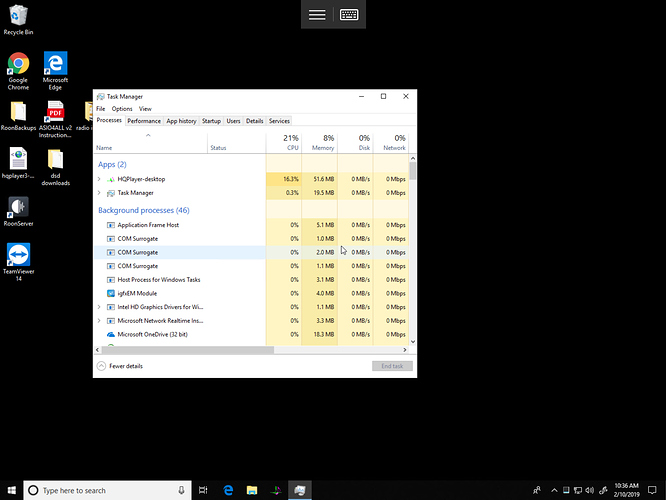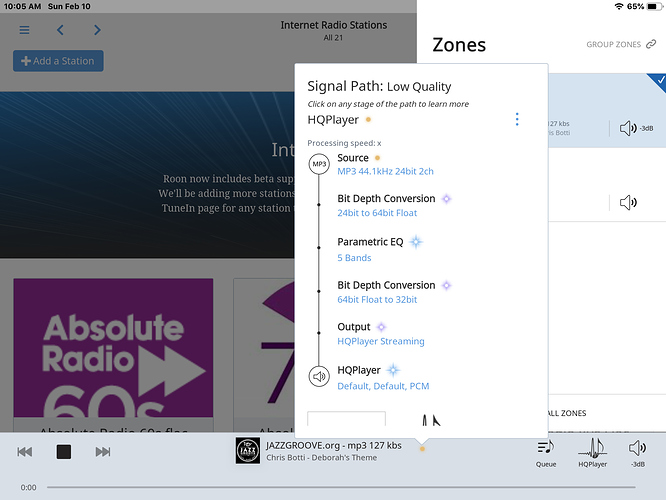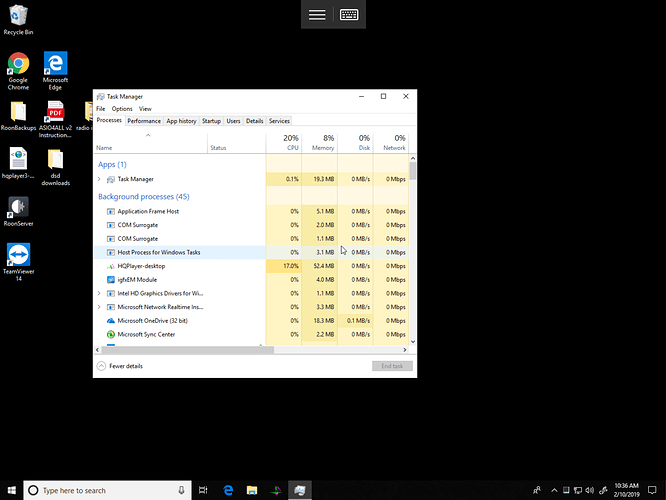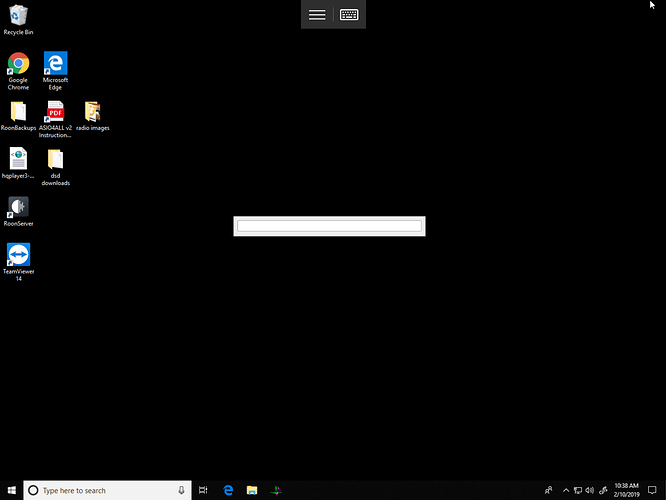I wish I knew what it means when the HQplayer shows that it is playing but the Scrolling bar doesn’t move and there is no sound.
It happens every now and then and usually I can get past it but today I can’t. I’ve rebooted , uninstalled, reinstalled et all but same thing
Here is my setup
HARDWARE
Enclosure: Fanless solid aluminum case (completely silent) Processor: Intel i7 (kaby Lake) quad-core processor Memory: 32GB RAM DDR4 Storage: 240GB SSD (Samsung PRO) for Windows OS + Roon database etc OS: Windows 10 Pro OS (license included) USB: 4 USB ports for Keyboard, Mouse, and USB drives HDMI: for your monitor (not required once setup is complete) Network: 2 x Gigabit Ethernet RJ45 Power: 19VDC input
Running Ethernet into a Nighthawk Router and from there Ethernet to an unmanaged Ethernet switch by Netgear to an Ultra Rendu. From there USB out to the OPPO 205 as my DAC. USB NAS drive connected to the nighthawk Router.
After trying to play the HQplayer crashes and blinks. It won’t exit unless I restart the machine. In task manager it shows for a second then disappears for a second repeating.
Here are all the pertinent screen shots