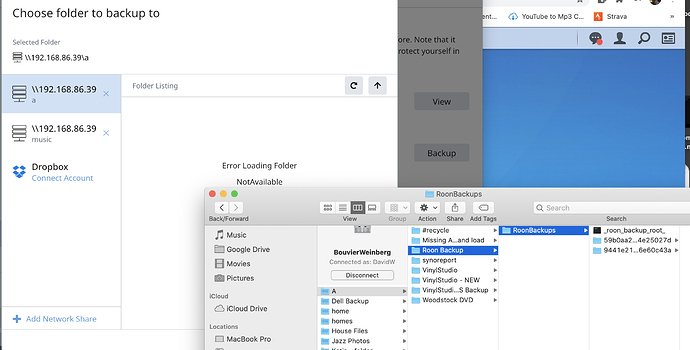Core Machine (Operating system/System info/Roon build number)
ROCK
Network Details (Including networking gear model/manufacturer and if on WiFi/Ethernet)
Ethernet to NUC
Audio Devices (Specify what device you’re using and its connection type - USB/HDMI/etc.)
Computer, iPhone 8, Chord MojoPoly
Description Of Issue
I have made successful backups from Roon to my Synology NAS. Today, Roon flagged that my recent backups were not successful. I rebooted both my NUC and NAS, but Roon is still unable to find my previous backups. I am able to see the path on my NAS. I thought that after a reboot and a Roon backup refresh, the backup would be visible. It is not.
What should I do to get the backup process back on line?