Hey @stephen_ollerton,
No worries at all - I think the confusion here lies in which settings you were trying to access, and to which I should have been more detailed!
For this step, and to get to this page I shared in the screenshot - you will need to access the system settings on your Mac computer. You should have a settings icon on your Menu Bar that looks like:
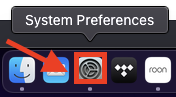
Click that > then find the folder called ‘Sharing’ (it should be close to the bottom row of icons in your system settings.) That will take you to exactly the above page, where you can add the new backup folder. ![]()