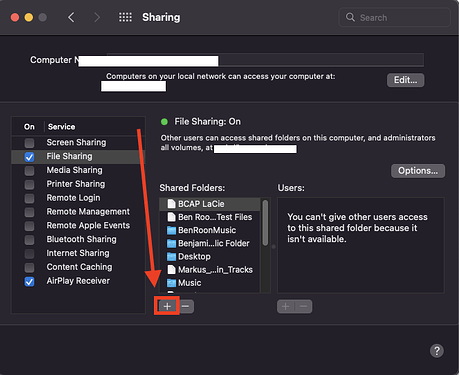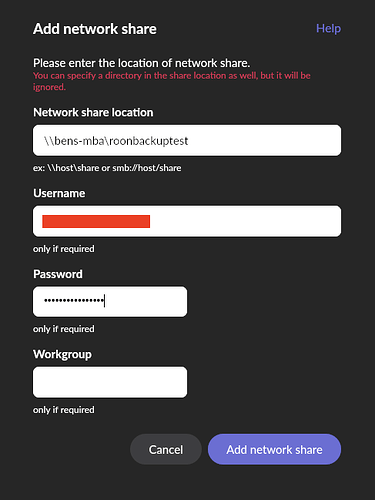How do I make Backups on my desktop from my Nucleus+
Please give details I’m a novice
Moved post from Uncategorized to Nucleus Support
You may also want to search the forum for the words Nucleus and backup, there are lots of threads about it.
For backing up the Roon database, see this help article:
If you use only streaming, this is all you need.
If you have local music files, note that they are not included in the database backup. It is usually best to keep them elsewhere and back them up from there. Just copy the files to the secondary drive of the Nucleus (if you have one). Much depends on the hardware you have available, so please describe your setup. This current thread and post may get you started:
Hello
I’ve not had any backups for at least 6 months I had Dropbox but realised they were taking £10 per month off me for backups that’s £120 a year can’t afford that, I’m having trouble stopping them taking money off me I’ve tried all sorts I’ve now told my bank not to give them any more money.
I’ve just said I’m a novice I don’t know anything about computers or networking I have a friend who is now retired through ill health he’s been sorting things out for me for the last 18 months with my Nucleus+ he’s not been in touch for a while I think he’s had enough of helping me I’m not asking him anything at the moment.
There’s something wrong with my Mac Book Pro 2022 it’s booked in for repair I’ve got about 20 days to send it off otherwise they won’t fix it and send it back unfixed, I’ve received the box with instructions to backup the data, my Nucleus+ is my core and my Mac Book pro is connected via Ethernet cable, so do I have to backup my Mac Book pro what shows all my music on, there’s no point me reading anything you’ve already sent me as I don’t understand any of it, I’ve tried backing up but I get stuck when it says where to backup to all that’s there is Dropbox that’s not an option it also says at the bottom add something don’t know what that means you’ve to type something in. Computers weren’t invented when I left school 44 years ago.
Hey @stephen_ollerton,
I wanted to follow up on this thread to see if you were still having issues with restoring a backup to your Nucleus?
@Suedkiez has provided excellent information on how you can achieve this.
You can schedule backups to save right on the desktop of your Macbook if you want. As long as you choose a place separate from where your local music library lives, and you can access it easily, you should be all set.
This topic was automatically closed after 44 days. New replies are no longer allowed.
Hi @benjamin,
I tried to create backup to desktop when your asked where too all that’s there is drop box I don’t know how you delete drop box, there’s no desk top to click on.
I assume that your Core machine is a Nucleus, and you are trying to backup to a folder on your Desktop PC?
If so, then you first need to make the Desktop PC folder into a Shared Folder so that it can be accessed over the network. Then use Roon’s “Add network share” screen to add it as a backup folder.
Hi Geoff_coupe
when I click on network share ive tried and it said incorrect network path , I haven’t got a clue what you put in any box.
So have you first created a shared folder on your desktop PC following the steps in this article?
Hello Geoff_coupe I’m on apple not windows
OK, then have you followed the steps to create a shared folder on a Mac given here? You need to first create the shared folder before you can add it either as a Watched Folder for your local music, or as a location to hold your Backups…
When I click on browse for choosing were backups go there is only Drop Box there how do I choose somewhere else like my laptop.
@stephen_ollerton, I have merge you latest post with your original thread.
The solution is described in the last post by @Geoff_Coupe; you need to create a share on the laptop first before locating the folder in Roon.
Alternatively, add a USB drive to the Nucleus, and back up directly to this.
Hi, I don’t know how to do a signal path … do I create a username and password and what is workgroup?
I’ve now put into the Nucleus+ a USB stick still no joy doing backups there’s a red triangle saying something about signal path.
No one is telling me what to put in the boxes. I’ve been told look at what. Has told you I already replied to them about what they said "I do not understand what you are telling me " so it’s no point reading what they told me again I’ve already replied to them.
I’ve asked a few times in the past year how to do a path what to put in the boxes all I’ve been told is follow what you have been told by … no one has said what you put in the boxes.
I doubt it says “signal path”. Please check the wording, but I suspect it says “file path” or similar.
Moreover, are you referring to this guide?
If so, for backing up to a USB drive, place an exFAT formatted drive into the Nucleus, and go to Settings > Backups, click on Scheduled.
From here, press the “Add” button and on the next screen click “Browse”.
Now browse to the Storage Folder and the. ExternalStorage to locate the drive. Once found, open and create a folder.
If you’re stuck at any point please share a screenshot of what you see.
never mind you doubt I can read and spell I was going off memory you know what I mean by path.
I will say again I do not know much about computers or networking .
I cannot follow the instructions by Geoff Coupe for Mac OS the screens that it shows are different to what im seeing on my Mac Book Pro.
I will have to arrange to bring my friend to my house this will take some time he has MS and lives a few miles from me.
He used to install computer systems [schools etc] he knows about networking .
Hey @stephen_ollerton,
Ben with the support team here - sorry to hear you’re still having troubles getting a backup location squared away! Let me break things down step by step for you to see if that helps ![]()
- Create a new folder on your Mac desktop dedicated to your backups (its easier if you don’t have any spaces when naming it - I’ll explain why later) :

-
Head into System Settings>Sharing and click on the ‘+’ icon under Shared Folders:
-
Add your new backup folder to this list. Find the folder in the list and click it. Then, click ‘Options’ to make sure you have “Share files and folders using SMB” checked and activated.
-
Take note of your Computer name, as well as the name of the new backup folder you’ve created.
-
Head back into Roon Settings>Backup>Backup Now>Select Location>Add Network Share, and fill in the below information in this style:
\\yourcomputername\yournewbackupfoldername
So me, for example, would input (here is where its a bit easier to input the folder name without spaces) :
\\bens-mba\roonbackuptest
- After this, you’ll also need to input the correct name and password that you use to log into your Mac. No need to worry about workgroup in this case. Here is what mine looks like:
Thats it! Click ‘Add Network Share’ and you should be good to go. Let me know if you run into issues along the way. ![]()
Hi Ben it doesn’t say share anywhere in general there’s a share it’s a list for you to enable things but no + I can’t find where it says shared folders I see localhost name which is stephens-MacBook-Pro.local my screen is different than what your telling me I should be seeing. I’m understanding some things you’re telling me then all of a sudden I don’t see what you’re saying. It’s confusing me what people are saying it’s simple if you know how but I don’t know anything about networking or computers everything is simple when you know it what I know about computers I’ve learned by trial and error I don’t know anybody who knows anything about computers everybody I know is my age that’s 62 in September I was about 30 when computers were sold to the public.
Is this the step you are having issues with? If so, can you post a screen shot so we can see what you are seeing, if you are seeing something different than the screen Benjamin posted.