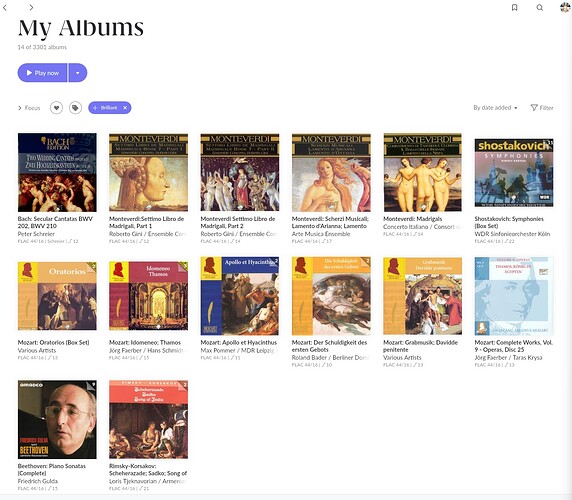May I trespass on your, @Geoff_Coupe, or anyone else’s, patience and time, please, to go into this a little more deeply?
I definitely don’t want to create ‘liabilities’ in the way Roon handles multi-CD sets.
But what about this nine-CD set of Alfred Brendel’s Beethoven Piano Sonatas?
It’s a (re-)distribution of recordings he made in the 1960s on Turnabout and Vox of the individual 32 sonatas, licensed half a century later by Brilliant Classics.
Brilliant presumably worked out how to get the ADD recordings onto nine CDs, probably using an algorithm that had then take up the least space.
The track order across these nine CDs bears no resemblance at all to the order in which Beethoven composed his 32 piano sonatas, which is largely chronologically… now numbered, 1,2,3,4,5 etc.
MusicBrainz lays it all out here where they appear on the nine CDs in the order 29, 32, 28, 30…16, 17, 18, 20, 21 etc.
Beethoven’s complete cycle is usually performed in one of three ways:
- strictly chronologically: 1, 2, 3… 30, 31, 32
- one sonata from each of Beethoven’s three conventionally-accepted ‘Early’, ‘Middle’, ‘Late’ periods: so, for example sonatas 1, 21, 30; sometimes even then performed (in this case), say 21, 1, 30
- a more random order reflecting the pianist’s preference.
My question: would it be a sin (=asking for trouble when imported into Roon) for me to aggregate the roughly 150 individual ripped FLAC tracks (all the 32 sonatas’ individual movements) into chronological numerical order and import them into Roon that way?
Maybe even as one giant virtual ‘album’?
This is slightly different from @Jayson_Chung’s suggestion.
It also has the disadvantage that there would - if I dispensed with the numbers of the nine box sets - be no indication for Roon to work with to identify actual ‘products’.
I’m not wedded to trying to subvert Roon’s best practice for importing. Just curious to know if it is possible to order a composer’s works in this way.
TIA for any guidance.