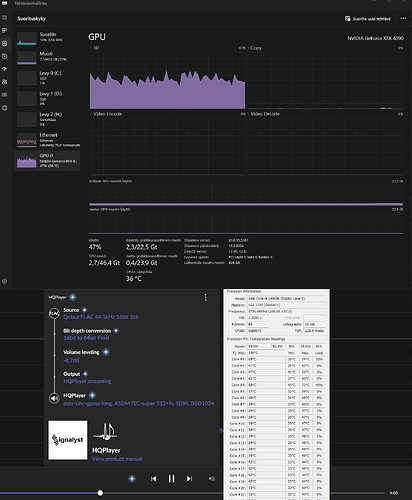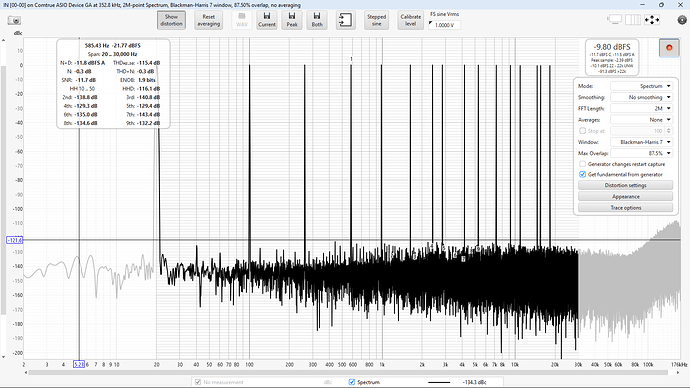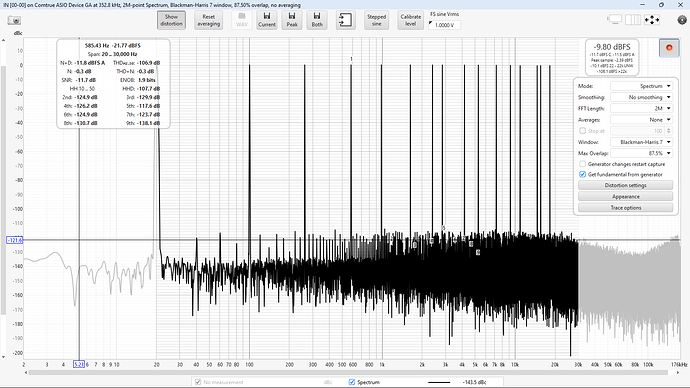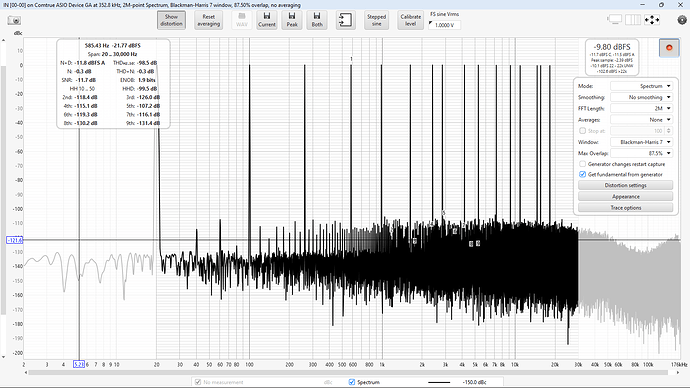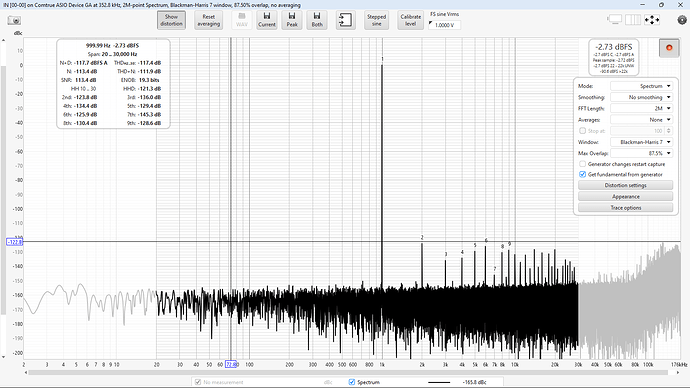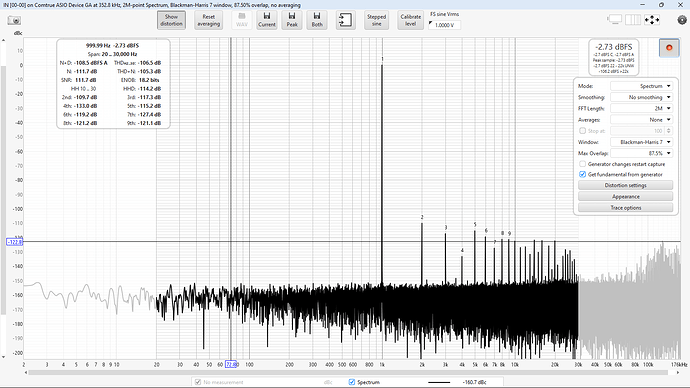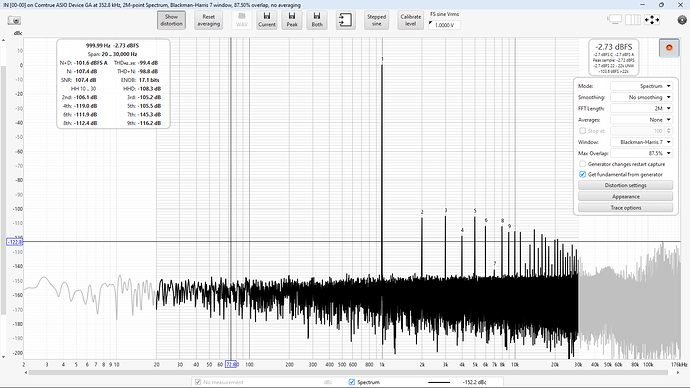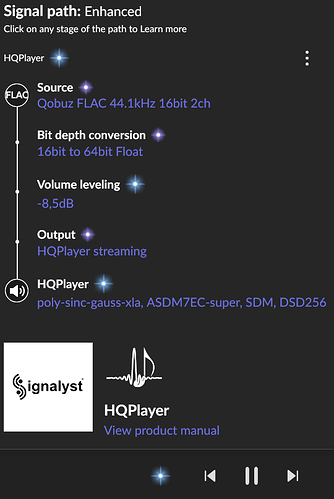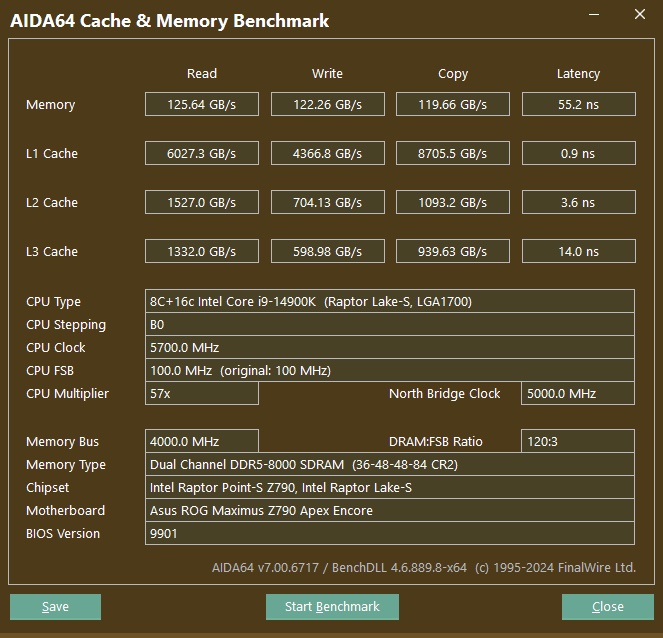This is for DSD → DSD conversion when such is applicable. And of the current choices, that is in my opinion the best combination.
Cyan and Red should come tomorrow night ![]()
The wait is finally over! There isn’t too much power in the machine if you want to use the machine while listening at the same time, and you don’t want drops. Without that it’s easy to reach 1024, now I’ve used the machine for a couple of hours listening and no drops! The post office brought the package 7 hours ago, so it took time to squeeze the juices…
How does it sound?
Based on a few hours, I’m really satisfied!
Pretty impressive result, roughly the heaviest possible settings combination!
“nvidia-smi -l 5” (use the refersh delay you prefer) gives you better picture of the GPU load, because Windows resource monitor seems to keep showing bogus GPU data when CUDA is invovled.
I just got my Cosmos Scaler so while testing to see that is working, I thought I would see how DSD1024 looks.
To be honest when I saw how much worse DSD512 was vs DSD256 I wasn’t motivated to try DSD1024 last week.
But here it is and as expected, things again get even worse with DSD1024.
Maybe the one wideband plot looks better at DSD1024 but everything else gets worse, so not worth it to me.
DSD256 + ASDM5EC-Super = ![]()
DSD256:
DSD512:
DSD1024:
DSD256:
DSD512:
DSD1024:
Maybe I then go back to 512, uses so much power and if it’s not useful once, I don’t see the point…
Agreed. Even DSD256 is better
And filters you can pick on your personal preference of course.
I measured with gauss-long, the same that I listen with.
Hello, I have had the Cyan2 for a month and a half now. Thanks for posting these measurements between dsd256 vs 512 vs 1024. I have always preferred dsd256 not just with the cyan 2 but also my other dac ifi pro idsd and thought at dsd256 things are a tad cleaner so I guess my ears didn’t lie!!
Wonder why you took your measurements at 5EC rather than 7EC instead?
Cheers
I have done both if you look further up the thread already.
7th order has lower N+D under 100kHz and slightly higher DSD noise hump but still under -100dB and this is a fixed noise anyway that doesn’t change with music signal.
5th order has the lower DSD noise hump and 3dB higher N+D under 100kHz but it is still at an excellent low level.
So you can easily choose between 5th and 7th order based on your preference
7EC-super 512+fs, oh maaan !
14900K ???
14900K, RTX4090 and 48gb 8200mt/s
Cool.
What’s the motherboard ? Do you run it on “stock” settings or overclock?
Asus ROG Maximus Z790 Apex Encore. Overclock everything ![]()
Respect ! my hands are itching now ! ![]()
Can’t wait to see 14900KS release, rumours say it’s somewhere around the corner. But then it looks like memory performance is nearly the key. My 13900KS system with 6800 memory chews all but 512+fs @1024, but equally at stock settings and stable as a brick.
I’ve been on MSI-PRO MB, but looking at their portfolio they are only on 7800+ support level for now.
Halow.
On HQP desktop Windows 11 and reverting to stock, this is possible now with 14900/3090/32gb ram on most but heaviest filters such as sinc l and mx with 44.1/48 sources. When fed with 192 sources, they are lighter and play without issue. I imagine with 4090 and 48 or more ram could run these heavier filters.
Hey
I forgot that 8000 mt/s is now in use. This is faster even though the higher clocks start but I haven’t found the correct timings yet for them. I tried GSkill at first but couldn’t get them to work the way I wanted. Now TeamGroup 8000@38 is used, for now…
I listened all day to 256 and a while ago I changed to 512 and asdm7ec-super 512+fs and I think this is better. I don’t know if it’s because I’ve only used this since the release or if my ears are out of order… ![]()