No, it isn’t that (this is Pi 5 only). In fact, your logs show (the same as with the previous one) that the touchsceen app is working like it should, except that your screen stays black.
I assume you touched it, right?
No, it isn’t that (this is Pi 5 only). In fact, your logs show (the same as with the previous one) that the touchsceen app is working like it should, except that your screen stays black.
I assume you touched it, right?
This is sooo weird.
Both Pi3’s, same software. One working, the other not.
I’m clueless, but I’ll build a set this weekend with the same setup as yours.
Yes tried touching it, playing something - it’s just a display endpoint no connected dac/hat, but I’m not the only one so far either.
If I swap back to stable channel will it eventually down grade to the current stable?
Yes, it will.
I have the display rotated. After the update the screen was black, I don’t think the touchscreen was working either because I touched it where the controls should be while playing something and nothing happened.
But it’s a Pi 3, right?
I think that’s the first clue: so far afaik the units involved are all Pi 3. Rotation does not make a difference, but it seems at least that it’s also a ‘hit and miss’: one of the units from @wizardofoz is a 3 and working.
That’s the mystery.
Are they both the the same Revision of Pi?
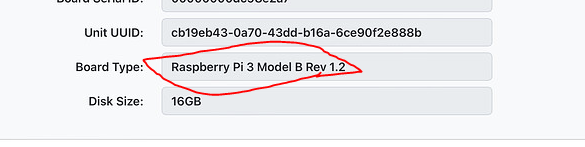
That being said, my display unit is the same rev Pi as what you show and mine works… ![]()
Only differences are that I am using 8GB micro SD where yours shows a 16GB and my board temp is 47C where yours is showing 57C.
Been nearly 12 hours and nothing yet ![]()
Harry, only as a reference point given later reported issues, my Pi3 display works fine (normal orientation).
Hi,
I pushed out another beta update. Largely some remaining stuff from the Pi 5 integration, but also some minor tweaks.
There are 2 issues that need to be ivenstigated further before we can release:
To be clear: this build is not explicitely solving those issues, but might.
Enjoy your weekend!
Just installed the last beta build but the issue is still there …
The feedback is 8e2803149e3b9c25
I’ll flash the last stable release on another sd card and I’ll report back if it works on stable (I’m quite sure it works but I want to be totally sure)
@spockfish … I remembered well … on last stable version it works fine, I could change hat/usb back and forth a couple of times …
This is the feedback for the stable version 9f2c565e26dc6386
Problem is that there’s nothing in the logs. And I can’t reproduce it, but I’m wondering if we do the same.
Can you describe, step by step, litterly what you’re doing?
Here we are …
Starting from the beta without hat defined (but the HiFiBerry Digi+ I/O is installed on the rpi4)
Ok thanks.
And for my info: why step 3? Why don’t you directly choose the HAT output?
And another question: can you recover from this? Or are you in no way able to select the HAT output?
I just wanted to make one step at a time …
Not at all, hat output cannot be selected in no way
… while on stable version I can configure it back and forth
Could you try Airplay?
So just try to select HAT as output and see if the normal flow works there?
For AirPlay it doesn’t work too … AirPlay was disabled in my setup and I can’t select Hat nor USB.
I tried Squeezelite which was enabled on USB and it is impossible to configure Hat too
Ok…
Are you a little bit familiar with your browser? I would love to get the browser logging and see if something goes wrong in the javascript of the webpage.
In chrome this is just a right click and then ‘inspect’ (the last menu option). In that screen there’s a tab called ‘console’. You see stuff happening there, and i’m interested if an error is being reported or something like that if you try to select the HAT as output.
So guys,
With respect to the display issue: I need people that have a black screen and are ok with that.
Some of you switched back to stable (which is fine oc), but makes it impossible to investigate further because on my Pi3 it just works. So for now I can’t reproduce this…
Thanks