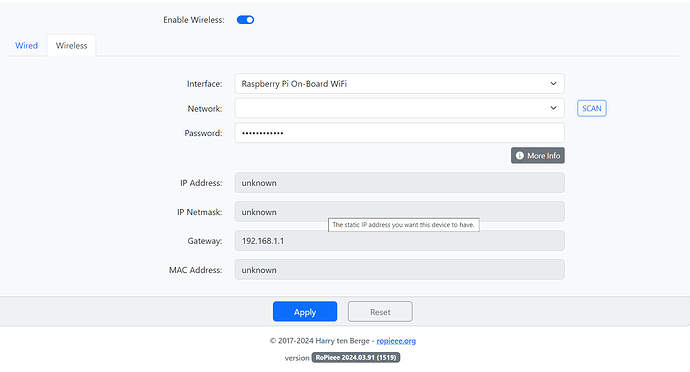… not at all, sorry. I’m using a iPad (5 gen) with Safari.
I tried using Firefox and Chrome on ipad with the same result.
I tried on my old MacBook Pro (High Sierra, late 2011) using Safari and Firefox whit the same (negative) result.
On iPad it seems quite complex to activate the inspector (I’ve read just now something, never done before) … I should connect the iPad to the Mac with a cable and activate the Developer option on Safari/Mac … and more, the istructions are the same for Safari and Chrome then it seems that “under the cover” Chrome is the same as Safari.
Too complex for my competencies …
@spockfish I will try install beta version for another sdcard and try wifi connection. Is it possible to download beta version from You Home page?
Regards
Bruno
@spockfish it seems to me that the root of the issue is the selection of the hat in the audio tab.
Before selecting the hat (ie leaving it to None) I can select USB audio for all services, after the selection of the hat any selection in the audio output for any service became impossible … and there is no way to go back, even I set back to None the Hat in Audio tab no more selection in services is possible
I tried that. Works for me fine.
Can you send me feedback from this last build?
You can switch to the beta channel from RoPieee’s webpage.
WRT to the issue @Stefano_Antonelli is having, I just tried his steps (except the USB portion “step 3 and 4” as I can not select that) and I get the same thing, as far as nothing happening when trying to apply the audio output as “HAT”. I do not use UPnP/DLNA so I may be doing something wrong, however, I see the below error when selecting hat, if this helps (if not ignore me and sorry for the interruption):
First of all, I’m really greateful for everyone who’s willing to run a beta build.
However, a ‘quick test’ is actually not helpful. So if you’re not in the position to have a unit running on beta, and leave it there then I suggest you don’t.
Yes! That’s very helpful.
This is the feedback for the last beta build a52f5daf40a7d9d8
I just rebooted and tried it again and then immediately sent feedback: eda9d08dfb7c3d4c
It looked like the console cleared when I sent the feedback so not sure if the error came through with the feedback or not?
Yeah, that’s in another tab (you switched from ‘services’ to ‘advanced’) and that clear’s the console.
Ok,
With the help of @bearFNF I think I’ve found the issue of @Stefano_Antonelli …
The ‘I think’ is in that I can’t reproduce it, but I do believe that I know what’s going on.
I’ll build another update and then let’s see.
Expect that build somewhere tomorrow.
Thanks!
Fine! Thanks ![]()
.91 is still an issue for my display…nothing showing even on boot from pulled power supply.
RoPieee 2024.03.91 (1519)
Still problem with access to router by 5 Ghz. WiFi 2,4 Ghz works ok.
I manage new router with basic setting (5 GHZ) and when try scan networks can’t see this router SSID. Maybe this is problem with 5ghz driver etc.
Hey Harry,
I updated both my units to the latest beta build and in both cases I’ve had a repeat of PlexAmp grabbing the usb and not releasing it.
I don’t think it’s something you can necessarily fix, just wanted to mention it again as it’s now happened to me for btoh of the last beta builds even though PlexAmp isnt in use nor have I recently played to the endpoints.
Yeah, super annoying and not something I can fix. Potentially we need to revert to the previous version of Plexamp.
Hi,
I’ve released another beta (2024.03.92) that should fix both the issue from @Stefano_Antonelli and the screen issue on a Pi3.
Let me know how things are going.
Thanks!
I will switch back to Beta…
It is not. I’ve got a multitude of networks, some of them 5G only, and they show up perfectly.
This could be related to a lot of things (router settings, range etc.). Keep in mind that RoPieee certainly does not require a 5G connection.